@AgaveJoe
isnt there a way to utilize KQL to report such exception in metrics including:
Date
Time (by at least hour)
API Endpoint
Default API endpoint
API endpoint using filter
This browser is no longer supported.
Upgrade to Microsoft Edge to take advantage of the latest features, security updates, and technical support.
We have an urgent request to gather insights as follows for timeouts from asp.net web applications hosted on Azure App Service
Ideally, this would also include a way to distinguish by:
Basically the ultimate goal is to track down the root cause of numerous timeout alerts we keep getting. Basically, we are able to identify some of the issues/alerts we get and trace them on the app insights, but for some reason, we are unable to trace timeouts on the app insights
Traceable alert:
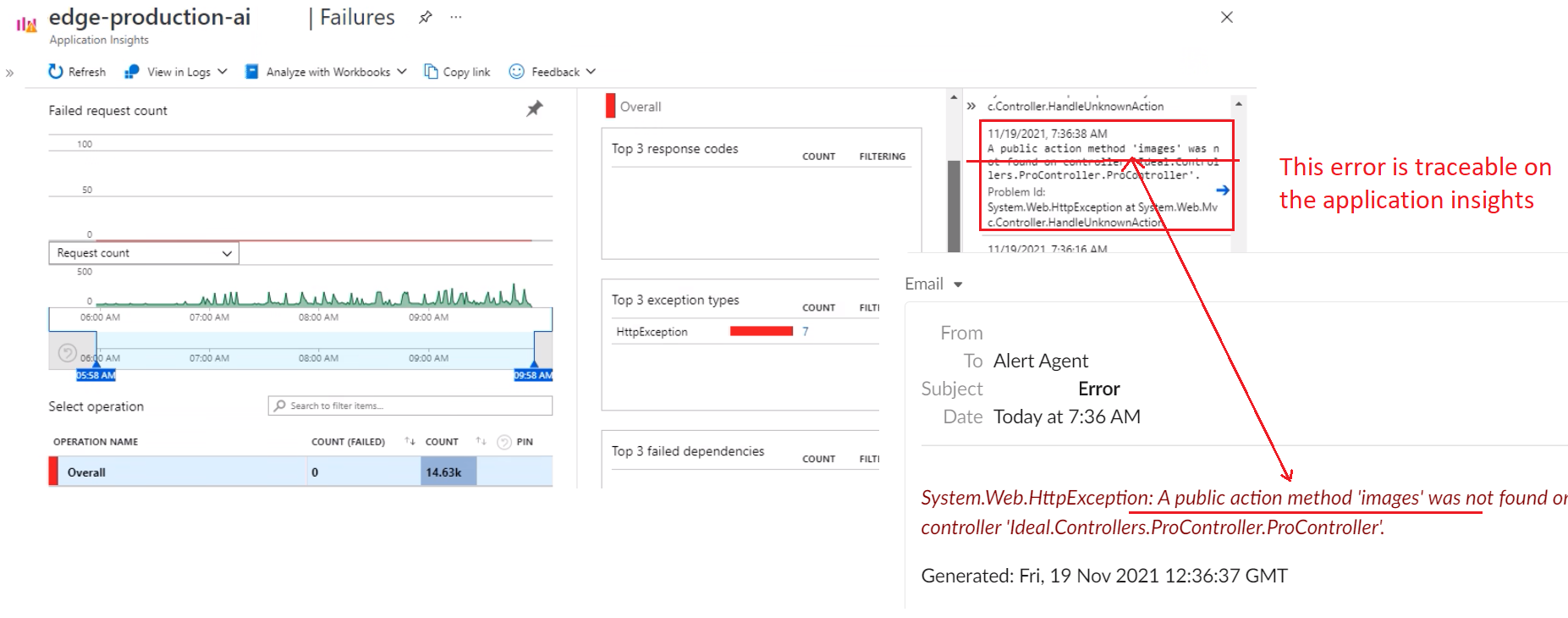
Non-traceable alert:
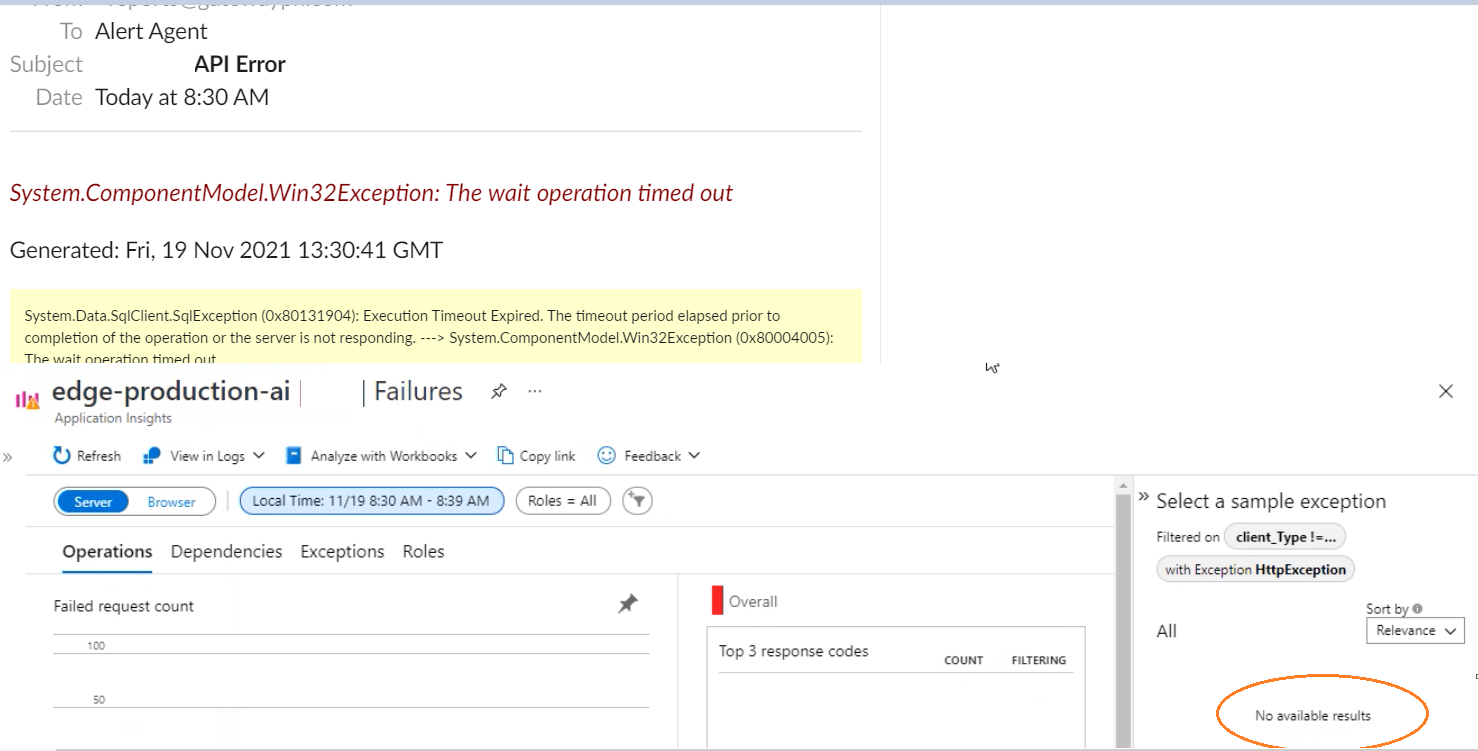
Ive considered Kusto queries, but im not sure what the formula would be to create metrics discussed above. Even so, in Log Analytics it appears to be untraceable regardless
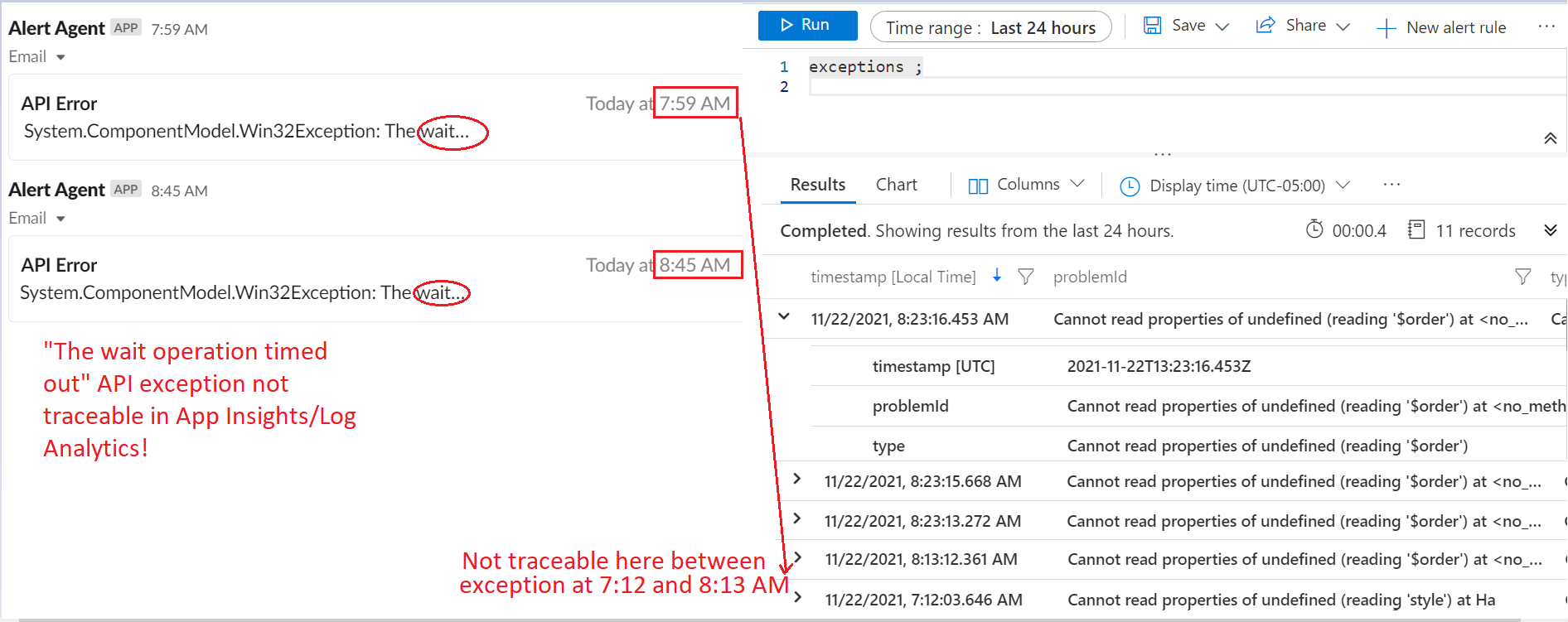
This is the full untraceable error for reference:
System.ComponentModel.Win32Exception: The wait operation timed out
System.Data.SqlClient.SqlException (0x80131904): Execution Timeout Expired. The timeout period elapsed prior to completion of the operation or the server is not responding. ---> System.ComponentModel.Win32Exception (0x80004005): The wait operation timed out
at System.Data.SqlClient.SqlConnection.OnError(SqlException exception, Boolean breakConnection, Action`1 wrapCloseInAction)
at System.Data.SqlClient.TdsParser.ThrowExceptionAndWarning(TdsParserStateObject stateObj, Boolean callerHasConnectionLock, Boolean asyncClose)
at System.Data.SqlClient.TdsParser.TryRun(RunBehavior runBehavior, SqlCommand cmdHandler, SqlDataReader dataStream, BulkCopySimpleResultSet bulkCopyHandler, TdsParserStateObject stateObj, Boolean& dataReady)
at System.Data.SqlClient.SqlDataReader.TryConsumeMetaData()
at System.Data.SqlClient.SqlDataReader.get_MetaData()
at System.Data.SqlClient.SqlCommand.FinishExecuteReader(SqlDataReader ds, RunBehavior runBehavior, String resetOptionsString, Boolean isInternal, Boolean forDescribeParameterEncryption, Boolean shouldCacheForAlwaysEncrypted)
at System.Data.SqlClient.SqlCommand.RunExecuteReaderTds(CommandBehavior cmdBehavior, RunBehavior runBehavior, Boolean returnStream, Boolean async, Int32 timeout, Task& task, Boolean asyncWrite, Boolean inRetry, SqlDataReader ds, Boolean describeParameterEncryptionRequest)
at System.Data.SqlClient.SqlCommand.RunExecuteReader(CommandBehavior cmdBehavior, RunBehavior runBehavior, Boolean returnStream, String method, TaskCompletionSource`1 completion, Int32 timeout, Task& task, Boolean& usedCache, Boolean asyncWrite, Boolean inRetry)
at System.Data.SqlClient.SqlCommand.RunExecuteReader(CommandBehavior cmdBehavior, RunBehavior runBehavior, Boolean returnStream, String method)
at System.Data.SqlClient.SqlCommand.ExecuteReader(CommandBehavior behavior, String method)
at Ideal.Infrastructure.Data.Dapper.SqlMapper.d__34`1.MoveNext() in C:\Projects\edgemvc-ideal\Ideal.Infrastructure.Data\Dapper\SqlMapper.cs:line 697
at System.Collections.Generic.List`1..ctor(IEnumerable`1 collection)
at System.Linq.Enumerable.ToList[TSource](IEnumerable`1 source)
at Ideal.Reporting.DynamicDataService.GetDataWithFilterSingular(String procName, BaseFilterParams filterParams) in C:\Projects\edgemvc-ideal\Ideal.ReportService\DynamicDataService.cs:line 28
at Ideal.Reporting.ReportingService.PracticeBreakoutReportPro(String section, BaseFilterParams filters, String schema) in C:\Projects\edgemvc-ideal\Ideal.ReportService\ReportingService.cs:line 248
at Ideal.API.Controllers.ReportController.PracticeBreakoutSectionPro(FilterParams filters, String descriptionId, String section) in C:\Projects\edgemvc-ideal\Ideal.API\Controllers\ReportController\ReportController.cs:line 81
at System.Web.Http.Controllers.ReflectedHttpActionDescriptor.ActionExecutor.<>c__DisplayClass10.b__9(Object instance, Object[] methodParameters)
at System.Web.Http.Controllers.ReflectedHttpActionDescriptor.ExecuteAsync(HttpControllerContext controllerContext, IDictionary`2 arguments, CancellationToken cancellationToken)
--- End of stack trace from previous location where exception was thrown ---
at System.Runtime.ExceptionServices.ExceptionDispatchInfo.Throw()
at System.Runtime.CompilerServices.TaskAwaiter.HandleNonSuccessAndDebuggerNotification(Task task)
at System.Web.Http.Controllers.ApiControllerActionInvoker.d__0.MoveNext()
--- End of stack trace from previous location where exception was thrown ---
at System.Runtime.ExceptionServices.ExceptionDispatchInfo.Throw()
at System.Runtime.CompilerServices.TaskAwaiter.HandleNonSuccessAndDebuggerNotification(Task task)
at System.Web.Http.Controllers.ActionFilterResult.d__2.MoveNext()
--- End of stack trace from previous location where exception was thrown ---
at System.Runtime.ExceptionServices.ExceptionDispatchInfo.Throw()
at System.Runtime.CompilerServices.TaskAwaiter.HandleNonSuccessAndDebuggerNotification(Task task)
at System.Web.Http.Controllers.ExceptionFilterResult.d__0.MoveNext()
ClientConnectionId:9963f70a-f829-4b28-9655-4e256156f4bd
Error Number:-2,State:0,Class:11