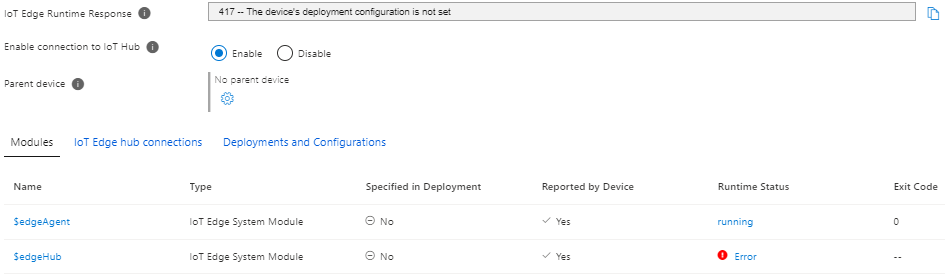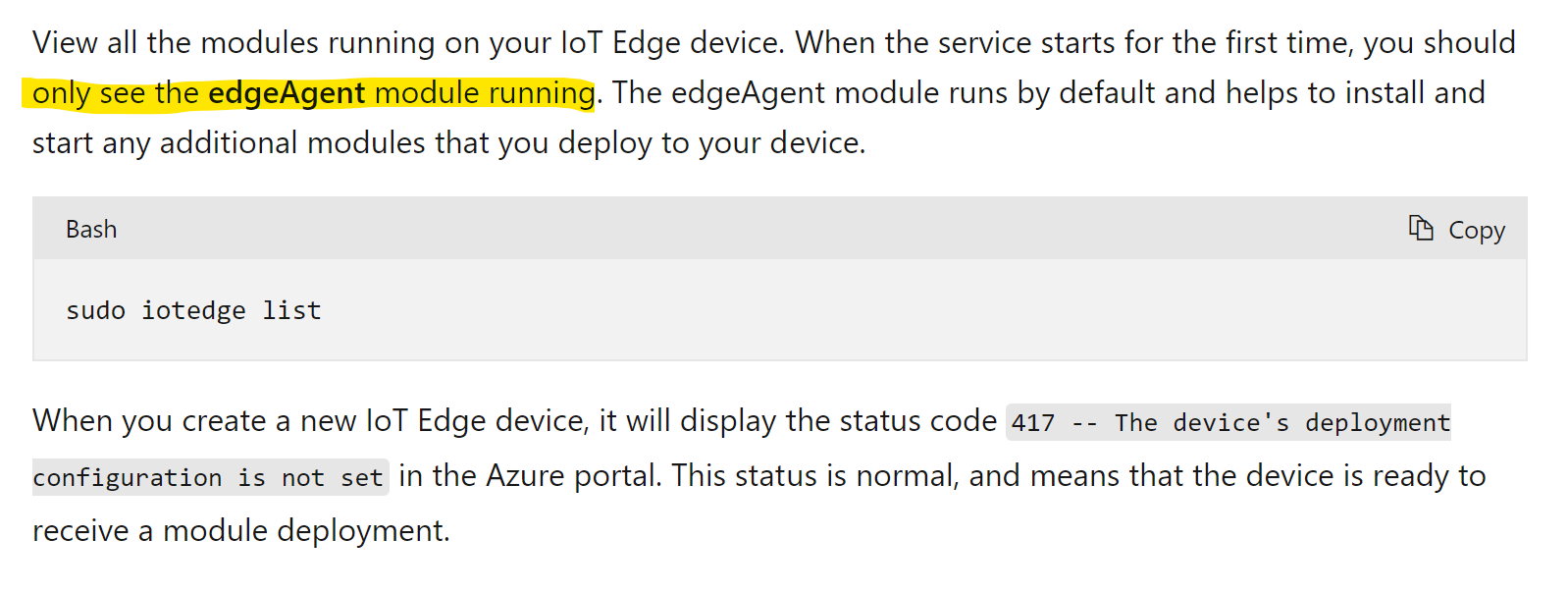Hi everyone,
I just installed the latest Azure IoT Edge on my UP squared running Debian 11 (Bullseye) following the official manual (https://learn.microsoft.com/en-us/azure/iot-edge/how-to-provision-single-device-linux-symmetric?view=iotedge-2020-11&tabs=azure-portal).
Unfortunately, there seems to be a problem regarding the deployment manifest and the $edgeHub-module. When checking the Troubleshooting-Page of my $edgeAgent it shows the following error message:
Error 1:
11-22 11:10:01.380 +00:00 [ERR] - Error refreshing edge agent configuration from twin. Microsoft.Azure.Devices.Edge.Agent.Core.ConfigSources.ConfigEmptyException: This device has an empty configuration for the edge agent. Please set a deployment manifest. at Microsoft.Azure.Devices.Edge.Agent.IoTHub.EdgeAgentConnection.UpdateDeploymentConfig(TwinCollection desiredProperties) in /mnt/vss/_work/1/s/edge-agent/src/Microsoft.Azure.Devices.Edge.Agent.IoTHub/EdgeAgentConnection.cs:line 419 at Microsoft.Azure.Devices.Edge.Agent.IoTHub.EdgeAgentConnection.<RefreshTwinAsync>b__39_0(Twin twin) in /mnt/vss/_work/1/s/edge-agent/src/Microsoft.Azure.Devices.Edge.Agent.IoTHub/EdgeAgentConnection.cs:line 328
Error 2:
2021-11-22 11:12:05.646 +00:00 [WRN] - Error handling request RestartModule System.InvalidOperationException: Module edgeHub not found in the current environment at Microsoft.Azure.Devices.Edge.Agent.Core.Requests.RestartRequestHandler.HandleRequestInternal(Option`1 payloadOption, CancellationToken cancellationToken) in /mnt/vss/_work/1/s/edge-agent/src/Microsoft.Azure.Devices.Edge.Agent.Core/requests/RestartRequestHandler.cs:line 45 at Microsoft.Azure.Devices.Edge.Agent.Core.Requests.RequestHandlerBase`2.HandleRequest(Option`1 payloadJson, CancellationToken cancellationToken) in /mnt/vss/_work/1/s/edge-agent/src/Microsoft.Azure.Devices.Edge.Agent.Core/requests/RequestHandlerBase.cs:line 30 at Microsoft.Azure.Devices.Edge.Agent.Core.Requests.RequestManager.ProcessRequest(String request, String payloadJson) in /mnt/vss/_work/1/s/edge-agent/src/Microsoft.Azure.Devices.Edge.Agent.Core/requests/RequestManager.cs:line 54
The first error seems to be about the deployment manifest. I found the following page (Deploy module & routes with deployment manifests - Azure IoT Edge | Microsoft Learn) but don’t know which properties I have to change and also where I have to change them. I also couldn’t find a similar case with a solution on GitHub, Stackoverflow etc.. Will this error disappear as soon as I create any module (e.g. Modbus-module)?
Regarding the second error it seems, that there is no $edgeHub-module running. When I check the modules running (sudo iotedge list) it only lists the $edgeAgent:
NAME STATUS DESCRIPTION CONFIG
edgeAgent running Up 2 hours mcr.microsoft.com/azureiotedge-agent:1.2
When having a look at the Azure Portal it also says, that there is a problem regarding the $edgeHub-module:
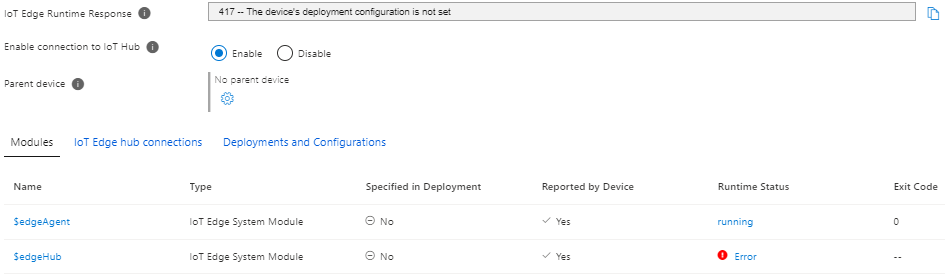
I don’t know why there seems to be no $edgeHub-module and how to install or create it. I thought of creating a new one via “Set modules”, but it seems I can’t change or delete the old one.
It would be great I someone could give me some hints how to solve these problems before I try to reinstall the whole thing :)
Best regards