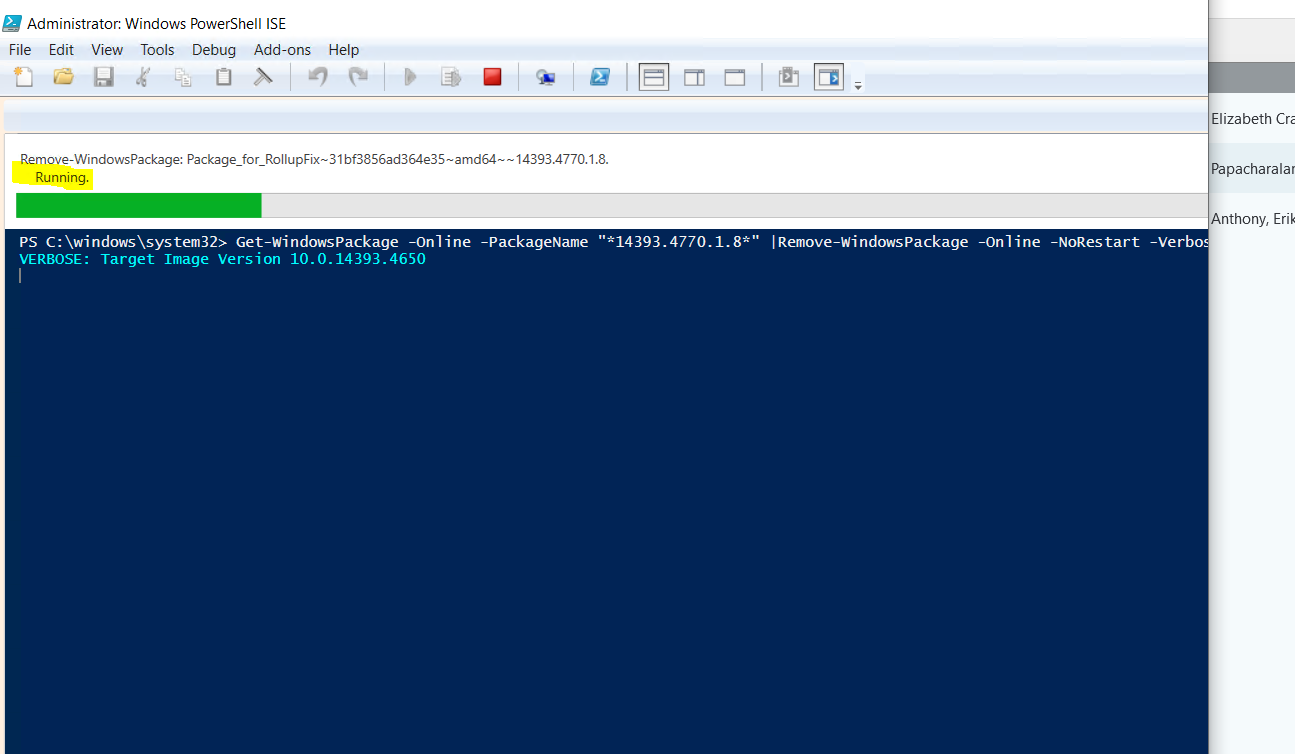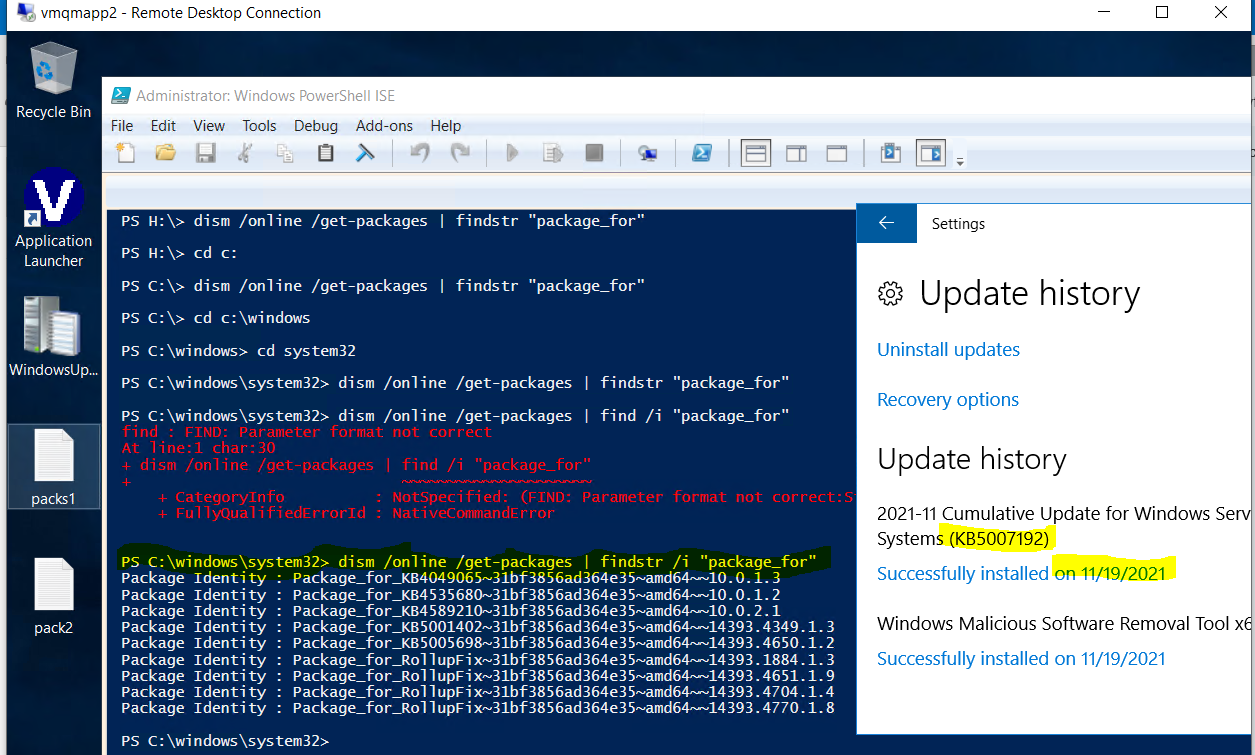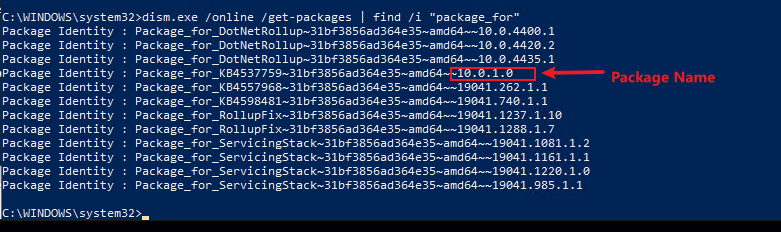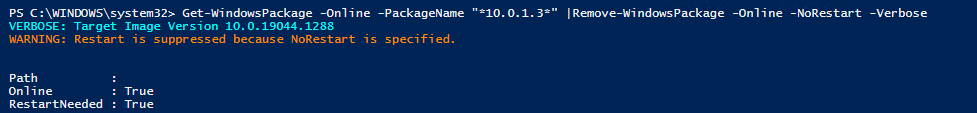Thanks for responding.
The first command gave me an error message for some reason. but, i was able to find the package information by slightly altering what i typed in.
I used this to find the package info: dism /online /get-packages /format:table | findstr /i "package_for"
Then i used the last command you referenced to remove it silently. and it worked. going to try using it with sccm as a custom task sequence next to confirm it works if we need to deploy it out to multiple devices.