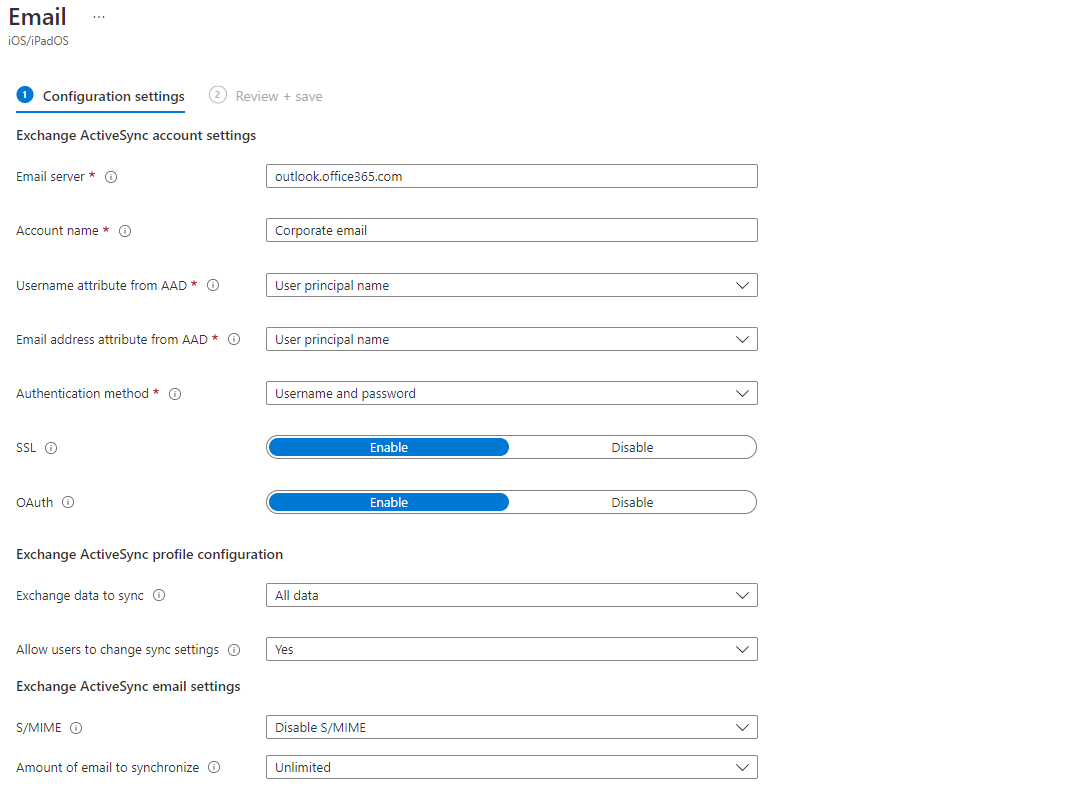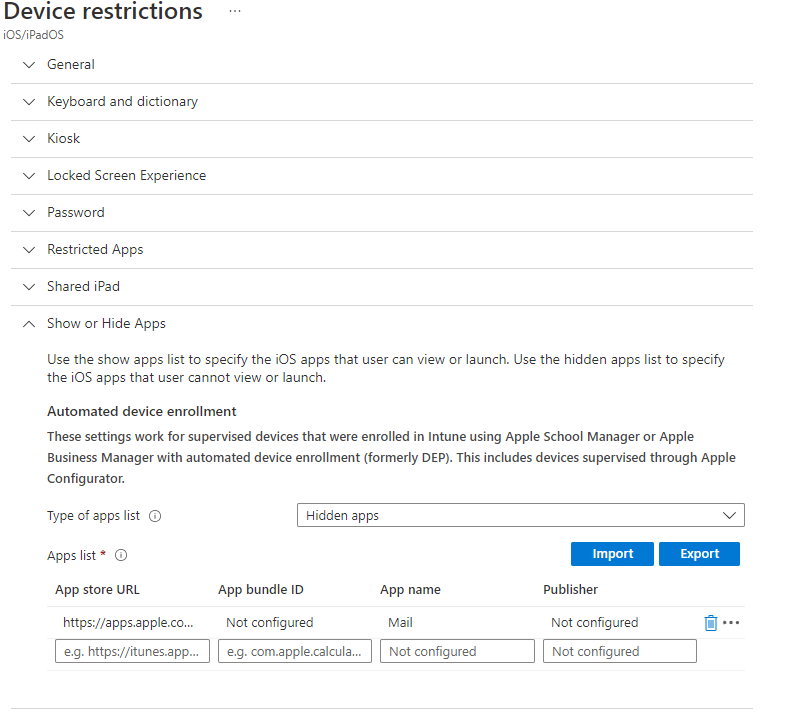Hi,
Thanks for posting in Microsoft Q&A forum.
I'm afraid that synchronizing Outlook calendar data to the native Calendar app feature is only supported with Outlook for Android, we can't do it for iOS devices right now. Maybe this feature will be avaialbe for Outlook for iOS in later release. Please refer to the official article:
Deploying Outlook for iOS and Android app configuration settings in Exchange Online
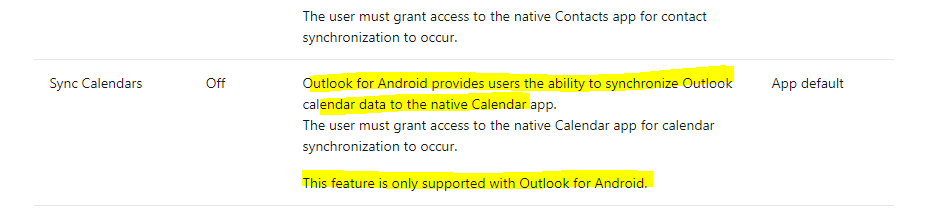
Thank you very much for your understanding. Have a nice day!
Best regards,
Simon
If the response is helpful, please click "Accept Answer" and upvote it. If you have extra questions about this answer, please click "Comment".
Note: Please follow the steps in our documentation to enable e-mail notifications if you want to receive the related email notification for this thread.