
Because you filter the table by slicer in Excel but not a PivotTable, please try this method and help you fix the Chart size:
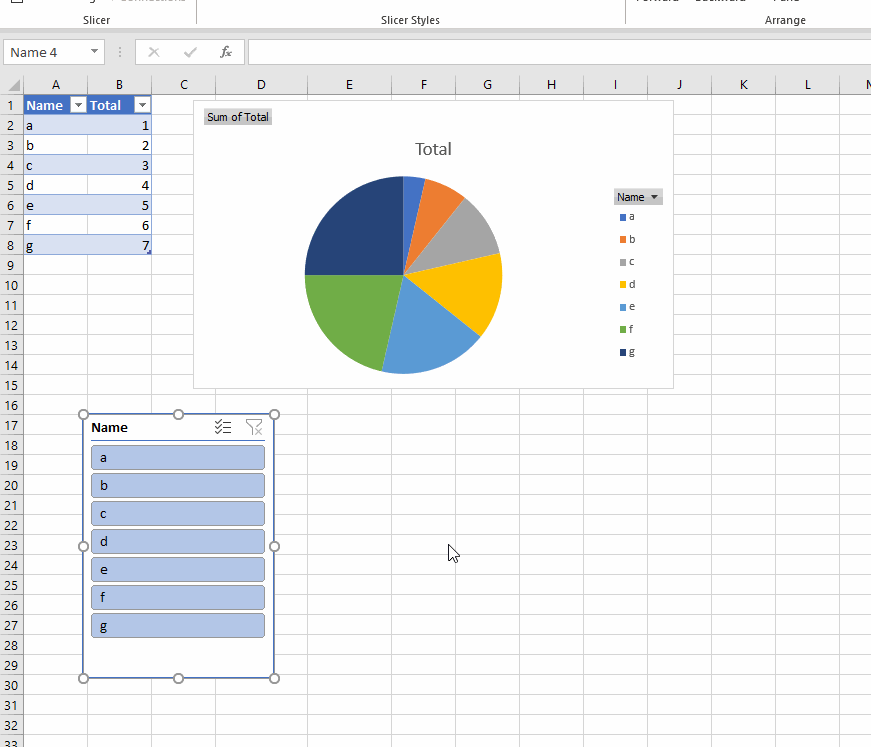
- Select all cells- Right click Format Cells- Under Protection- check Locked option:
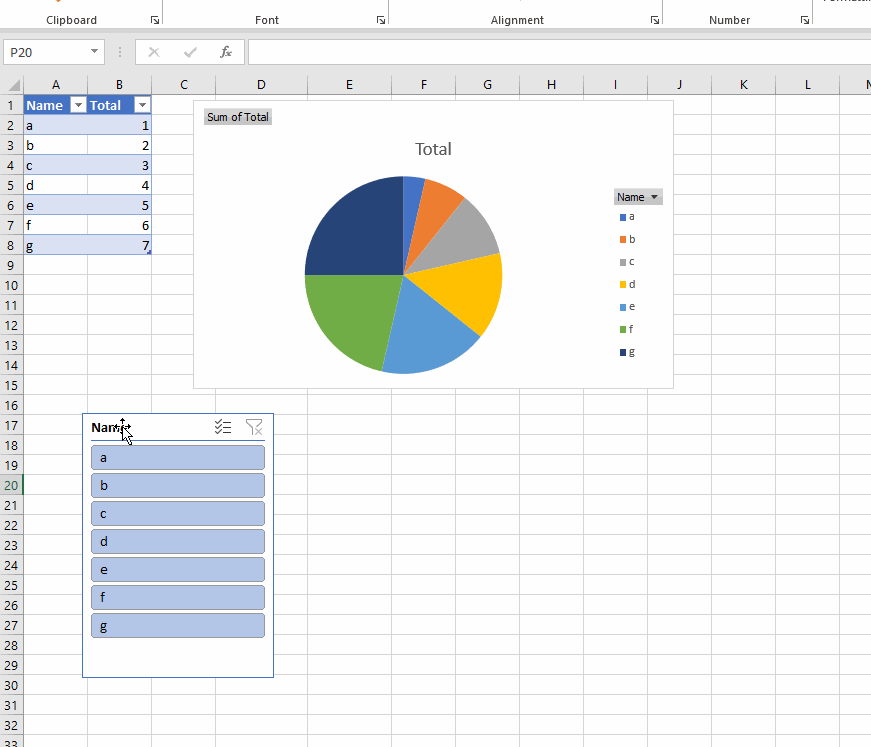
- Right click Chart- select Format Chart Area- under Size&Properties option- check Lock aspect ratio- select Don't move or size with cells:
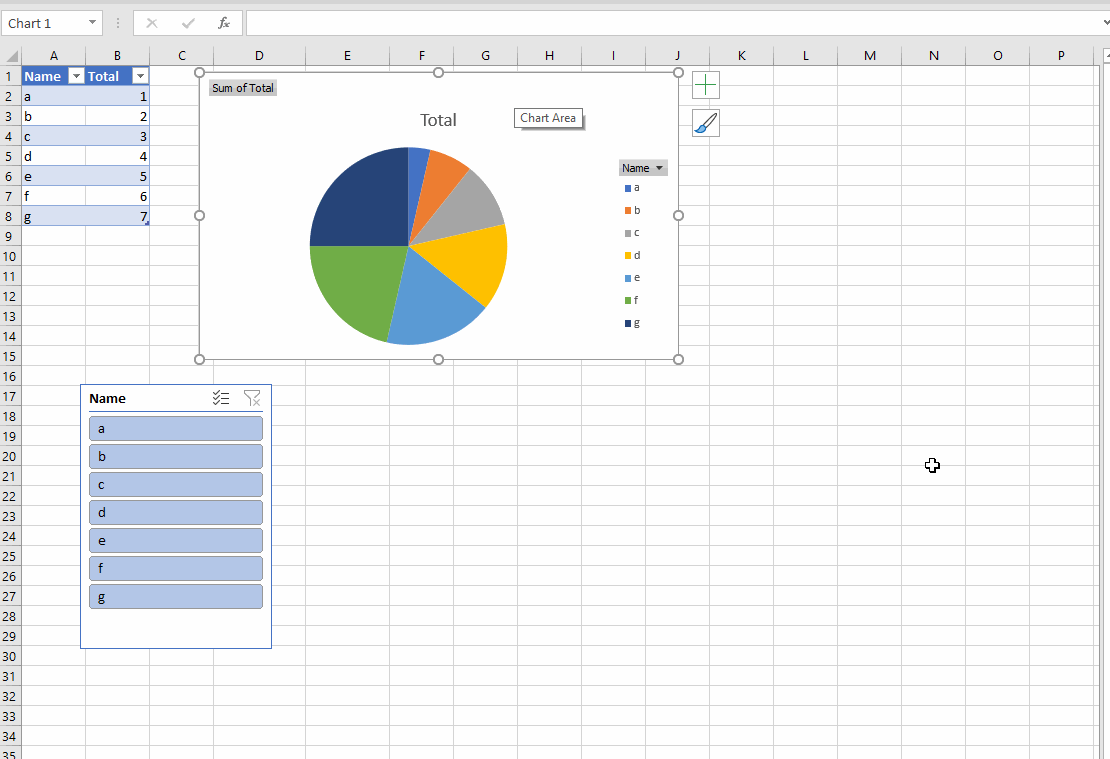
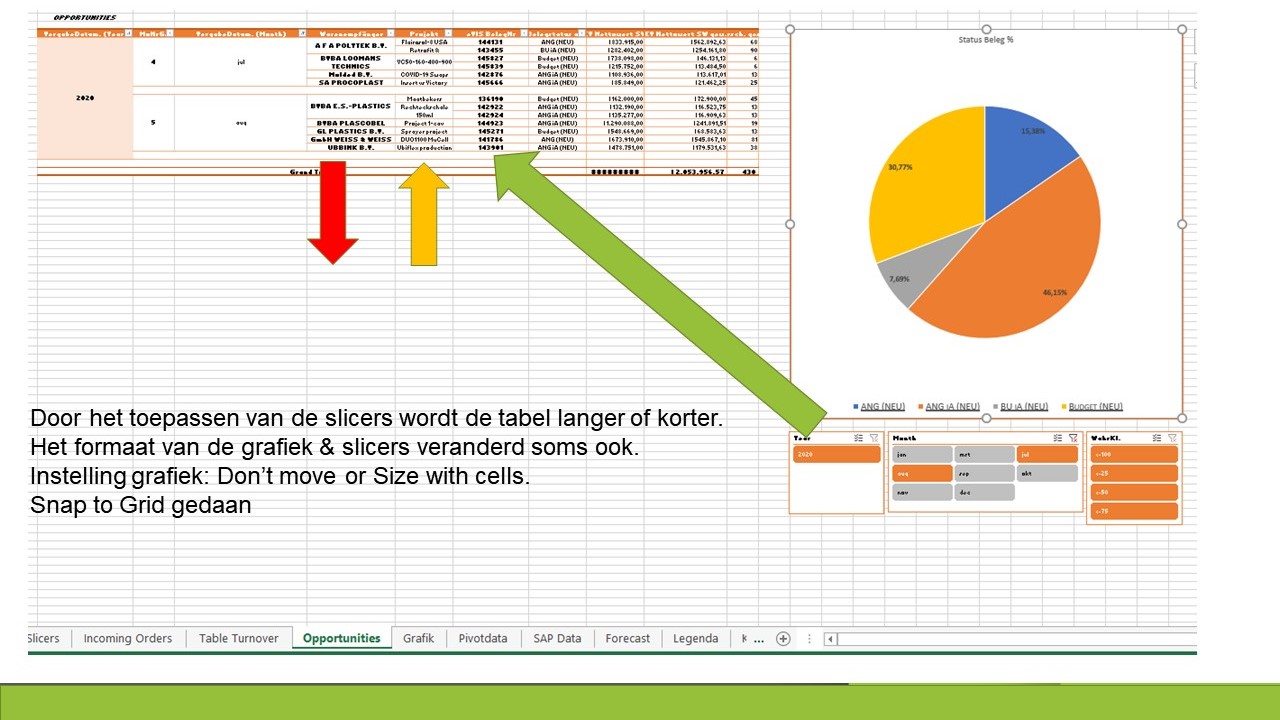 ve or size with cells.
ve or size with cells. 