
Hi @Rahul Agrawal ,
Which version of your SSMS? Please check this. SSMS > Help > About. In December 2021, releases of SSMS prior to 18.6 will no longer authenticate through Azure Active Directory with MFA. To continue utilizing Azure Active Directory authentication with MFA, you need SSMS 18.6 or later. Recommend you using the latest version SSMS 18.10.
The following link contains the steps that you need to follow while trying to use the Azure AD Universal with MFA option:
Connecting by using universal authentication with SSMS
Do let me know if the steps mentioned there are already followed and still you are getting that error then we can try to dig in further and try to check where the fault lies.
Make sure the MFA is activated for user that you are using.
If the issue still not resolved, try below solution that resolved the same issue from other customers.
Re-registering MFA as below screenshot.
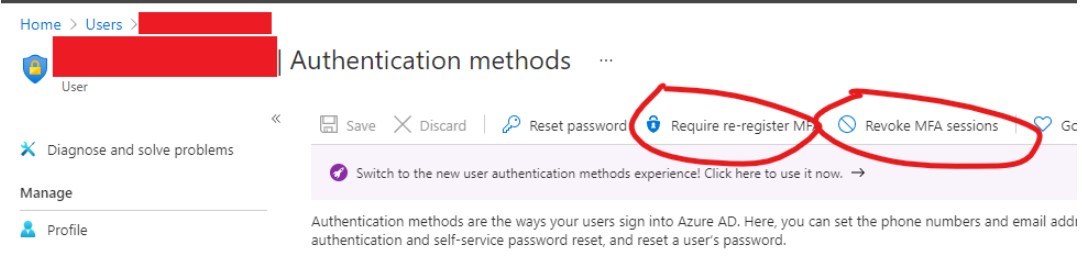
If the answer is helpful, please click "Accept Answer" and kindly upvote it. If you have extra questions about this answer, please click "Comment".
