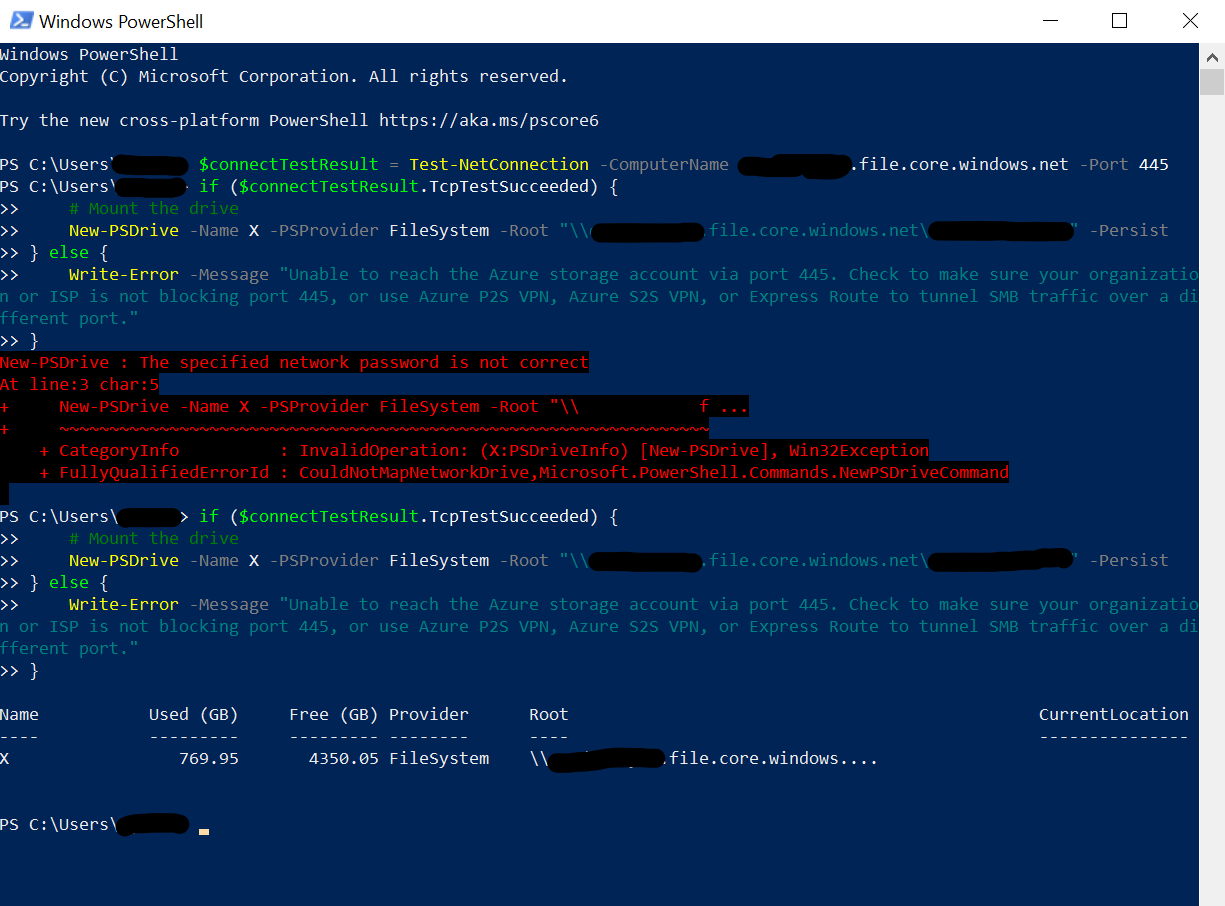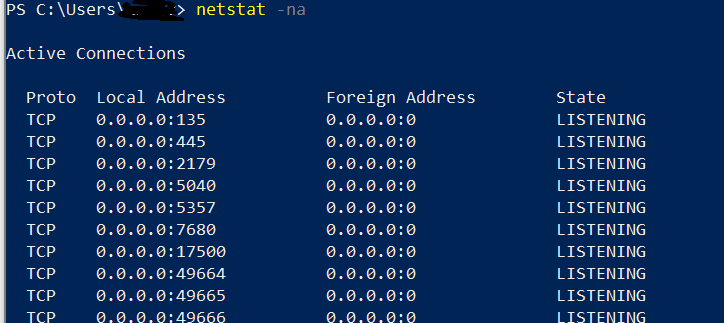@Jordan Lance @AY Firstly apologies for the delay response!
Hope you you have followed the perquisites ? and below mentioned setup.
You can enable the feature on a new or existing on-premises AD DS environment. Identities used for access must be synced to Azure AD or use a default share-level permission. The Azure AD tenant and the file share that you are accessing must be associated with the same subscription.
Enabled and deployed Azure ADDS on a 'Standard' tier
Update the DNS settings and allowed Azure to autopopulate the DNS settings.
Enabled password hash synchronization from our on-prem DC to Azure AD and confirmed it is synchronizing.
Created an Azure Storage Account, and enabled it for Azure AD DS authentication. (I checked the box "Default to Azure Active Directory authorization in the Azure portal")
Created the File Share in the storage account and enabled it for Azure AD DS authentication.
Setup access at share level by providing role assignments to the "Storage File Data SMB Share Elevated Contributor" role to a group and an individual.
There is video which explain how connect azure file share using Azure Active Directory Service
- Hope you have provided the Share level access (Access control (I AM)to the storage account and File share!
I tried to reproduce the issue I was able to mount azure file share using Active Directory.
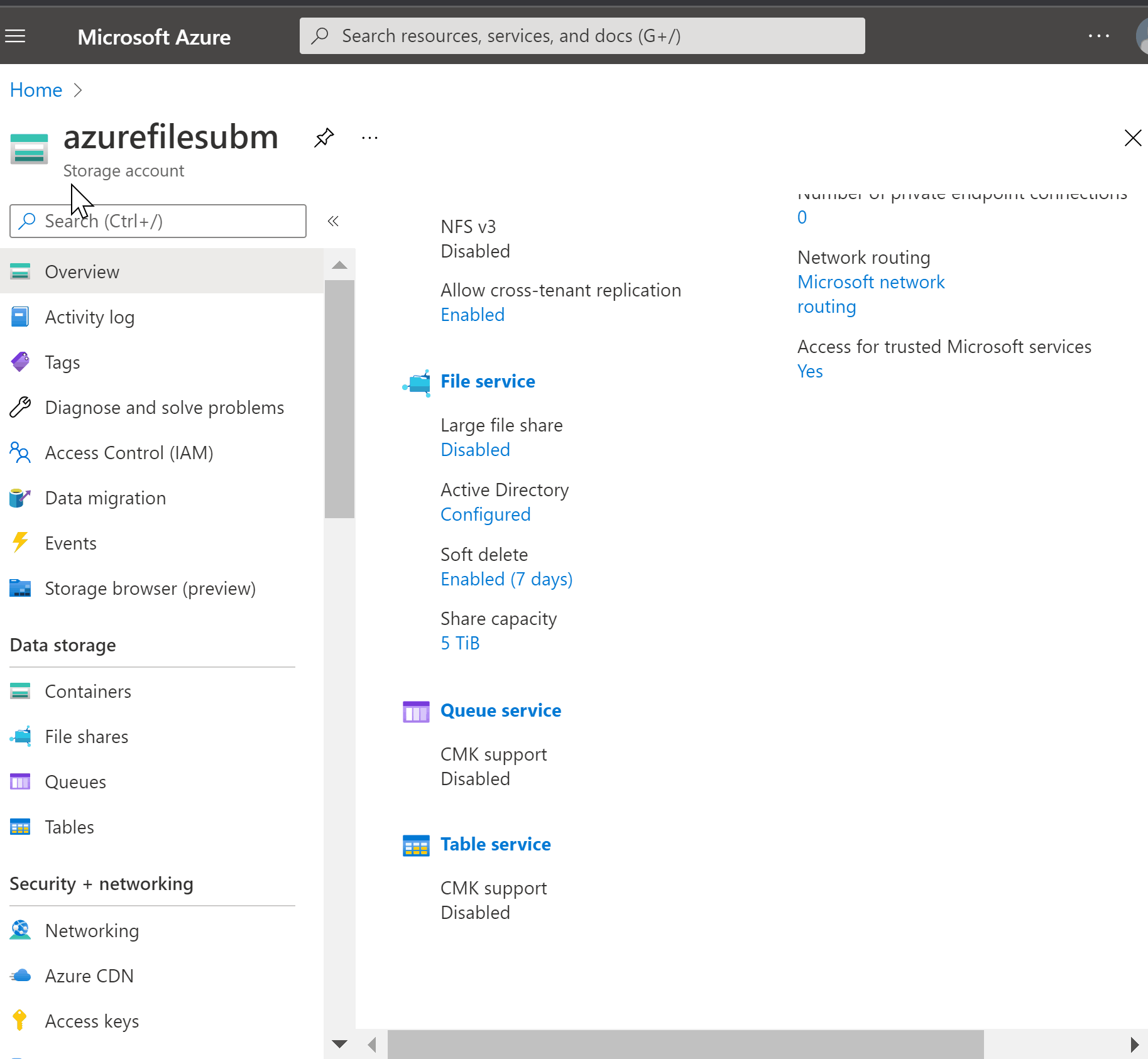
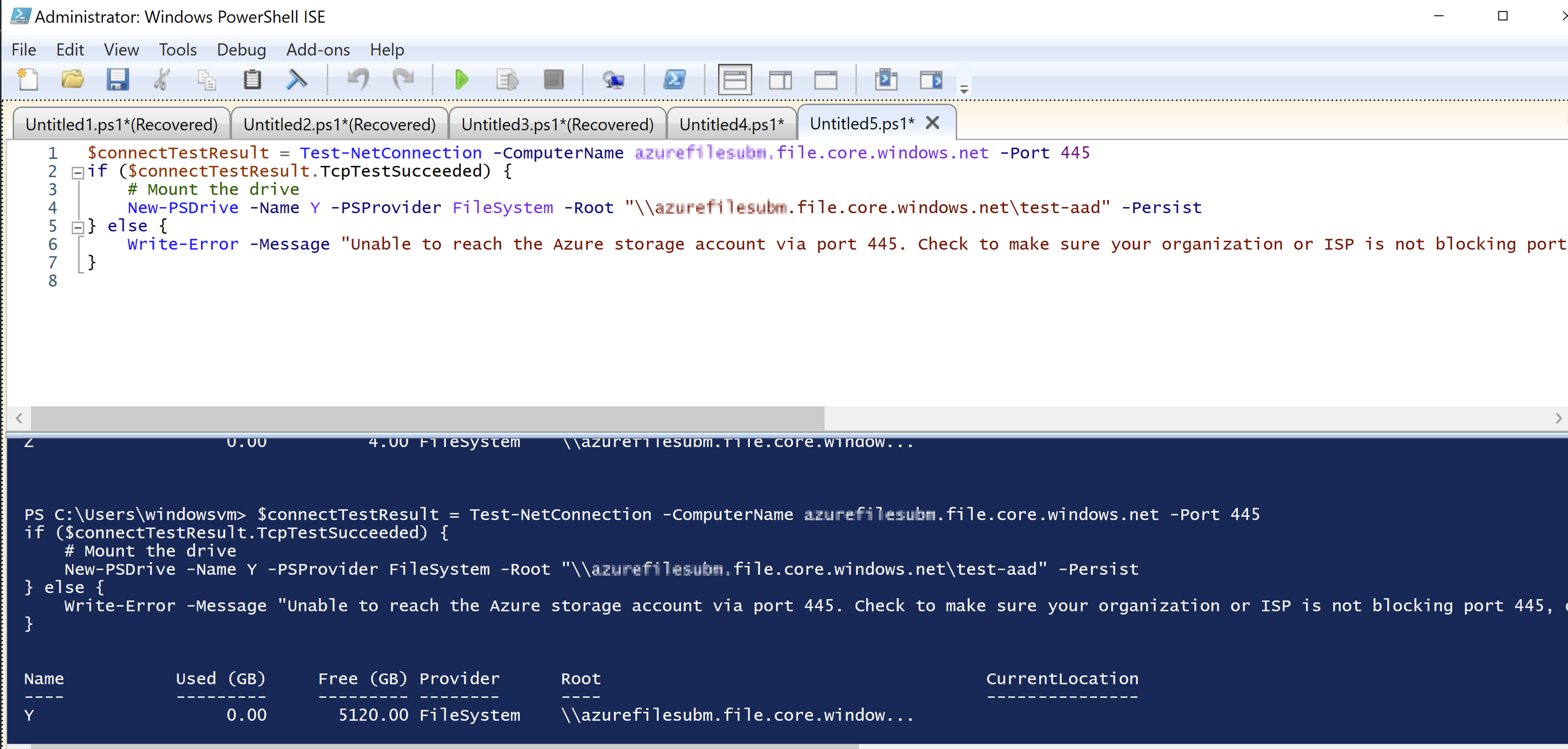
If the issue still persist, I would like to work closer on this issue!
Please let us know if you have any further queries. I’m happy to assist you further.
---------
Please do not forget to 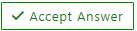 and “up-vote” wherever the information provided helps you, this can be beneficial to other community members.
and “up-vote” wherever the information provided helps you, this can be beneficial to other community members.