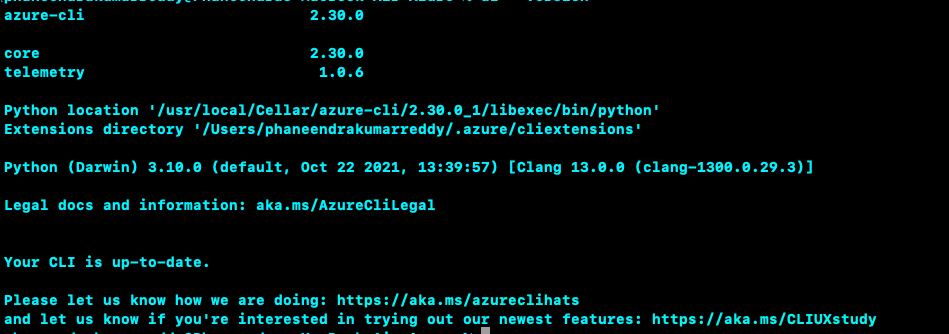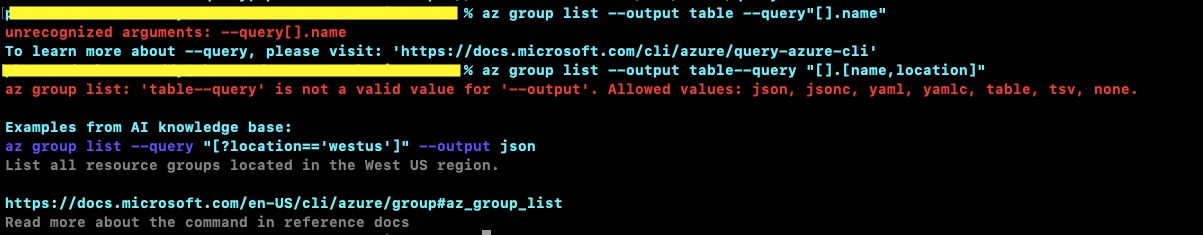Hi there,
Microsoft has released a preview of its KB5005611 update for Windows 10. The patch includes numerous fixes, such as addressing Outlook crashes and the unwanted appearance of "News and interests".
Available for Windows 10 versions 2004, 20H2 and 21H1, this is a non-security update but it includes various quality improvements .
I suppose this "The login attempt failed" has been resolved in the update as it seems their is no information regarding this .
--If the reply is helpful, please Upvote and Accept it as an answer--