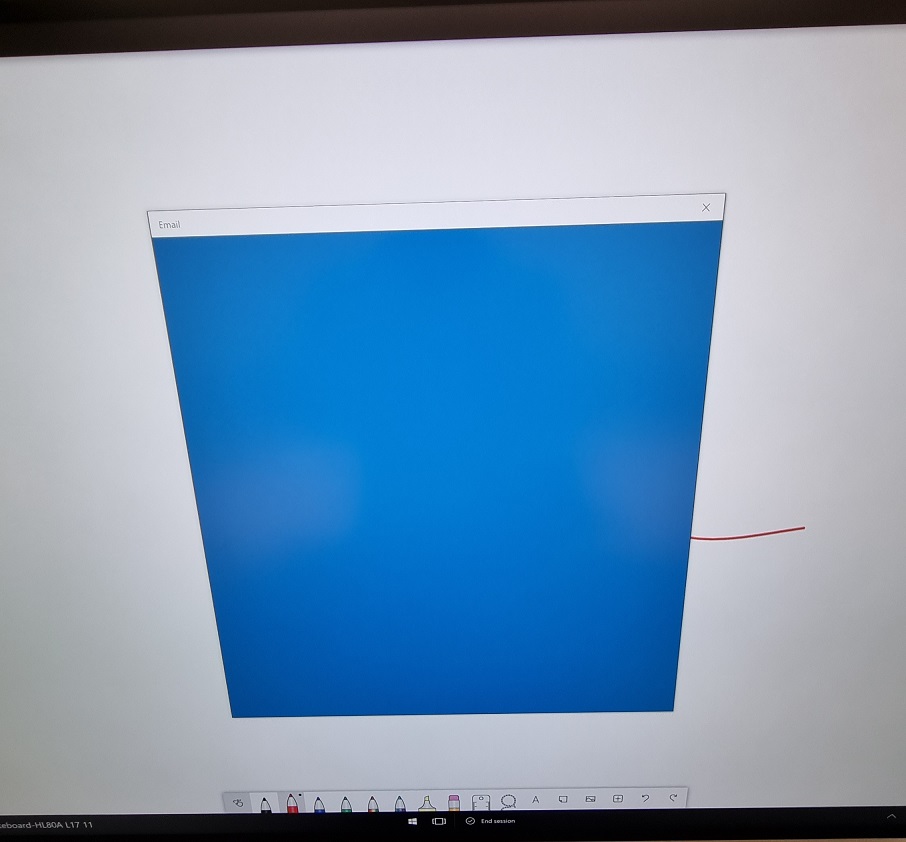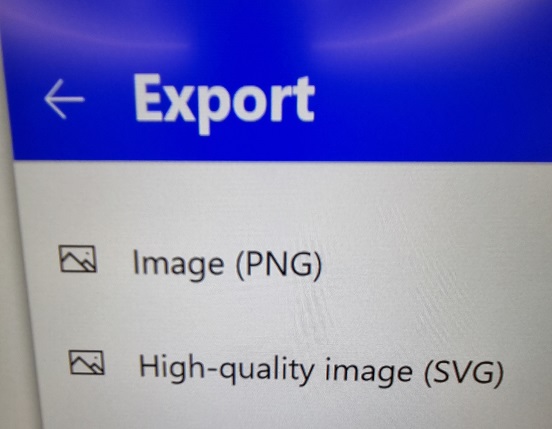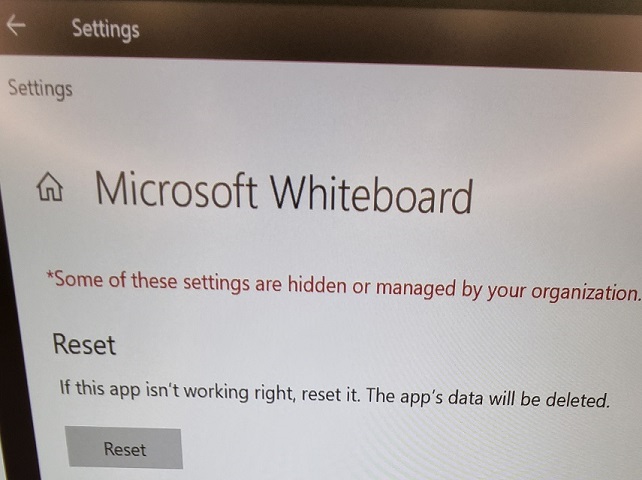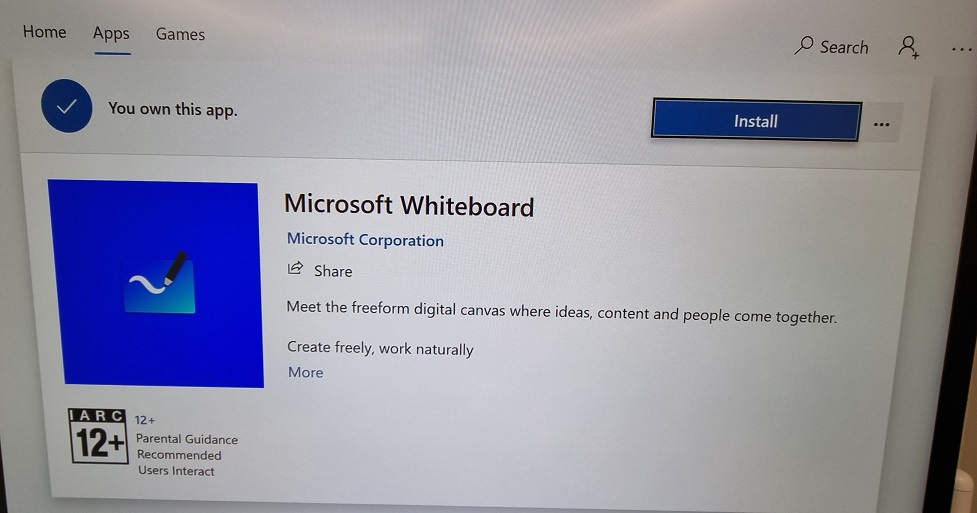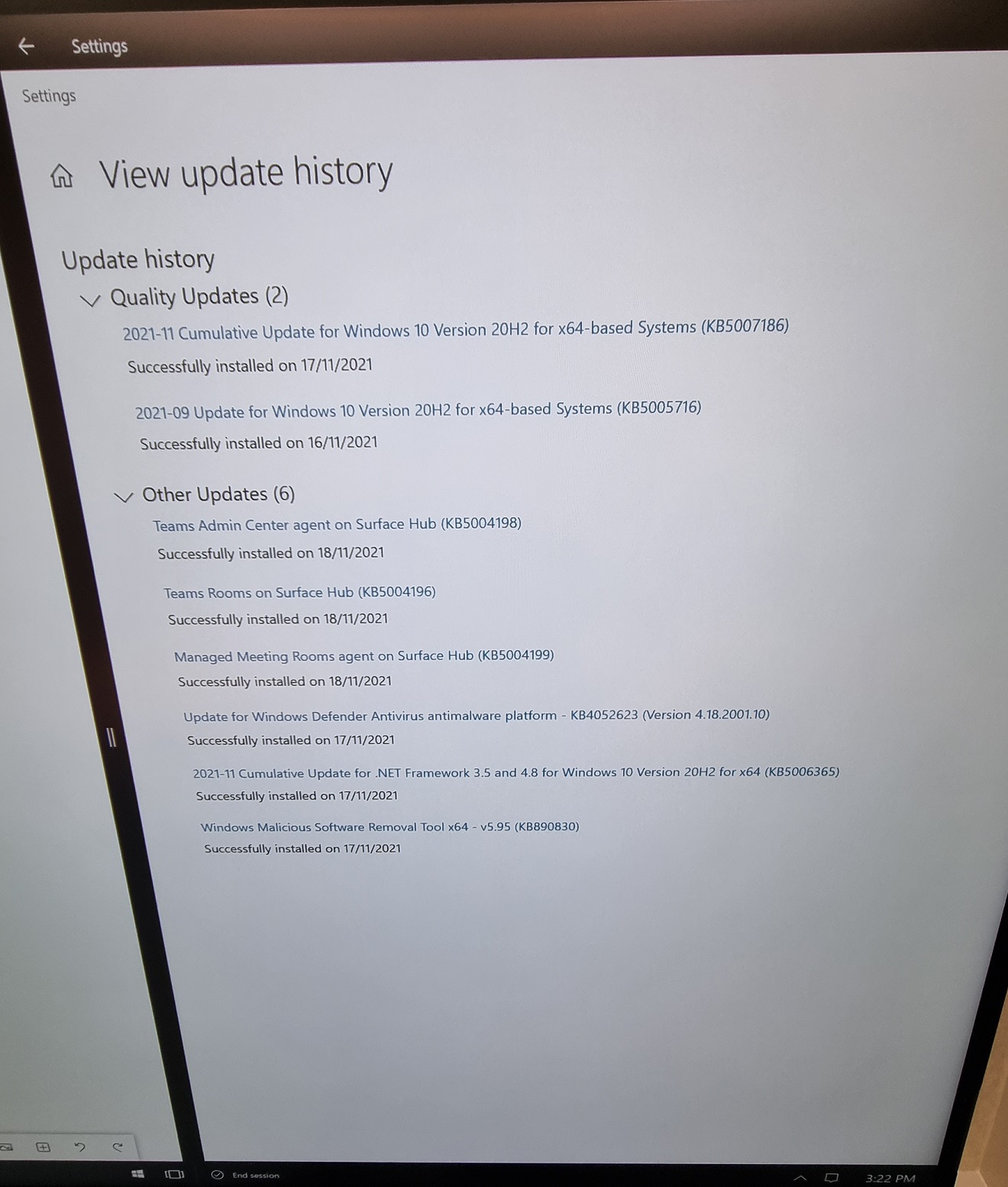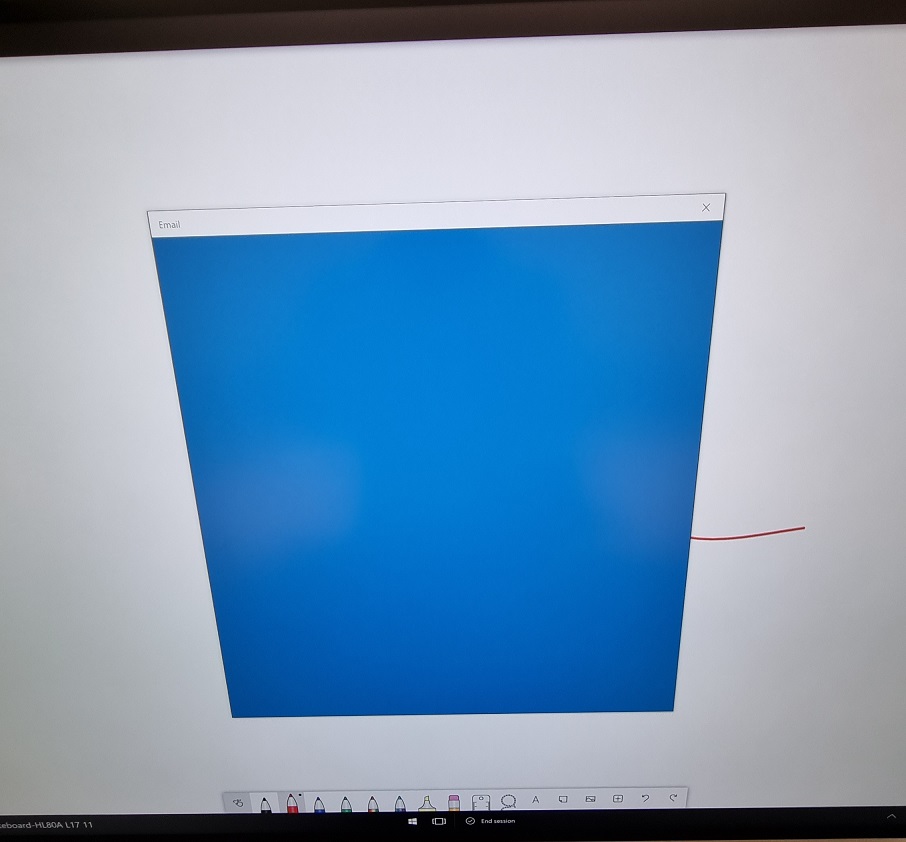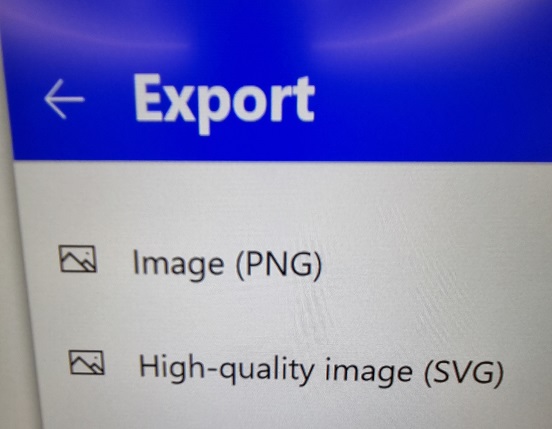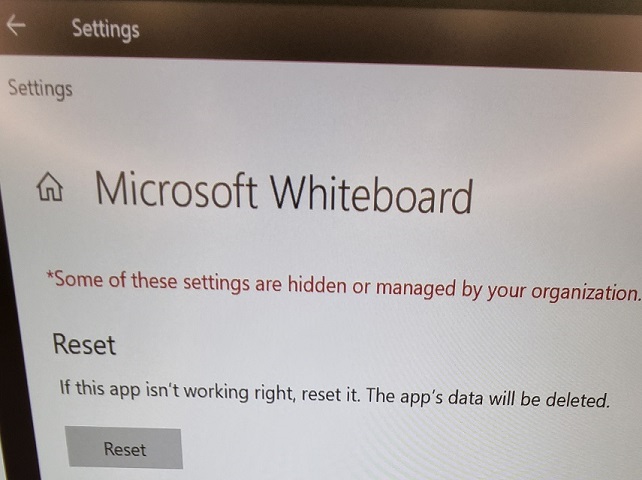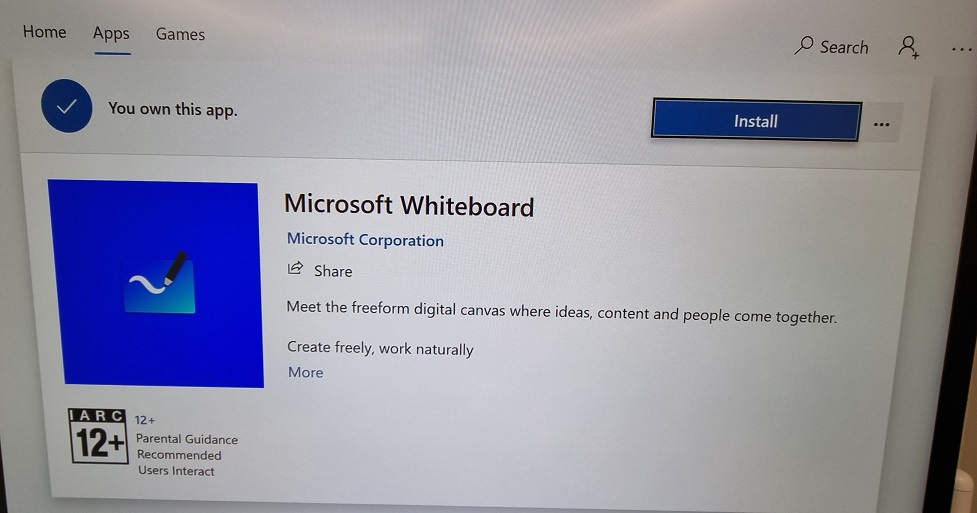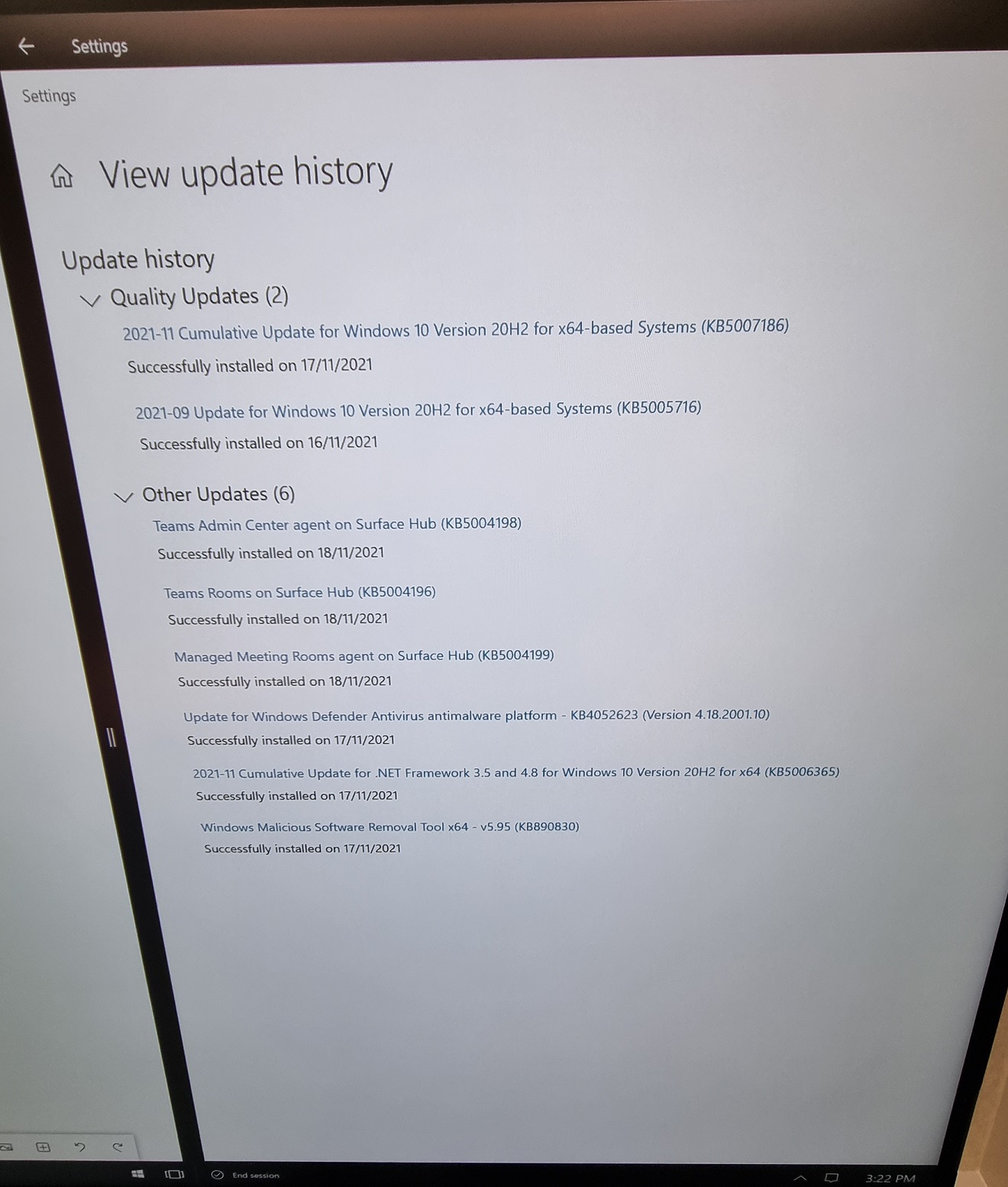Hi,
I've observed that on our Surface Hubs I am unable to send emails from the Whiteboard app. When in Whiteboard I click on "Export" and then "Image (PNG)". This pop-up's a blue window for a second and then vanishes.
I noticed that it is listed here as a Known Issue (https://learn.microsoft.com/en-us/surface-hub/surface-hub-2020-team-update-known-issues). The only difference is that this site states that they get an error saying "Your device isn't set up for email". Whereas I dont get any such error. Just a quick blue screen window for 1 sec and then nothing.
I have tried to "Reset" the Whiteboard app, uninstall and reinstall the app (both "Microsoft Whiteboard" & "Microsoft Whiteboard for Surface Hub"), however that has made no difference. Any ideas as to what may be causing it? If mine falls under the same known issue? And how I can fix it?