What AAD Connect expects to see is domainname.local, and obviously you cannot have such domain verified in Azure AD. In any case, you can safely ignore this and configure the sync. Do change the UPN suffixes if you want to use the domainname.net one, otherwise they will be matched against the default .onmicrosoft.com domain instead.
You can find additional details and step-by-step instructions in the documentation: https://learn.microsoft.com/en-us/microsoft-365/enterprise/prepare-a-non-routable-domain-for-directory-synchronization?view=o365-worldwide
Azure AD connect says domain not added, but domains are verified in office365
As it says on the title, I have a local AD with domainname.local setup where I added UPN suffix domainname.net and verified it with Azure AD (actually with Office 365, but it shows up in azure AD just fine). I even set this domain as the default.
But when I try with Azure AD connect to sync, this domain name shows up as not added (not even not verified, but not added).
Couple of things,
- I have previously synced without the new domain name (and all the users showed up as ******@domainname.onmicrosoft.com and are still there in Azure AD
- I have added UPN suffix to the local ad but have not changed the local users to use the new suffix.
- I am certain I am using a proper global administrator to manage the Azure AD and the same is used in Azure AD connect.
- I am on the trial period of Office 365 (if this has anything to do with it) , but if this does not work, I am afraid I will have to abandon (the onmicrosoft.com shenanigans is a no go for my boss)
- I am aware the same question has been asked, but the reply seems to be send me your details and I will figure in the background, which I found to be excellent support, but really not an answer.
Please help.
Microsoft Security | Microsoft Entra | Microsoft Entra ID
-
 Vasil Michev 119.7K Reputation points MVP Volunteer Moderator
Vasil Michev 119.7K Reputation points MVP Volunteer Moderator2021-11-23T10:53:41.7+00:00
2 additional answers
Sort by: Most helpful
-
Dawit Alemu 26 Reputation points
2021-11-23T13:51:33.723+00:00 Ok, it is official. I am an idiot. <<facepalm>>
The problem was typo on the UPN Suffix that I created that had a mismatch with the corresponding domain name on Azure AD.
Thank you for your help and sorry for having wasted your time.
-
Dawit Alemu 26 Reputation points
2021-11-23T13:03:01.357+00:00 Thank you michev for your reply.
I already followed the steps in the link you sent to add domainname.net as UPN suffix and it shows as one of the sources in AAD Connect , but the destination still indicated as not found, even though I have already bought the domain and configured it in Azure AD as one of the additional domains.
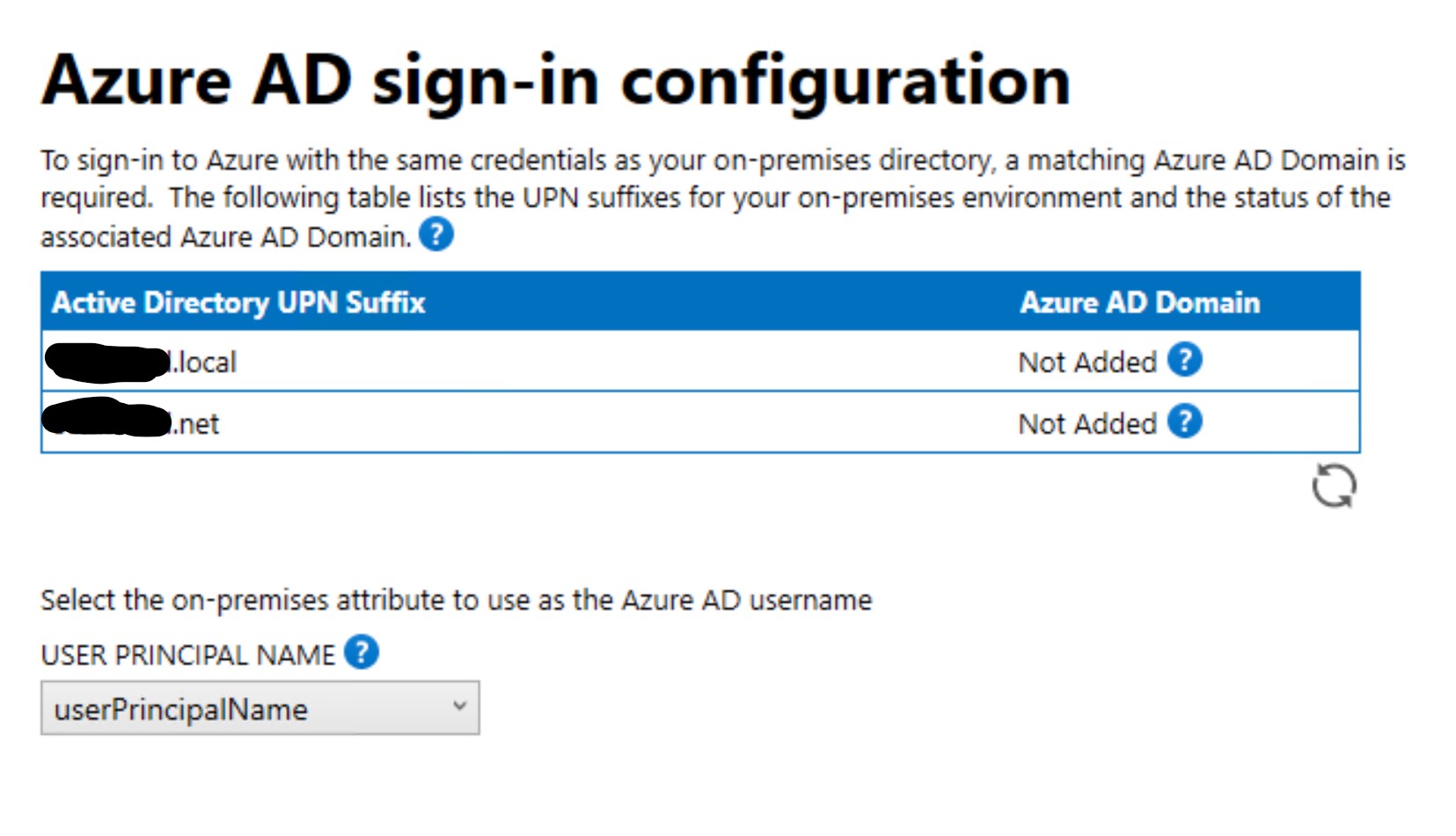
What else can I do?