
Try toggling off-on the Microsoft Intune connector under Settings->Endpoint->Advanced Features. Give 24 hours before checking the reports again.
This browser is no longer supported.
Upgrade to Microsoft Edge to take advantage of the latest features, security updates, and technical support.
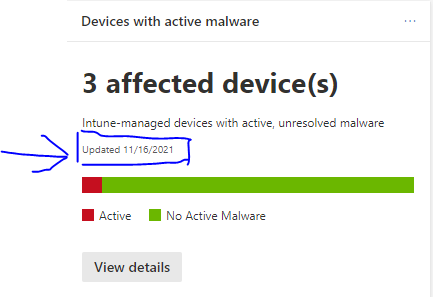
How would I trigger an update for MS 365 Defender -Devices with Malware, my status is currently showing that it's been updated last week on the 16th of Nov, I ran a force a sync from On Prem AD to Azure from one of the domain controllers and that doesnt seem to have helped.
Any ideas?

Try toggling off-on the Microsoft Intune connector under Settings->Endpoint->Advanced Features. Give 24 hours before checking the reports again.