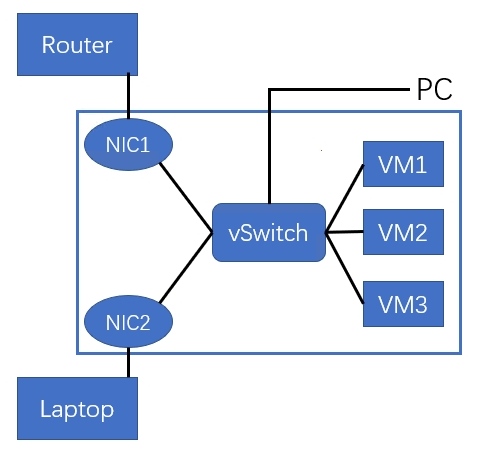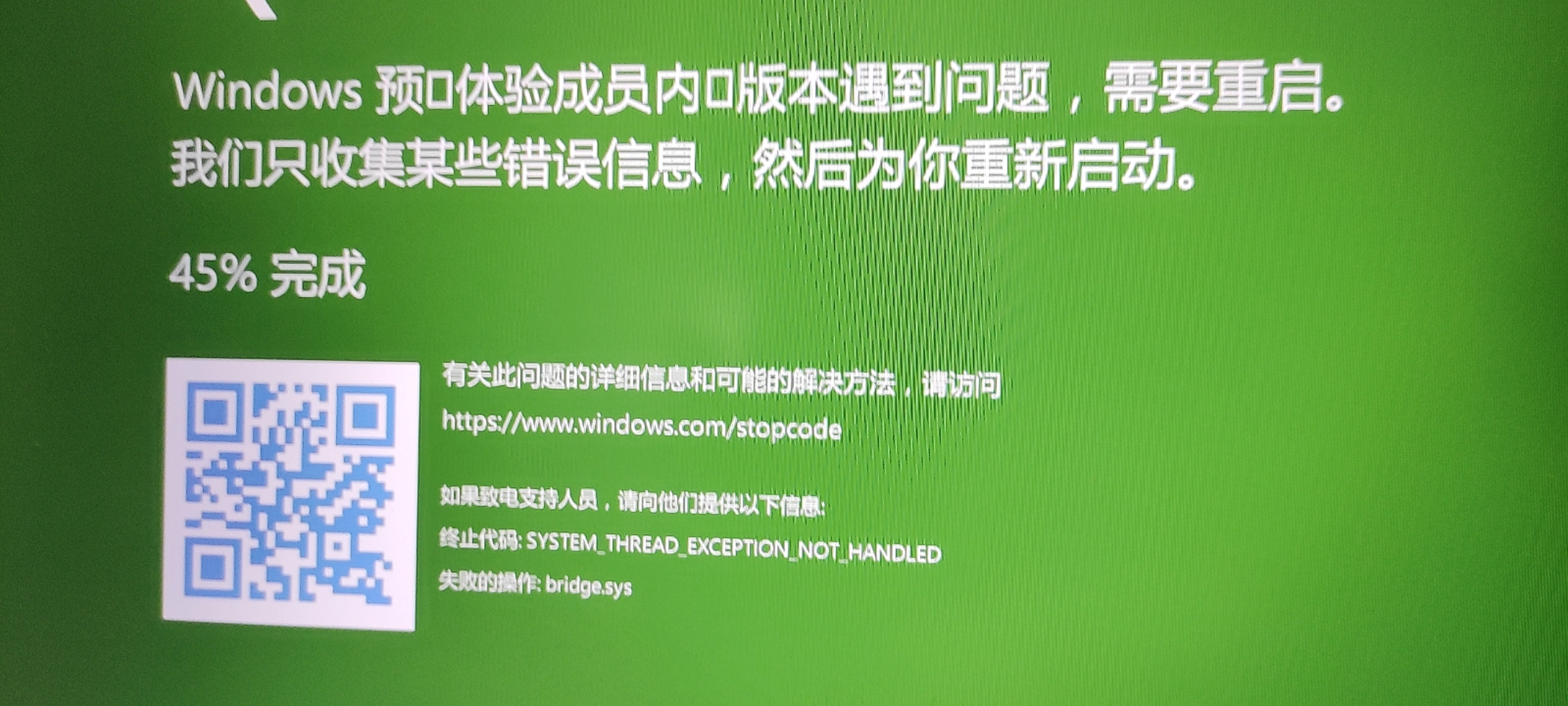I've got a Windows 11 PC running several Hyper-V VMs. There are multiple NICs on the PC, one of which is connected to the router, and I would like to have another NIC to provide a wired connection to my LAN for my other devices, i. e., I would like to turn my PC into an Ethernet switch.
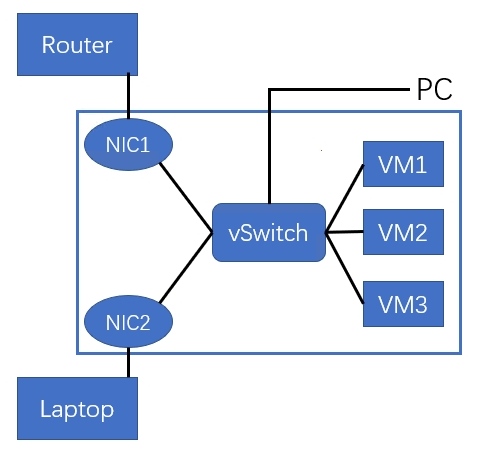
I don't want an extra layer of NAT, so ICS is not an option. Here are my attempts:
- Network Bridge, which seemed not compatible with Hyper-V and caused a green (because of Windows Insider) screen.
- Open vSwitch for Windows, with both LBFO Teaming (according to the OVS documentation) and SET (as LBFO is deprecated), with which I successfully added the two NICs into a bridge, but no packets are forwarded between the NICs.
I believe this could be achieved with vSwitches, as it is competely feasible on Linux, but I'm stuck. Your help is appreciated.