Hi @dirkdigs ,
What’s the type of your account?
According to my test on Outlook2016, it is feasible to force Outlook to prompt credential.
1>>For exchange account:
From Control Panel on the computer, search for Credential Manager, choose Windows Credentials, select the exchange account and remove credential.
Next time when you open outlook, remember not to check the box “Remember my credentials”.
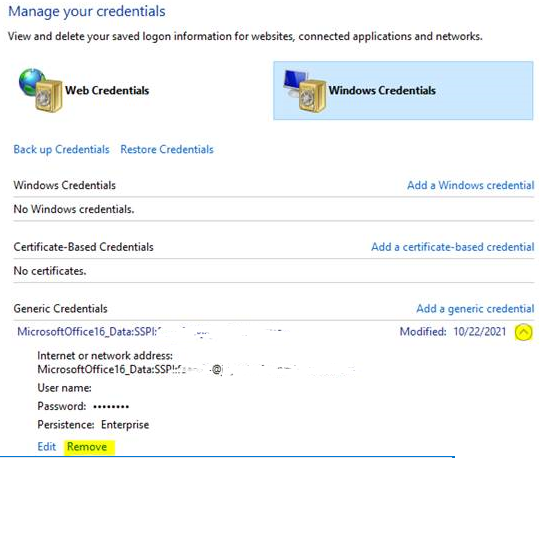
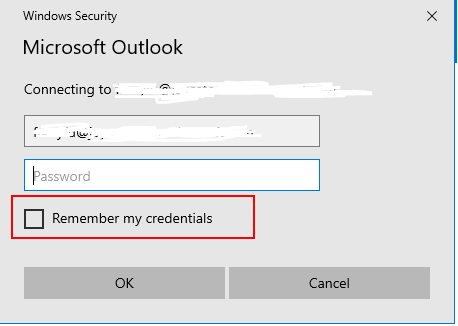
2>>For IMAP/POP account:
File>Account settings>Account settings>double click the IMAP\POP account>uncheck the box ”Remember password”.
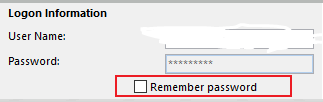
If these don’t take effect, it is recommended to create a new profile and don’t select the box ”Remember my credentials” when the dialog pops up.
(1)Exit Outlook.
(2)In Control Panel, click Mail.
(3)Choose Show Profiles> Add. In the Profile Name box, type a name for the profile, and then choose OK.
(4)Add your account.
If the answer is helpful, please click "Accept Answer" and kindly upvote it. If you have extra questions about this answer, please click "Comment".
Note: Please follow the steps in our documentation to enable e-mail notifications if you want to receive the related email notification for this thread.
