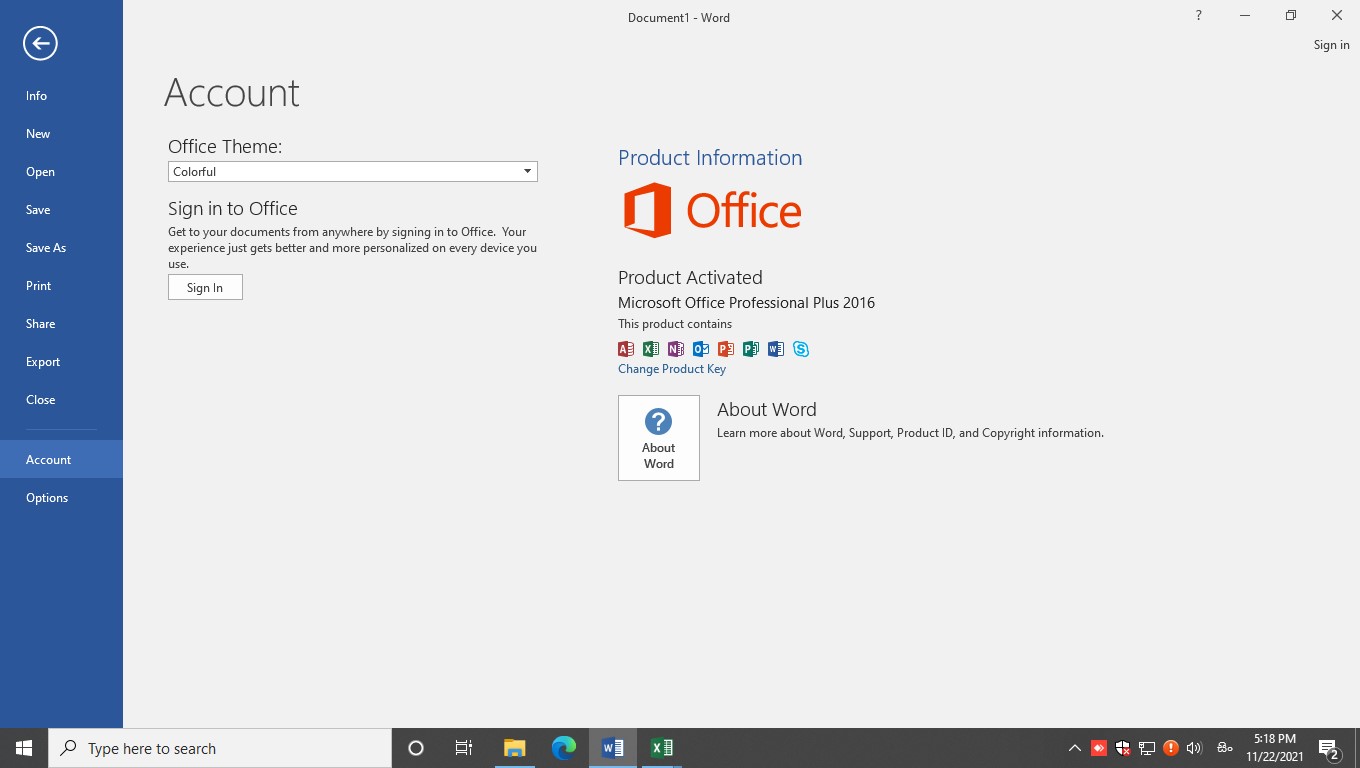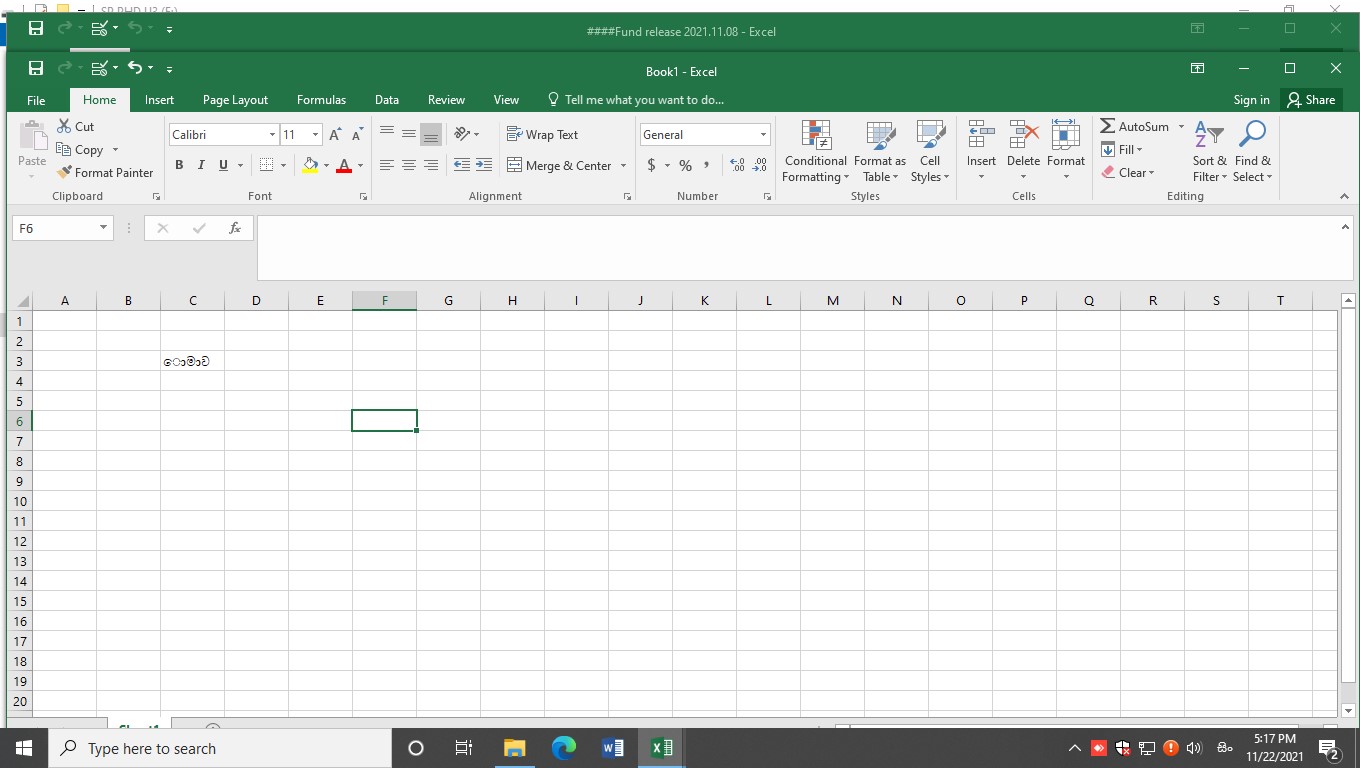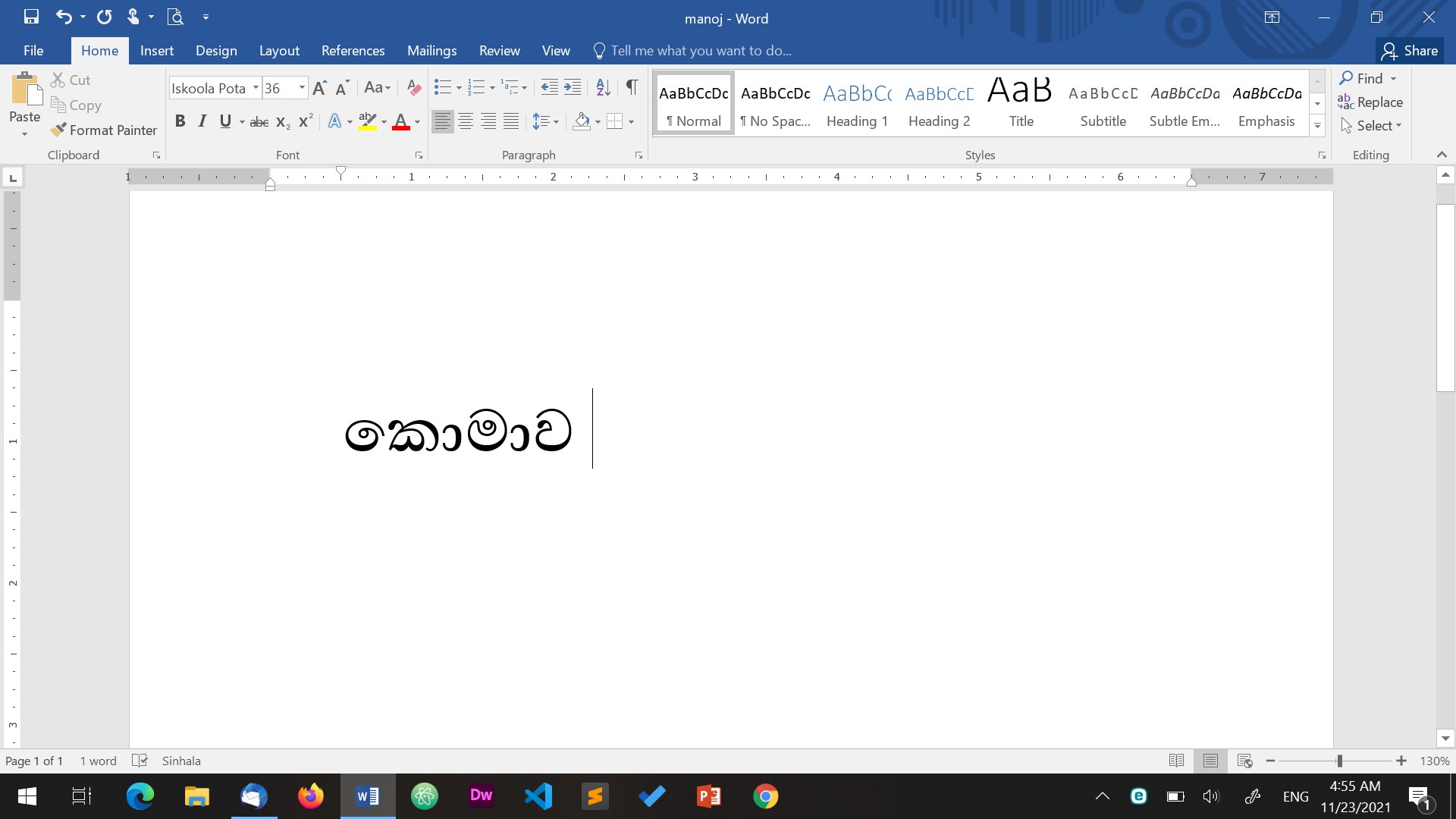Hi @Dusantha Manoj ,
Since I am not very familiar with input of Sinhala, could you please tell me which key that you presss at the same time to type the content on your second image?
I would suggest you change the font to be Iskoola Pota on Office ProPlus 2016 to have a check first.
If it does not work, it's recommended to go to C:\Windows\Fonts copy the Iskoola Pota .ttf file or whole Fonts folder from the another one and paste to the one with Office 2016 installed.
In addition, please update your Windows System and Offce to check this issue.
If the answer is helpful, please click "Accept Answer" and kindly upvote it. If you have extra questions about this answer, please click "Comment".
Note: Please follow the steps in our documentation to enable e-mail notifications if you want to receive the related email notification for this thread.