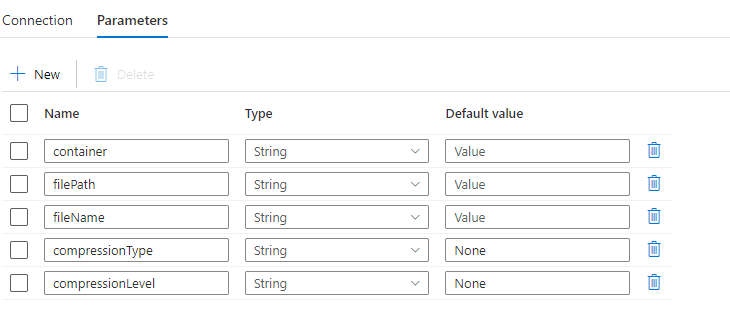Hello @krisande ,
Thanks for the question and using MS Q&A platform.
From my understanding, you are trying to set the compression type - None through parameters i.e. dynamically.
I had tested at my end, and I was able to reproduce the issue at my end & I understand this is the case only with None compression type.
------------------
Cause of the issue :
When you set a compression type. There is a line added to the code of the pipeline.
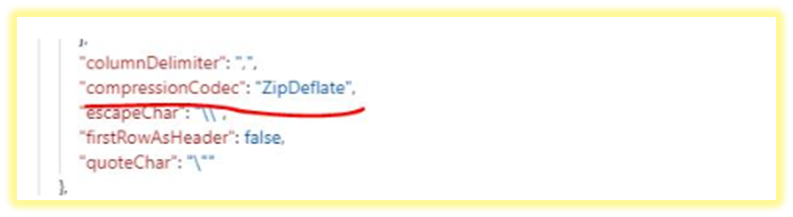
When you mention the compression type as None in UI. You will not see the CompressionCodec in the code view.

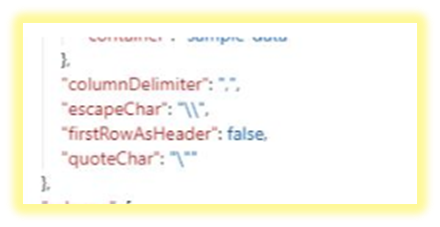
Now in your case when you dynamically set the Compression Type dynamically as none.
**CompressionCodec is set as None value as part of the expression ** as opposed to above snippet

Hence the error.
-------------------
Upon checking with the Product Team further. Dynamically setting the compression type to None will not work currently.
Having said that, at this point of time - the alternate way /workaround to achieve this dynamically - to have an if activity in the pipeline that executes different copy activities depending on if it needs compression or not.
You would then need two datasets, one without compression and one with (You can still have dynamic compression type).

Note : If you don't want Compression Type to be Dynamic, you can set the compression type in the UI.
Hope this will help. Please let us know if any further queries.
------------------------------
- Please don't forget to click on
 or upvote
or upvote  button whenever the information provided helps you. Original posters help the community find answers faster by identifying the correct answer. Here is how
button whenever the information provided helps you. Original posters help the community find answers faster by identifying the correct answer. Here is how