Actually, I solved my own issue. When I added the entire value of the item to the email so I could see the data more directly, I noticed that the studentid column was in UPPER case - probably due to it being Oracle and our database settings. Once I changed by odata filter expression to use UPPER case to match, it started filtering.
Odata filter with Oracle Get Rows

Priepke, Hans
96
Reputation points
I'm having some trouble trying to work with the oracle connector in a logic app. I'm able to get an example setup where I can use Get Rows against a table (or a view, even though it says views are not supported). I get all rows back. Great, but I need to filter that query down a bit. Trying to use an odata filter option, I get "BadRequest. Http request failed: the content was not a valid JSON." An example of how it is written is attached, it works fine if I take the filter query out.
Anyone have any idea of what I'm doing wrong here?
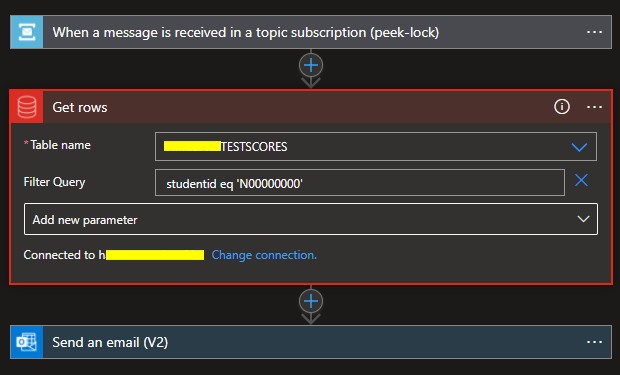
Azure Logic Apps
Azure Logic Apps
An Azure service that automates the access and use of data across clouds without writing code.
Answer accepted by question author