Hi @Sree ,
Outlook searching email is missing from 2017 to 2020
According to your description, do you mean that only the emails from 2017-2020 are not displayed?
What about emails order than 2017?
If the emails order than 2017 are also not displayed, it is recommended to check the offline settings:
(1) Click File > Account Settings > Account Settings.
(2) On the Email tab, select your email account and click Change.
(3) Drag the Download email for the past: slider to the desired amount of time or to the far right to All.
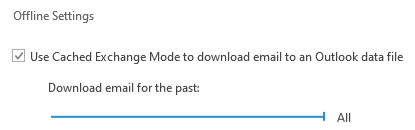
In addition, verify Indexing is complete:
(1) Start Outlook and click in the Search box.
(2) Select Search Tools > Indexing Status from the Search menu.
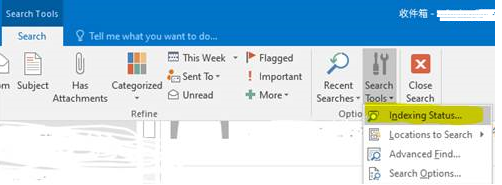
(3) When the Indexing Status dialog appears, you should see the following:
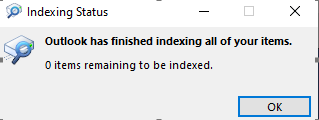
If Outlook has not finished indexing, note the items remaining to be indexed, wait five minutes, and then check again.
If the issue continues, try creating a new Outlook profile.
Control Panel > Mail > Show Profiles > Add
Add your account and see if the new Outlook profile works.
If the answer is helpful, please click "Accept Answer" and kindly upvote it. If you have extra questions about this answer, please click "Comment".
Note: Please follow the steps in our documentation to enable e-mail notifications if you want to receive the related email notification for this thread.