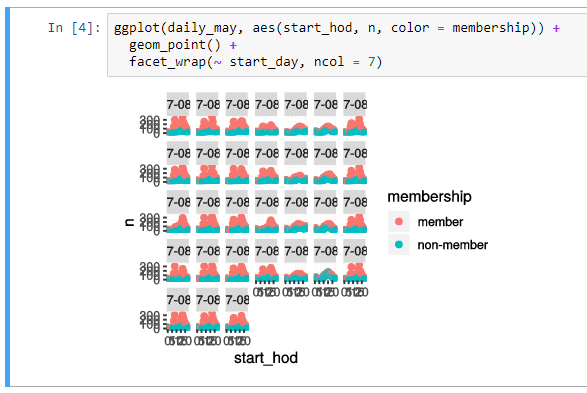@Raúl Andrés Duque Murillo Thanks for the question. If you don't want to change your default settings, and you only want to change the width of the current Jupyter notebook you're working on, you can enter the following into a cell:
from IPython.core.display import display, HTML
display(HTML("<style>.container { width:100% !important; }</style>"))
You can use Jupyterlab from the Notebooks that have full pledge native IDE support.

We have forwarded to product team to check for azure notebooks or you can also raise an issue in the following link.