Hi @Brett Green ,
Open SSDT, go to Tools--Extensions and updates, check that Integration Services Project is installed and enabled.
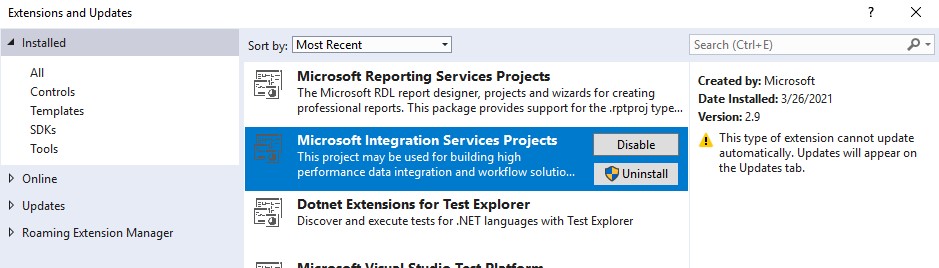
To install Integration Services project support in ssdt2017, you may need to run the SSDT standalone installer.
To run a DTSX file, double click will not open it with SSDT, you may need to create a new integration service project in SSDT and then add existing package.
Regards,
Zoe
If the answer is the right solution, please click "Accept Answer" and kindly upvote it. If you have extra questions about this answer, please click "Comment".
Note: Please follow the steps in our documentation to enable e-mail notifications if you want to receive the related email notification for this thread.
