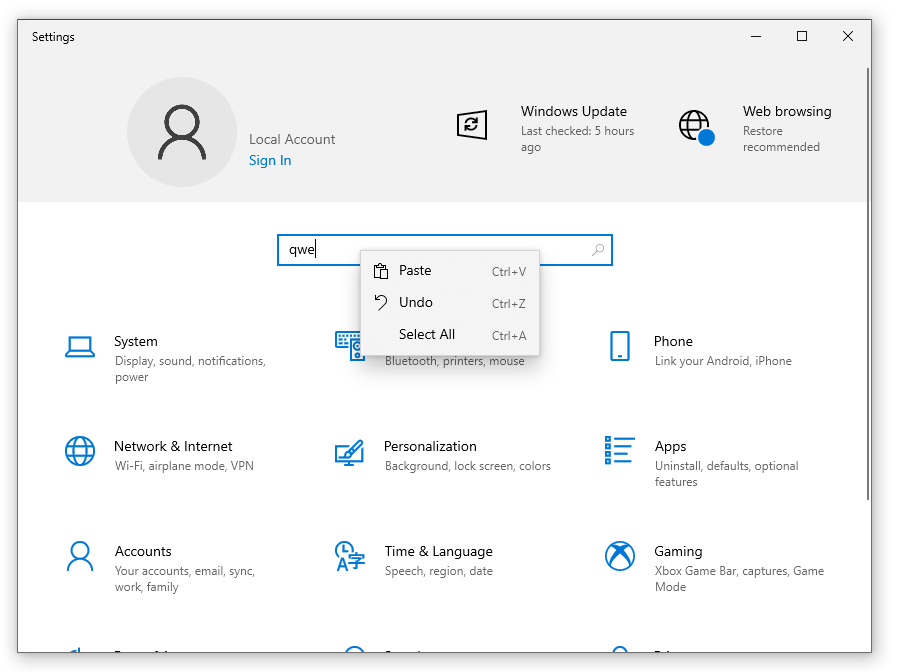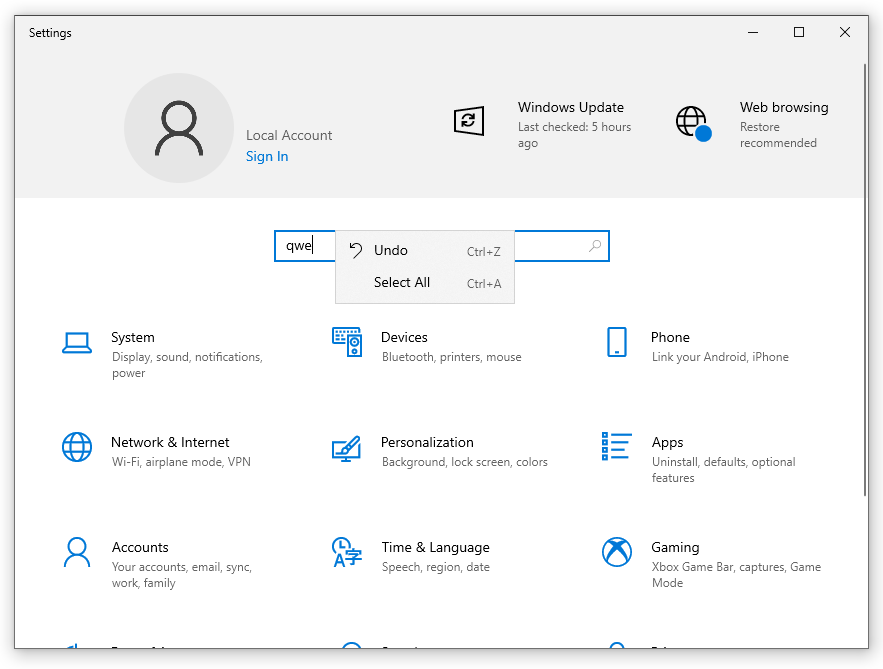Hello,
Welcome to Microsoft Q&A!
Is it intended or not? Why do shadows being disabled for screenshots via Snip&Sketch, but still visile when making screenshots via PrintScr?
No. I have to say that this is an unknown behavior but this is definitely not intended. The shadow of the flyout is located by Z index. But it looks like the Snip&Sketch app is adding another layer on the top of the window which seems to change the Z index. I tried other tools like the Snipping tool(Windows built-in app) and it also works correctly. So it seems the issue happens when using the Snip&Sketch but not when using other tools. If you are trying to capture the image of your app, you might need to use other tools instead of Snip&Sketch
Thank you.
If the answer is the right solution, please click "Accept Answer" and kindly upvote it. If you have extra questions about this answer, please click "Comment".
Note: Please follow the steps in our documentation to enable e-mail notifications if you want to receive the related email notification for this thread.