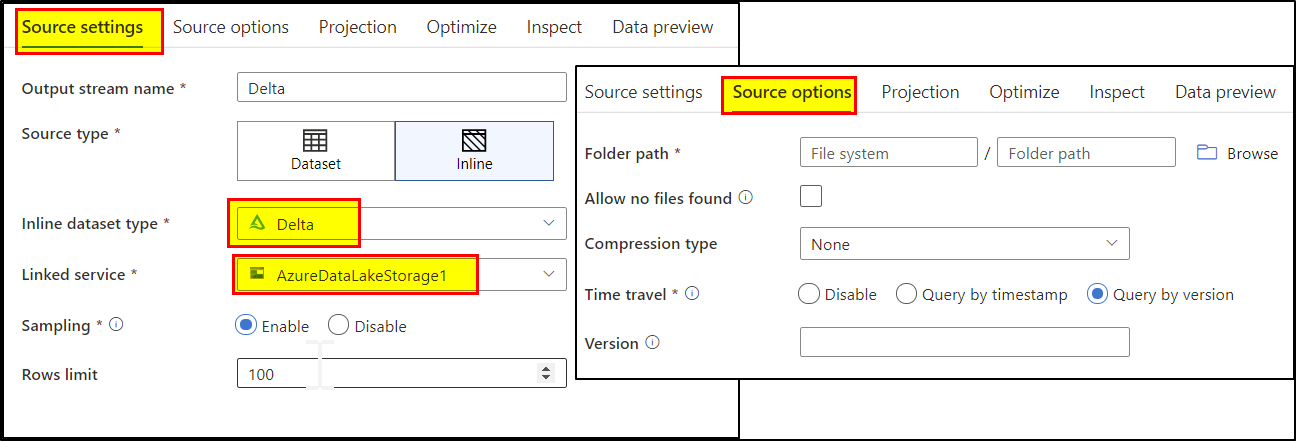Hi @Raoul Mahadeen ,
Thank you for posting query in Microsoft Q&A Platform.
You can use Filter transformation and provide condition there. You can use condition with > && < as shown in below image.
In below image "doj" is my column name
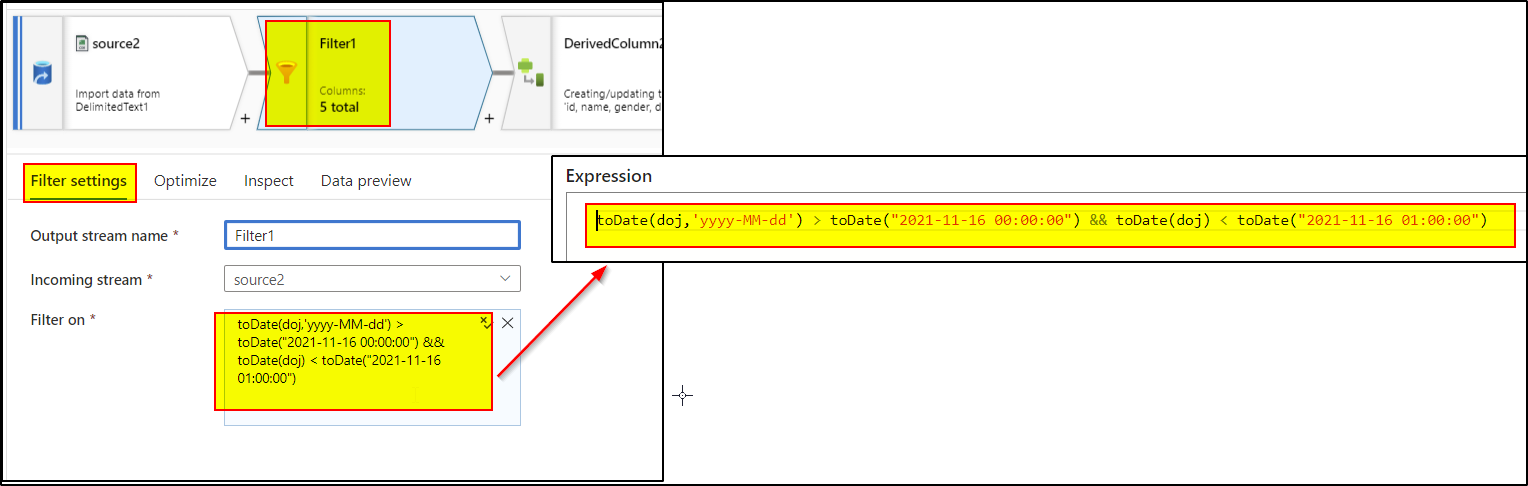
Hope this will help. Please let us know if any further queries.
----------------------------------
Please consider hitting Accept Answer button if this helps. Accepted answers helps community as well.

 and upvote
and upvote  for the same. And, if you have any further query do let us know.
for the same. And, if you have any further query do let us know.