Hi @Wangmo T ,
Are you using Power Automate flow?
Per my test, I would suggest you use the following flow with "get file metadata using path" and "get file content using path" options. Using this flow you could add attachments(files you want to attach from document library) to the Approval.
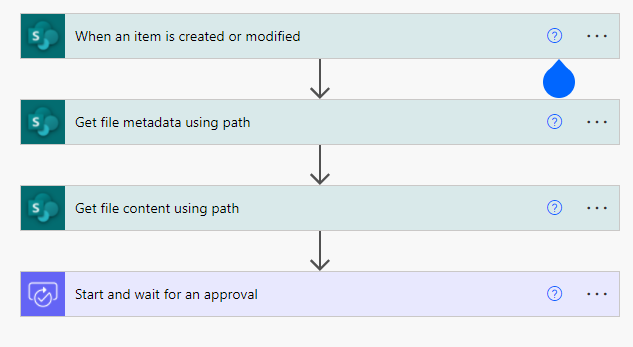
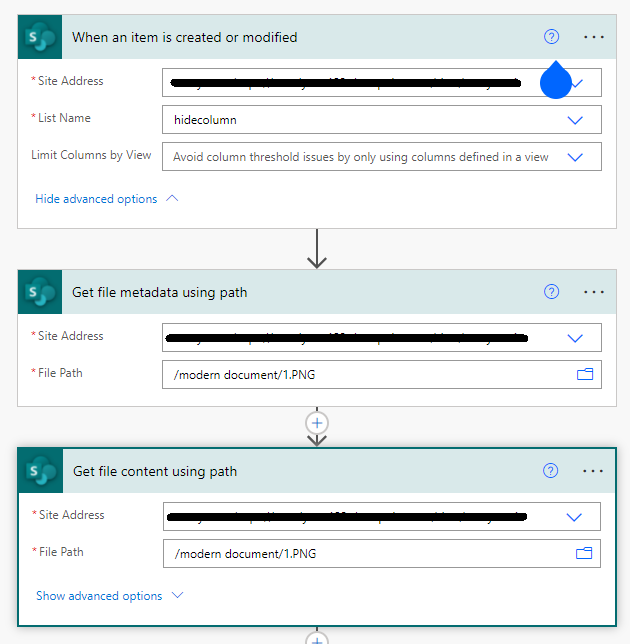
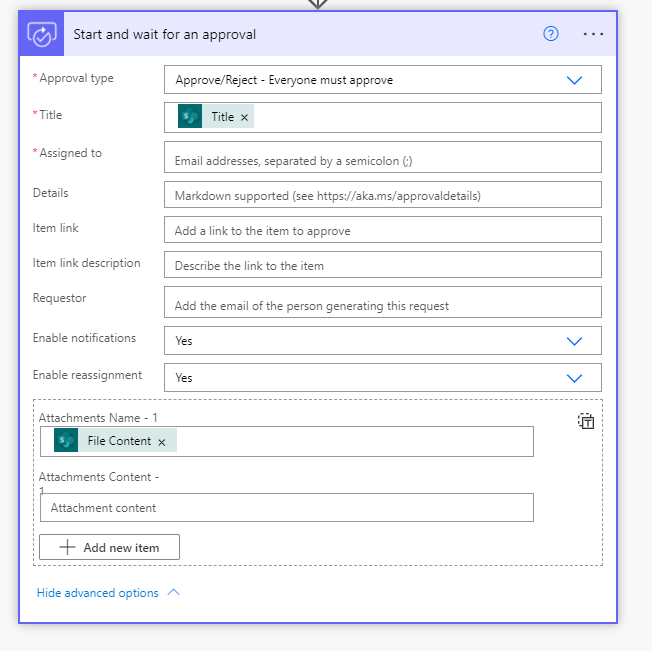
If the answer is helpful, please click "Accept Answer" and kindly upvote it. If you have extra questions about this answer, please click "Comment".
Note: Please follow the steps in our documentation to enable e-mail notifications if you want to receive the related email notification for this thread.