Hello @George Hill ,
I have created a new VS Code project based on the VS Code Azure IoT Edge extension, python template.
I use a Windows device with Docker CE installed and WSL2 underneath.
I was able to build and deploy the module:
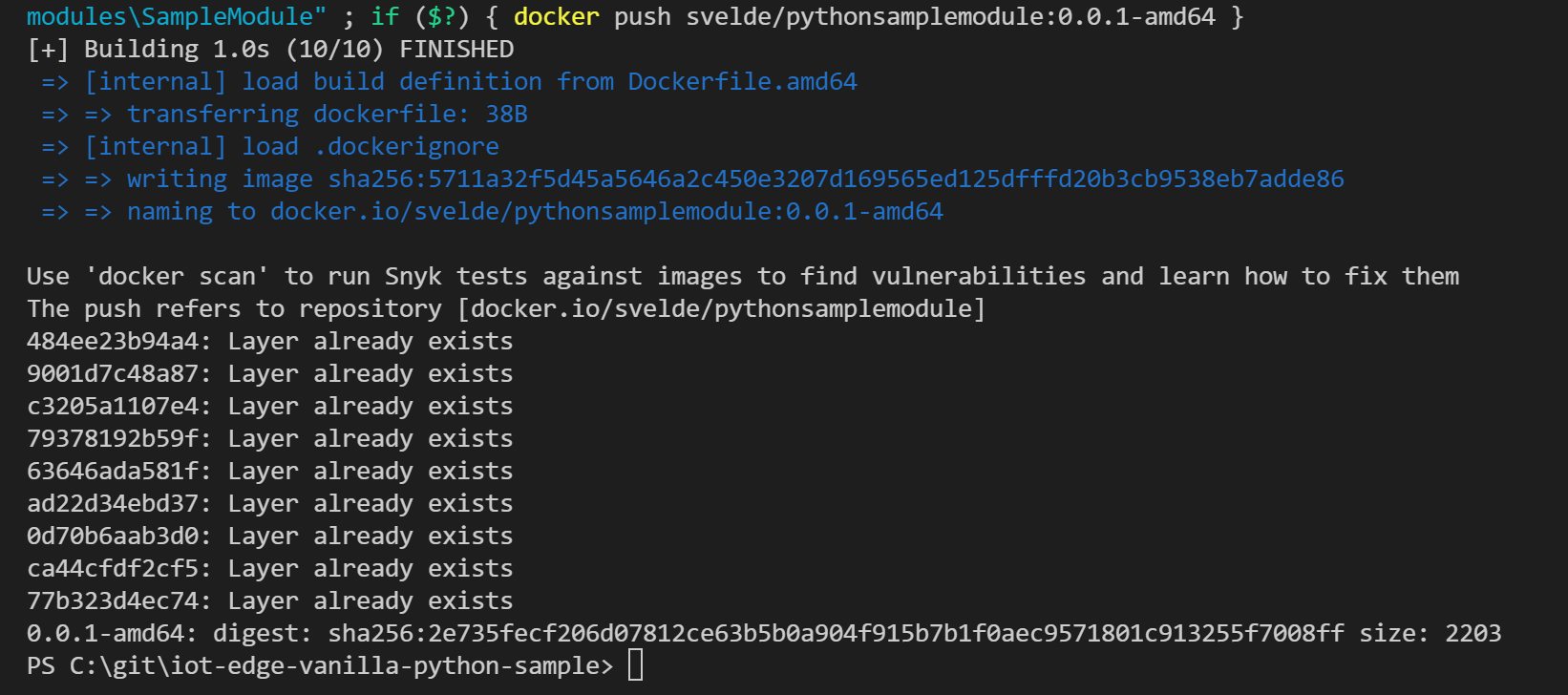
My container is available here on docker hub.
I deployed to an edge device:
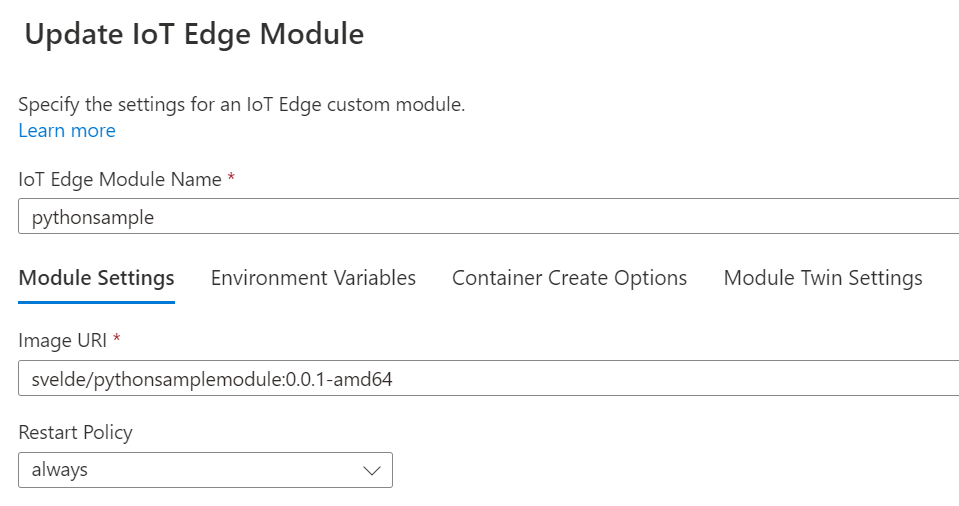
it was deployed successfully:
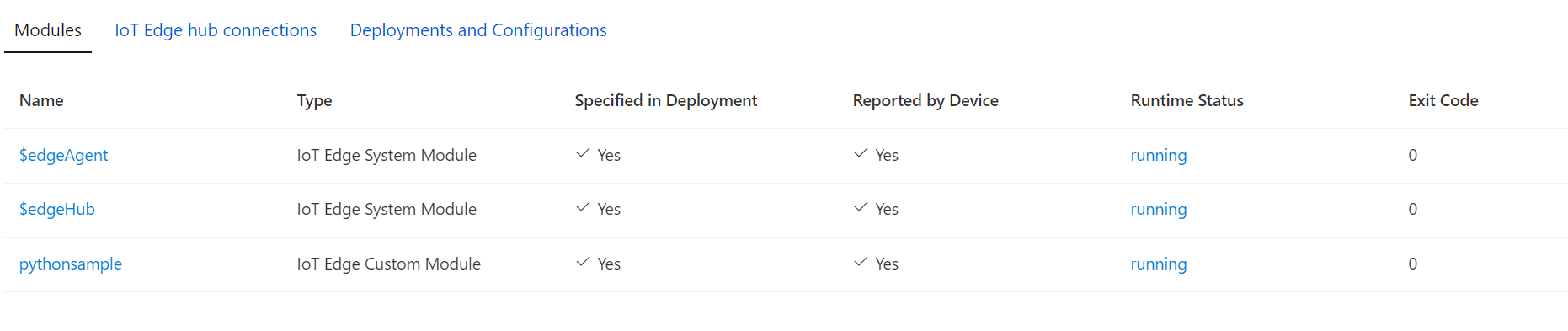
It runs already for 20 minutes:
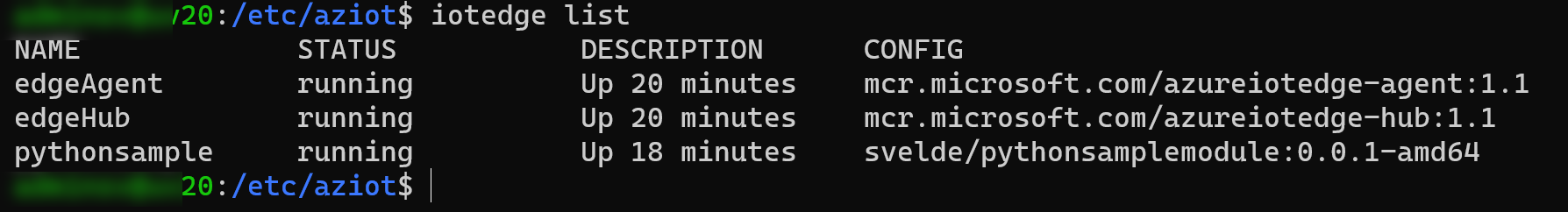
I compared my main.py (my project is available on github) with yours but there are no differences.
You can try to deploy my docker hub module. You can also try to compile and deploy my project.
This should give you a starting point for a successful deployment.

