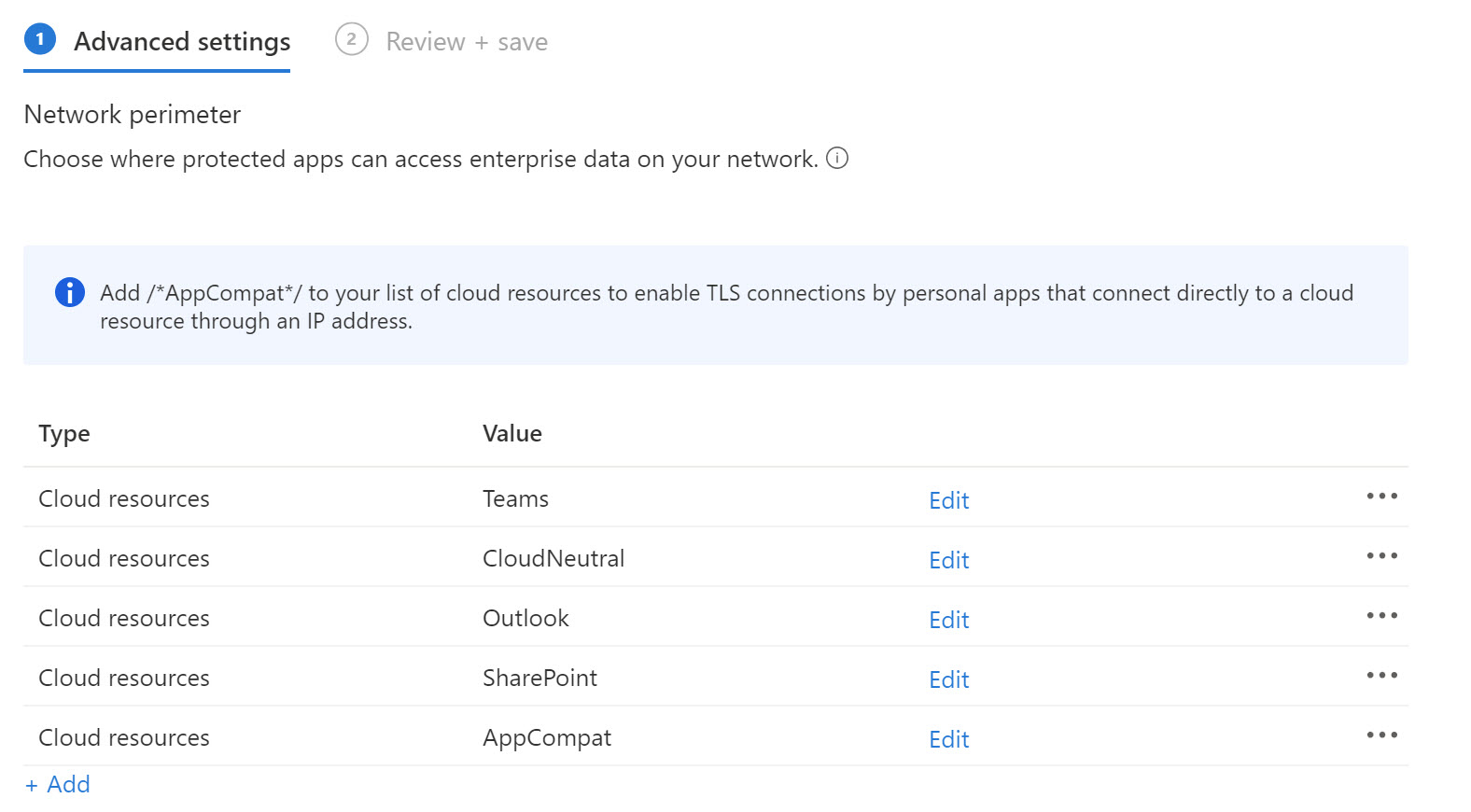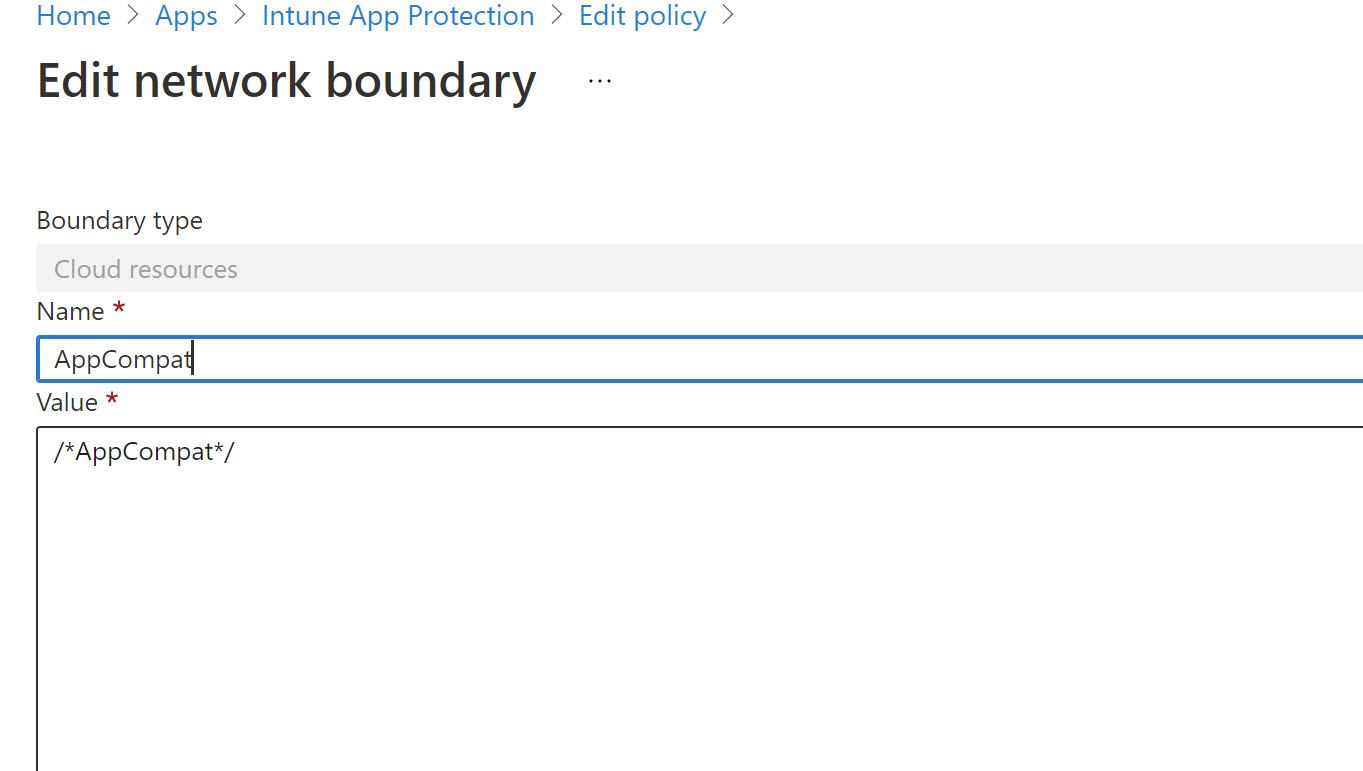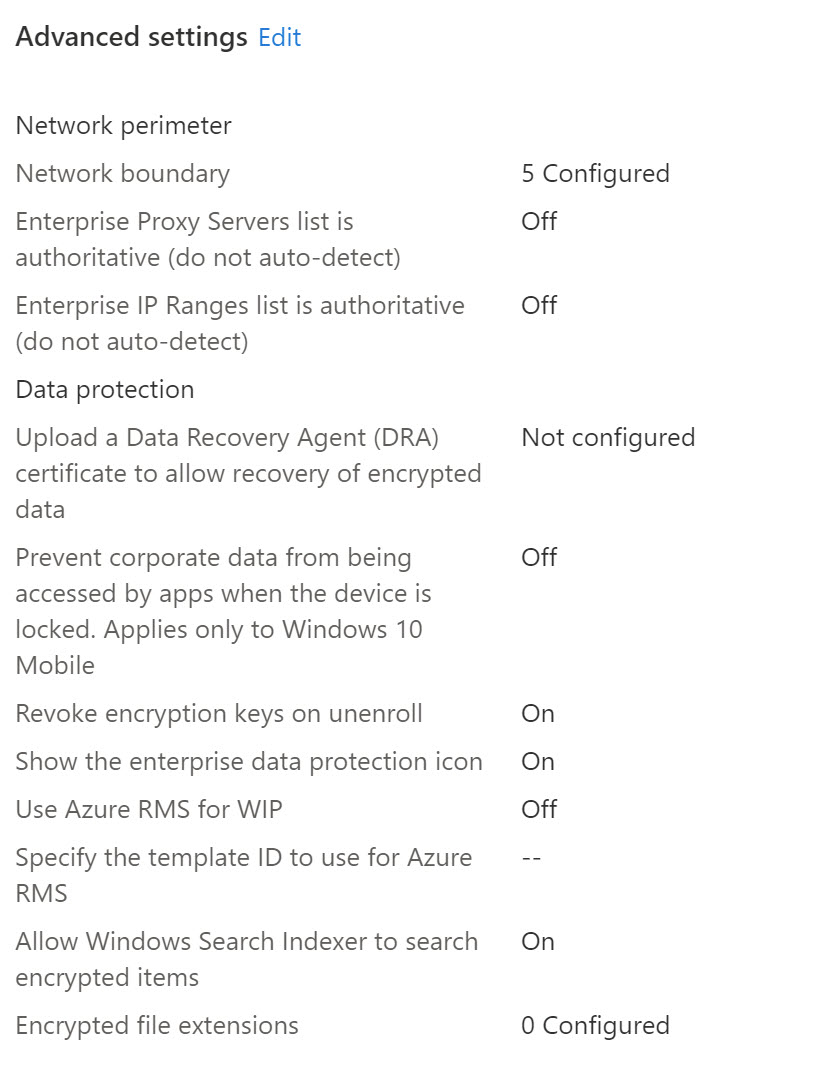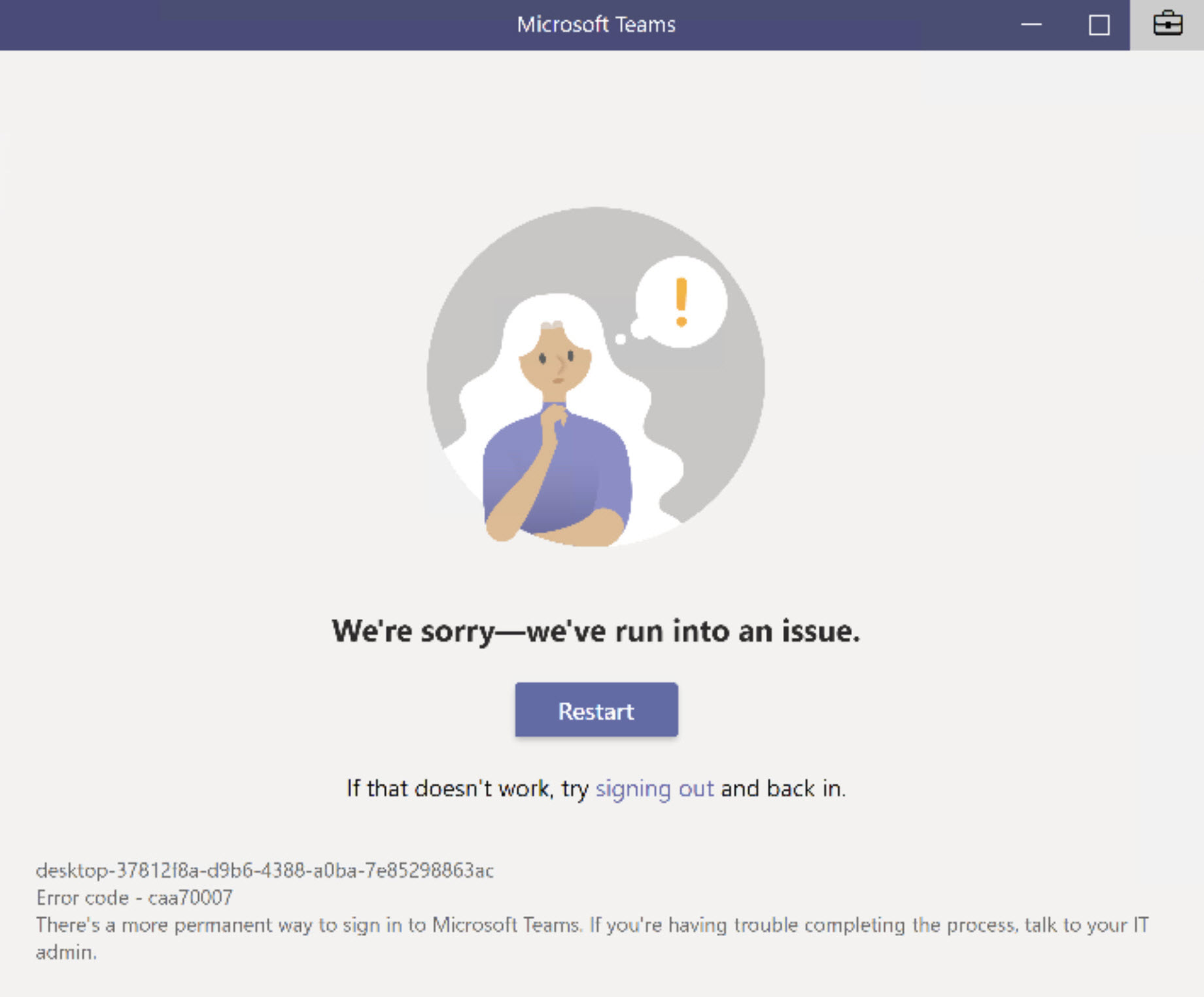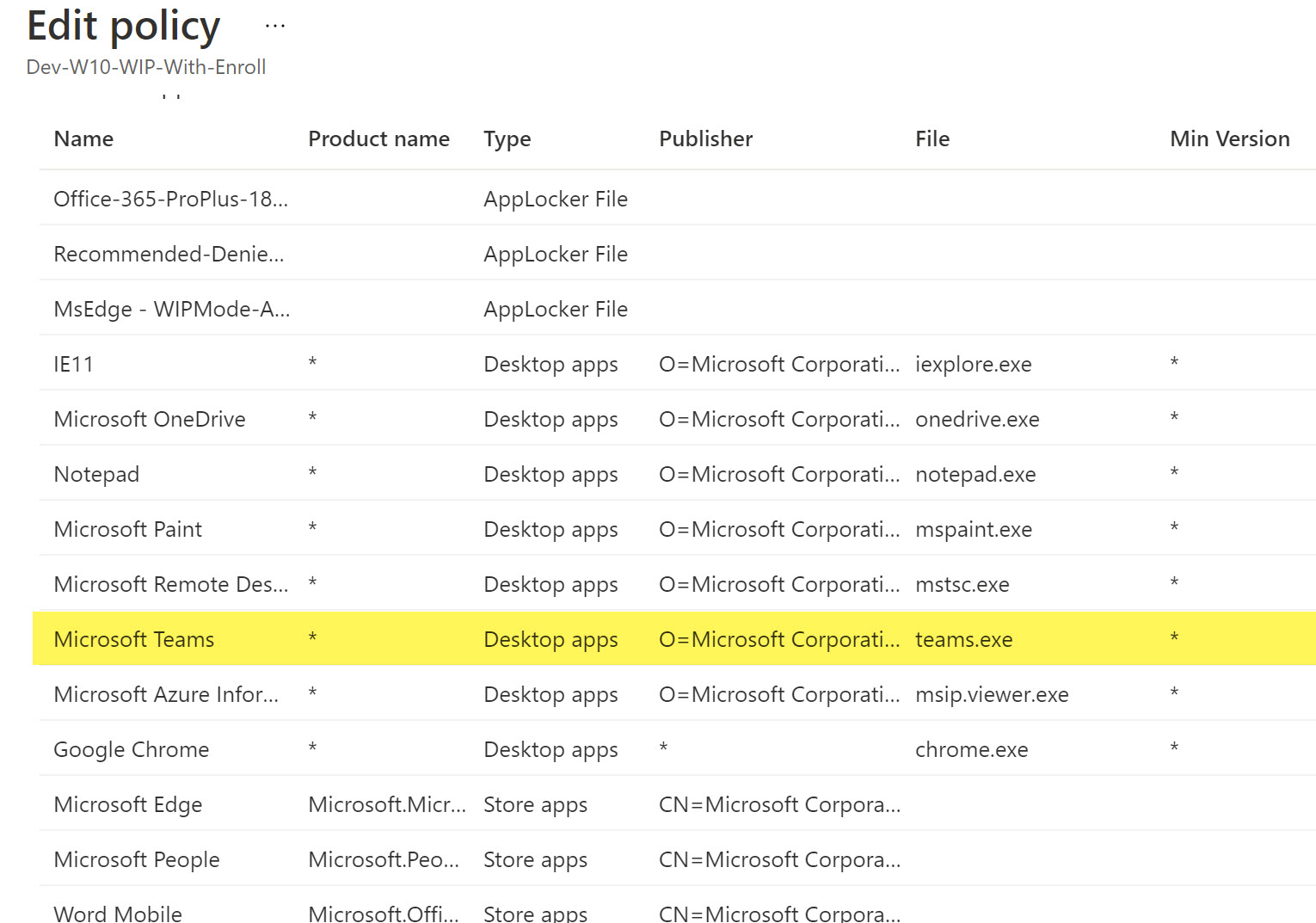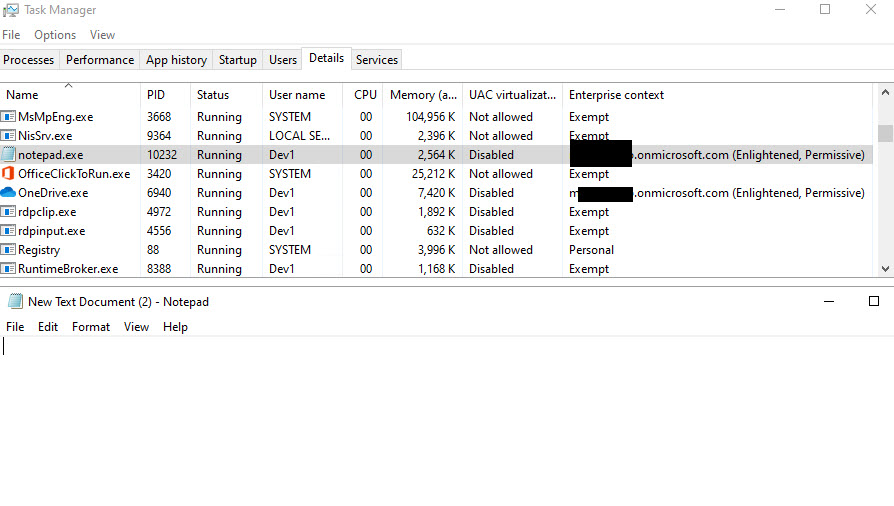@Dilan Nanayakkara Thanks for posting in our Q&A.
For this issue, I have tried this action in my lab. I have added the teams app as the protected app and configure the Cloud resources same as yours. Then I deployed it to my user group, I can login the teams desktop app without any issue.
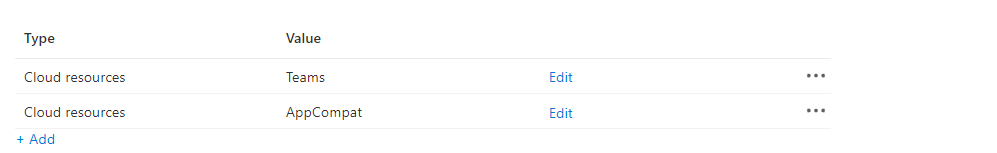
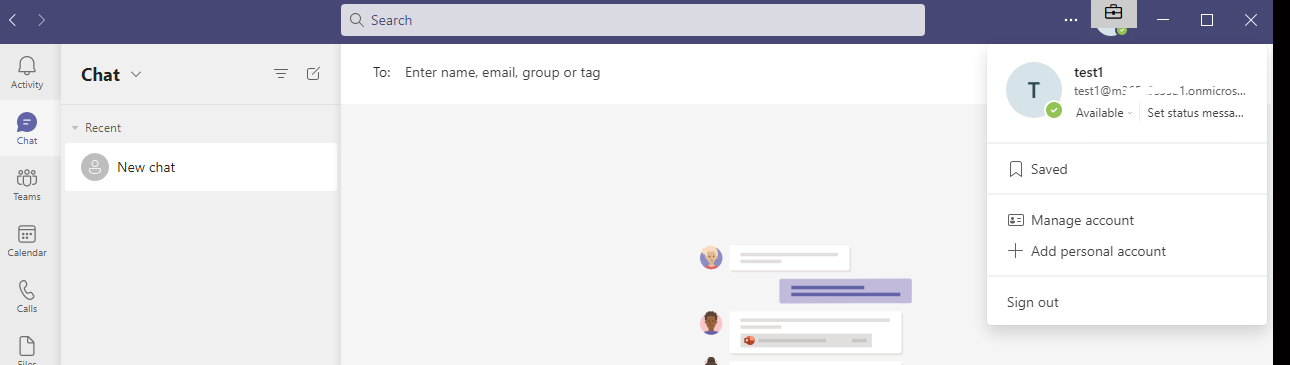
To clarify this issue, please check some information:
- Please show the screen shots of the protected apps in this WIP policy.
- Please check if the Enterprise context shows UPN suffix in the Task Manager > Details to make sure that the WIP policy is deployed successfully.
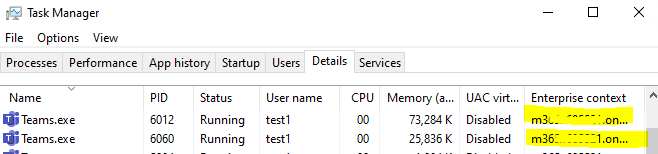
If there is anything update, feel free to let us know.
If the answer is the right solution, please click "Accept Answer" and kindly upvote it. If you have extra questions about this answer, please click "Comment".
Note: Please follow the steps in our documentation to enable e-mail notifications if you want to receive the related email notification for this thread.