Hey, could you help to post it to and we can track the issue better https://github.com/officedev/excel-custom-functions/issues
Office AddIn Excel custom function not run correct

I am trying to implement Excel addin custom functions.
First, I refer this doc Tutorial: Create custom functions in Excel, after run this from VS Code, the custom function auto generated add did not show up when I type in Excel cell.
For the auto generated project, it contains command, taskpane and functions, and i found Configure your Office Add-in to use a shared JavaScript runtime, it seems I need to configure the shared runtime. After configuring the shared runtime by following this doc, I am able to see the add function in excel cell, but, it keeps #BYSY!, and return error below in webpack windows.
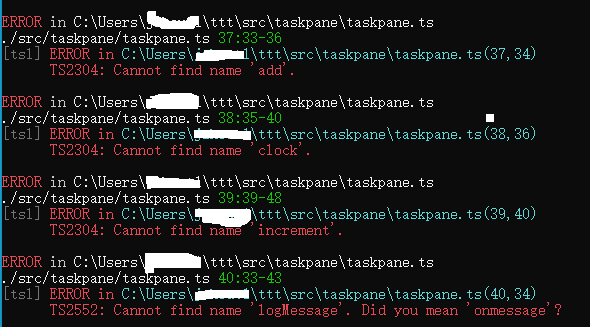 ]1
]1
How can I run a custom functions in excel?
Microsoft 365 and Office | Development | Office JavaScript API
Microsoft 365 and Office | Development | Other
2 answers
Sort by: Most helpful
-
-
Anonymous
2021-12-02T07:07:23.15+00:00 Sorry, notice the question is answered in https://stackoverflow.com/questions/70091648/office-addin-excel-custom-function-not-run-correct/70094045#70094045