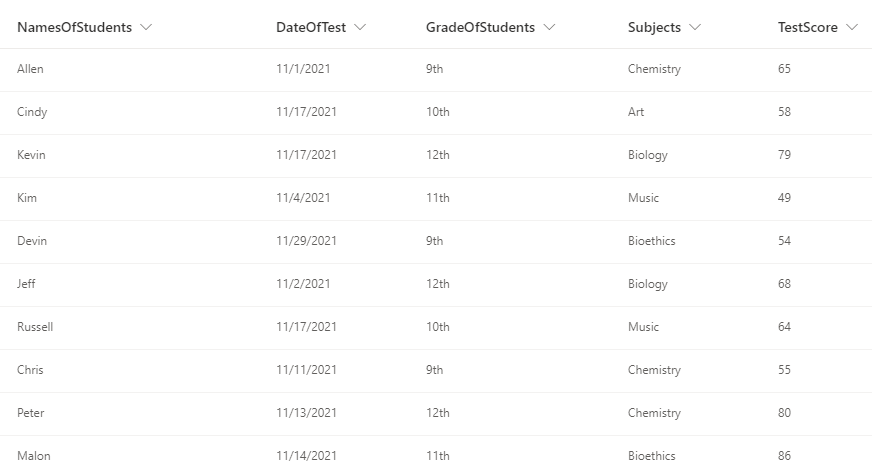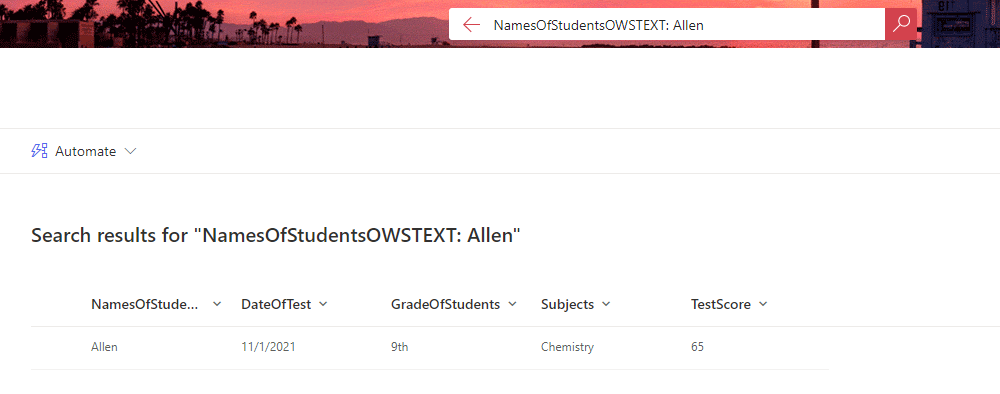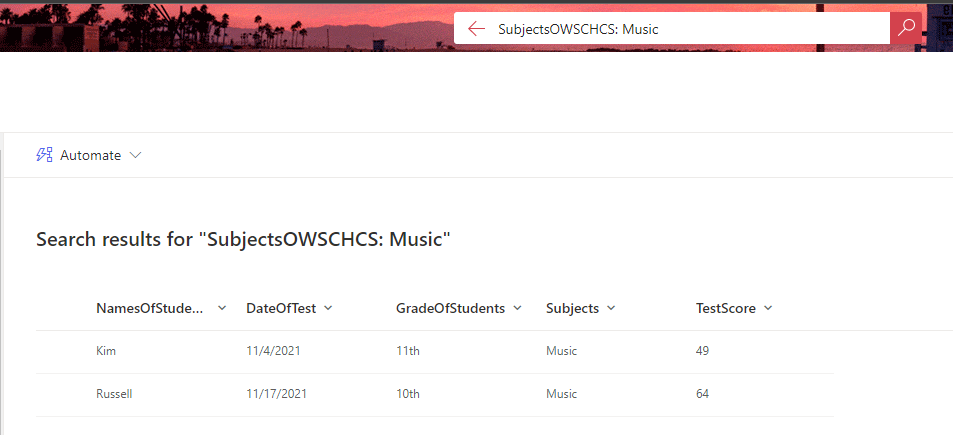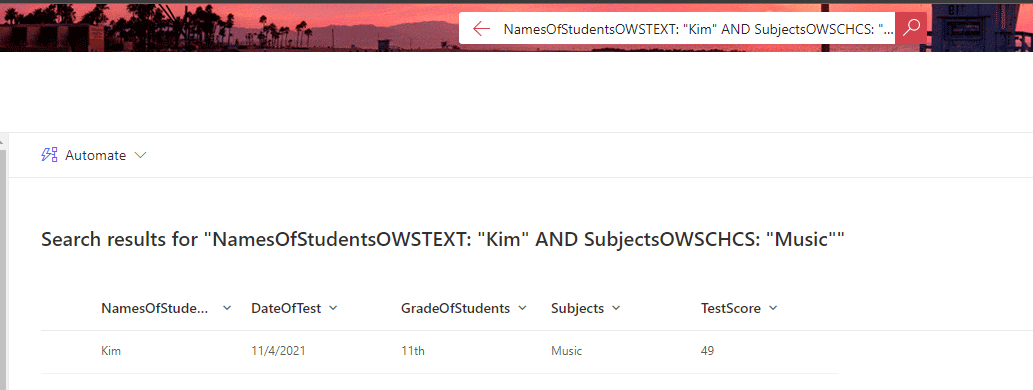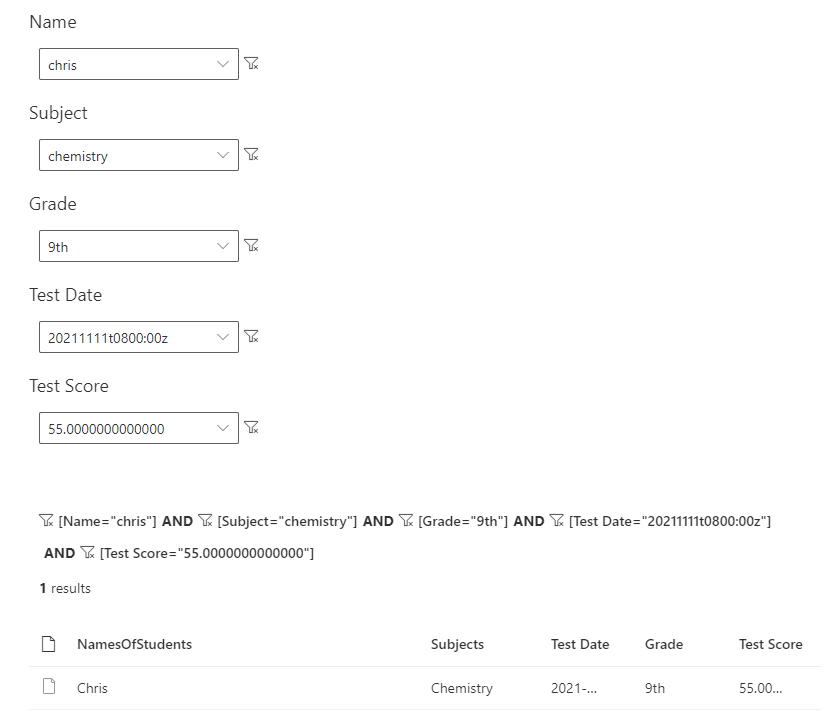Hi @e-kai ,
In this scenario, I think the best way is to create several list views based on your needs to display the filtered list items.
- Go to the list, select Settings
 > List settings > Scroll down to Views section > Create view > Standard view.
> List settings > Scroll down to Views section > Create view > Standard view. - Type the name whatever you want in View Name text box > Scroll down to Filter section > Select Show items only when the following is true: > Show the items when column [column_test score] is greater than 60.
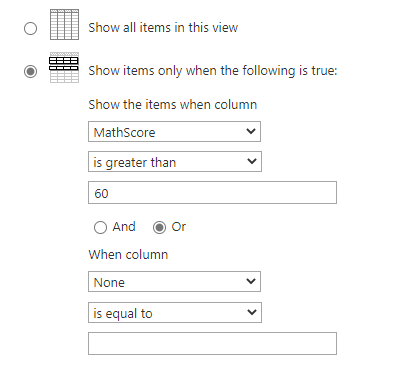
- Click "OK" at the bottom of the page to save.
As shown below, you can easily shift view to get the list items based on the filter condition you set in the view.
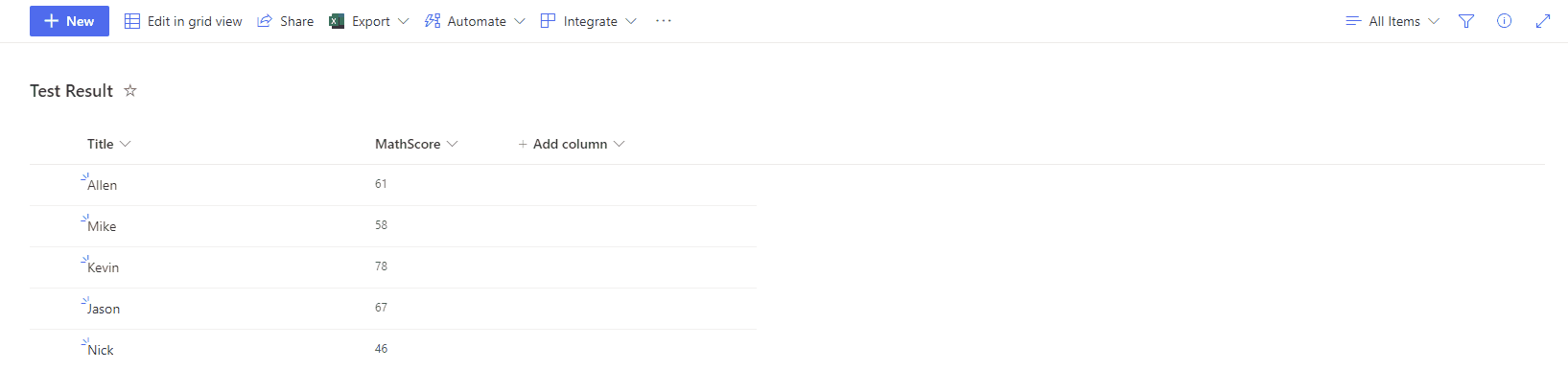
----------
If the answer is helpful, please click "Accept Answer" and kindly upvote it. If you have extra questions about this answer, please click "Comment".
Note: Please follow the steps in our documentation to enable e-mail notifications if you want to receive the related email notification for this thread.