
Forced installation by GPO (registry) A message about the specified extension is displayed and it becomes disabled
Hi all,
A management application on a Windows machine provides users with the ability to forcibly install extensions by configuring registry settings equivalent to Edge GPOs.
The management application adds a "force_install" policy to the registry (KEY: HKEY_LOCAL_MACHINE\SOFTWARE\Policies\Microsoft\Edge SET: ExtensionSettings) to force install the developed extension.
By making this setting, the extension will normally be forcibly installed and the extension will be in the running state, but in some user environments, a pop-up message will be displayed and the extension will not be installed.
However, this does not happen in some of the environments I have seen.
The extension has a function to collect various browser operation information, and it is necessary to forcibly install the extension in order for the administrator to check the collected information without omission.
Is there a reason for the message to be notified and a workaround to force the extension to be installed?
[pop-up message]
This extension may be dangerous.
extension "xxx" is automatically disabled.
The pop-up message is an English translation of Japanese and may differ from the actual one.
Just in case, I will attach a message screen capture displayed in the user environment.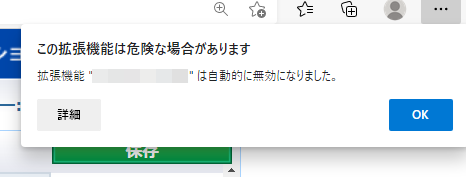
I think it's difficult to understand because the language is converted using Google Translate, but forgive me.
Microsoft Edge | Microsoft Edge development
