In your data preview screenshot, all of the columns have the "schema drift" icon next to the column names in the table header. That means those columns are not part of your source dataset. You can either use Import Projection in your source or Import Schema in the dataset definition to fix that.
Unfortunatly dataflow cannot pass my column from source to other activity in ADF.
Venkatesh Srinivasan
86
Reputation points
Hi All,
My dataflow was working well until yesterday! Suddenly columns from source to other activity in dataflow cannot be supplied.
Attaching the snapshot below,
Source_Preview
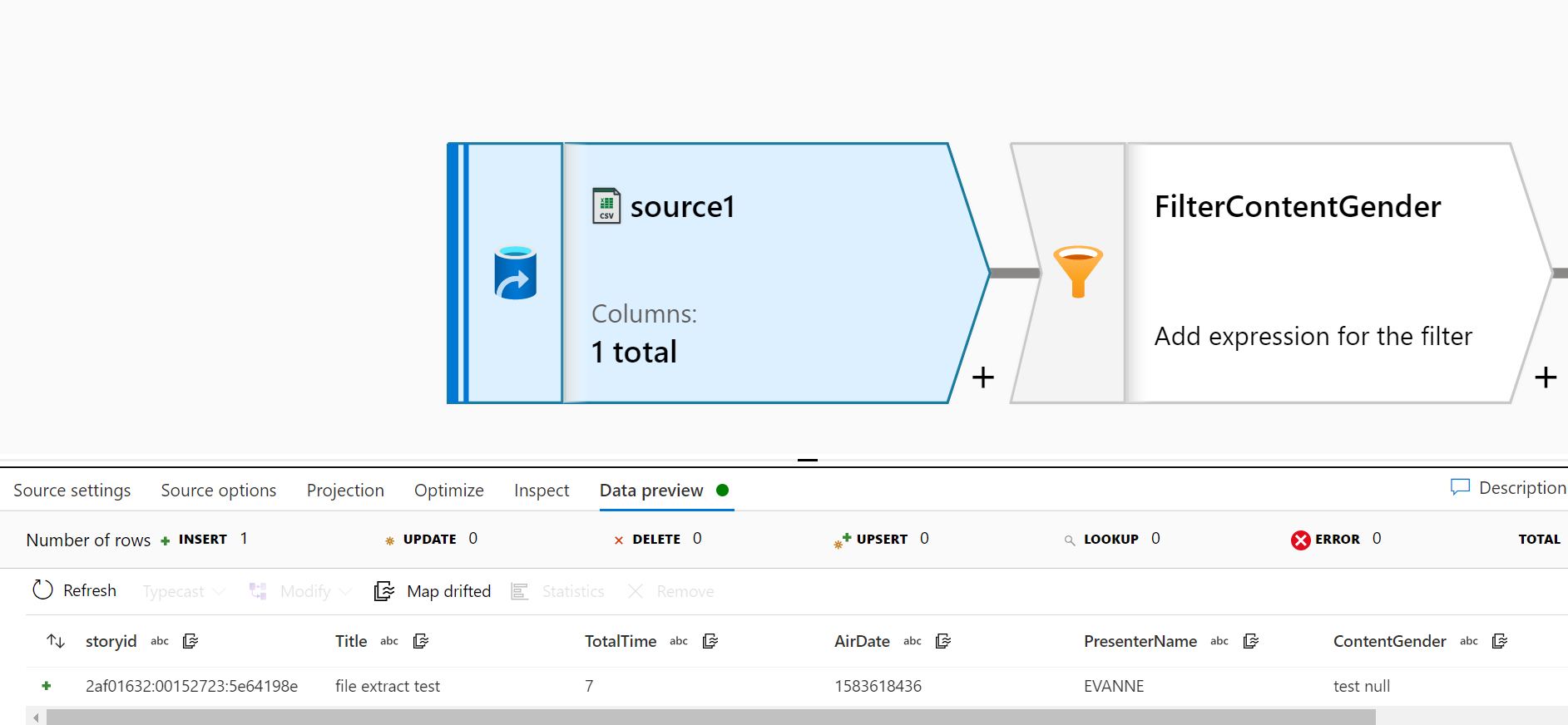
Filter_Preview
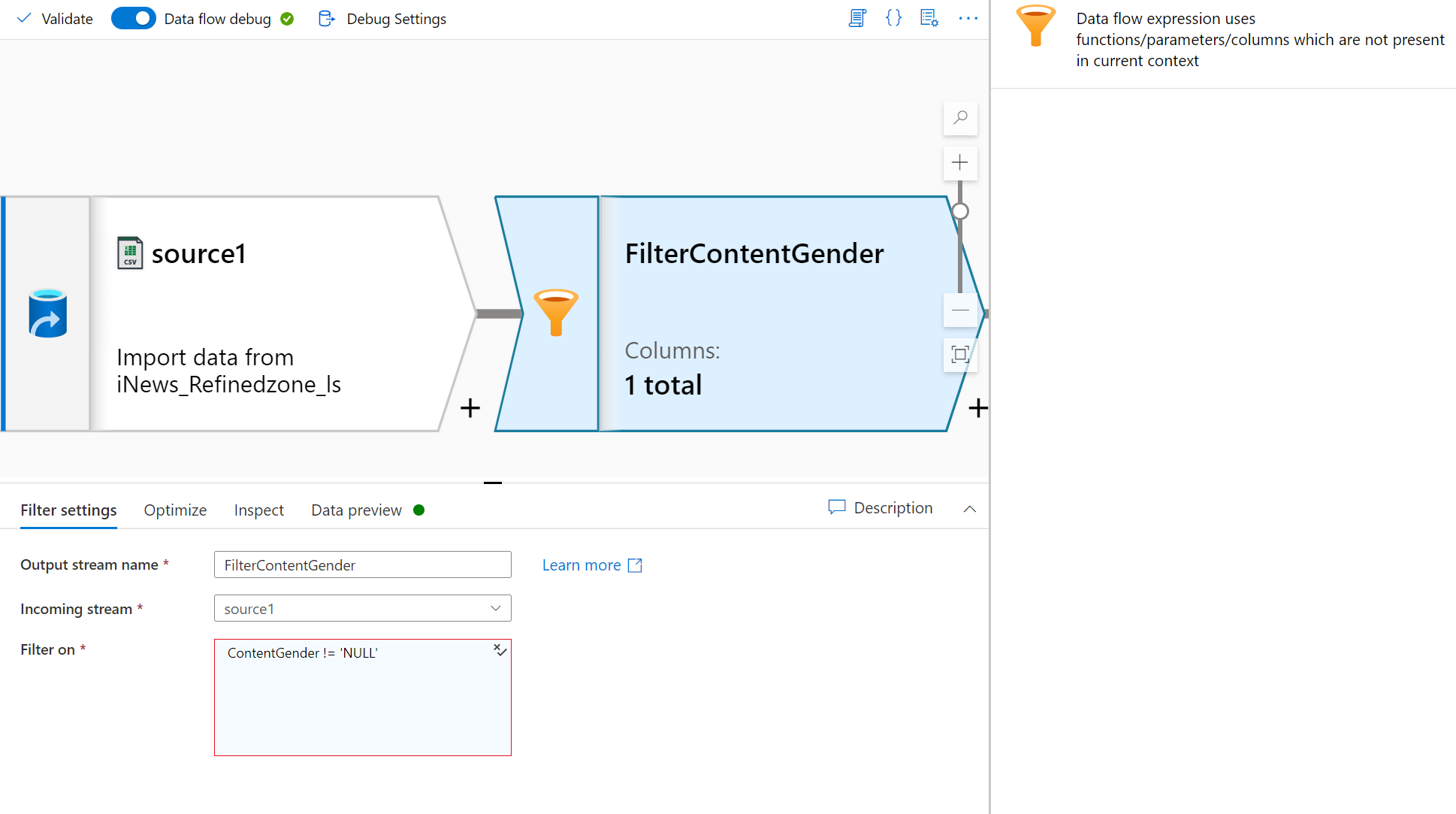
Please help me out here!!! Try restarting my cluster so many times. Wired thing is it worked once when i clone the dataflow. Now cloning the dataflow also helpless!
Need your advise thanks!
1 answer
Sort by: Most helpful
-
 MarkKromer-MSFT 5,206 Reputation points Microsoft Employee
MarkKromer-MSFT 5,206 Reputation points Microsoft Employee2021-11-24T21:25:27.87+00:00

 and upvote
and upvote  for the same. And, if you have any further query do let us know.
for the same. And, if you have any further query do let us know.