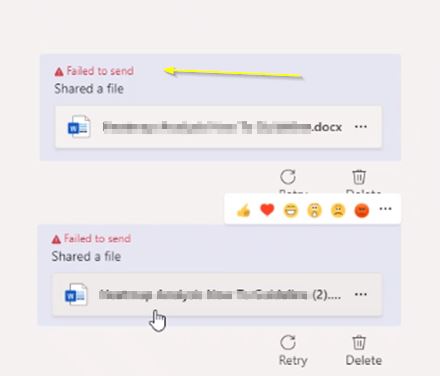Hi @Alan Lindabery ,
Could you open the file tab and upload files there, clicking Share and Upload from my computer?
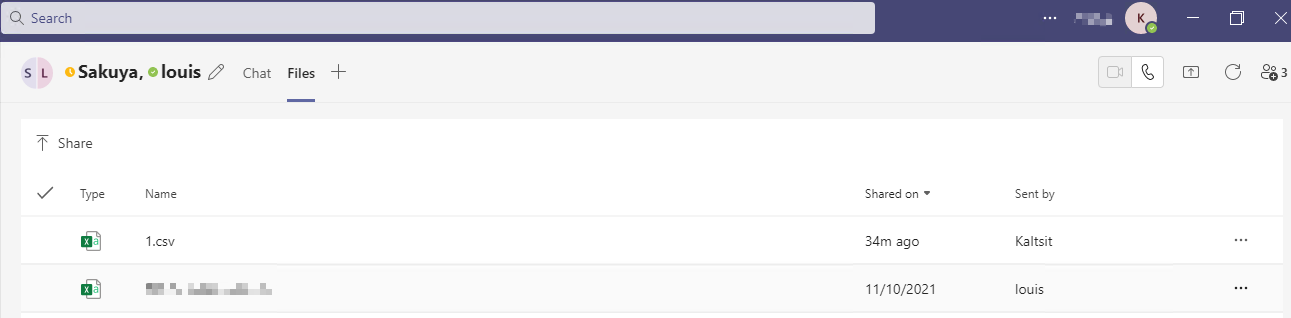
Note there should be no External user in your group or you may couldn't upload files to this group.
You mean the other 12 users could not upload files and receive this error right?
Could these users see the files in Files > One Drive > Microsoft Teams Chat Files even they failed to upload?
And please check this official document: https://learn.microsoft.com/en-us/microsoftteams/troubleshoot/files/cannot-upload-files-or-access-onedrive?tabs=Error-Message-2
You could run the test to see if these users are able to upload:)
Also you may try the Teams for Web client on browsers and if that could work, please try signing out and re-signing in or reinstalling the Teams client.
Best regards,
Lou
If the response is helpful, please click "Accept Answer" and upvote it.
Note: Please follow the steps in our documentation to enable e-mail notifications if you want to receive the related email notification for this thread.