You may not find the reset password button if you are on the database level. Make a click on the server name:
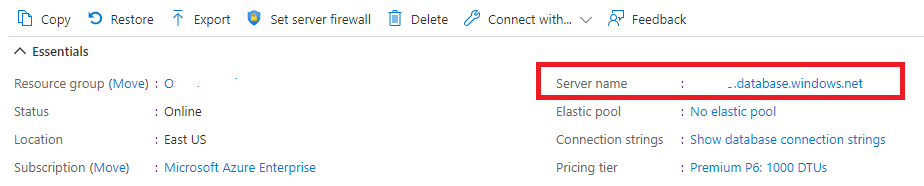
Then you will find the reset password button.
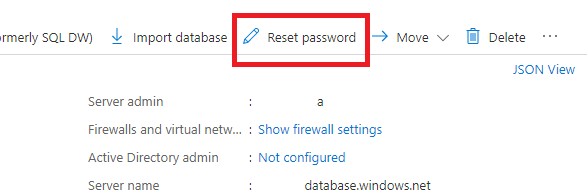
Alternatively you can use PowerShell or CLI to change the Admin password of your Azure SQL logical server as explained here.
