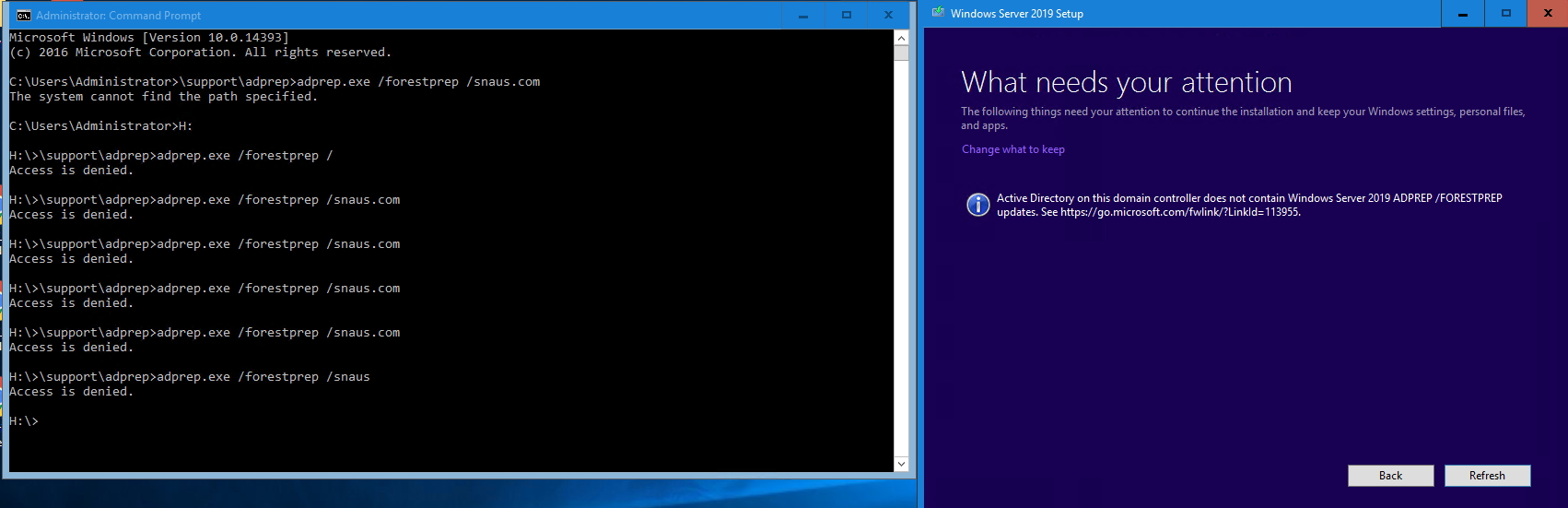Your admin account needs to be a member of the Enterprise Admins, Schema Admin and Domain Admins groups to complete the ADPrep. You will also need to run the command on the Domain Controller that is holding the schema master FMSO role.
If your account is a member of all these groups, please post the full error message that you are receiving.
Gary.