@Ricardo Rosa You need to create a new API with the / API URL suffix so whenever someone is navigating to https://my-apim.azure-api.net this / API should be called.
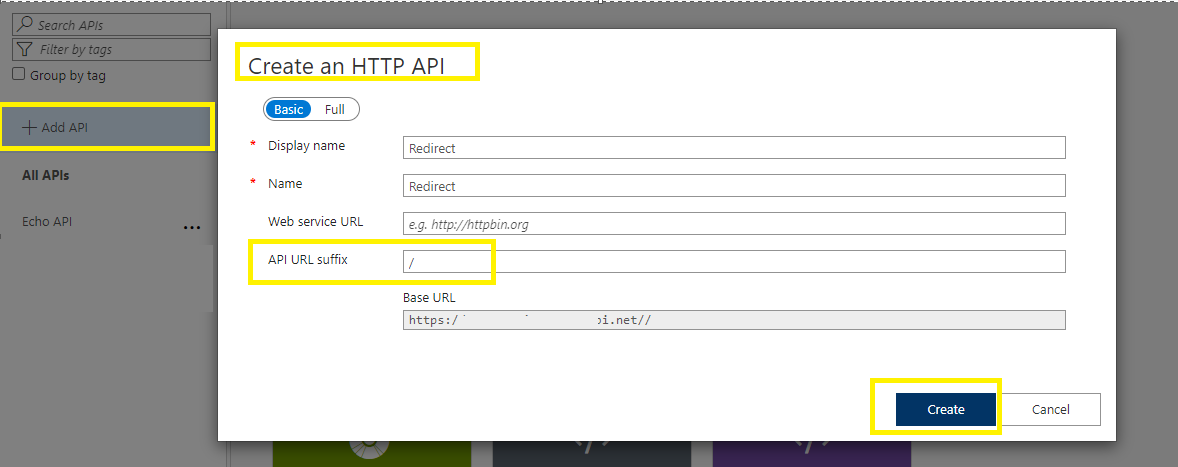
Once you have created the API now you need to add operation with the URL /
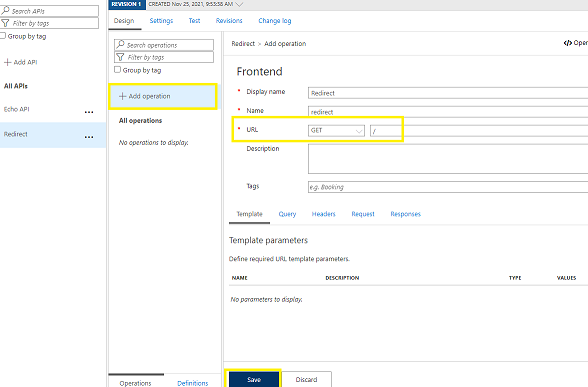
Once your operation is created now you need to use the return-response policy for the redirection to your login page. If you already have another API created for the same then you can redirect to that API and modify it according to your need.
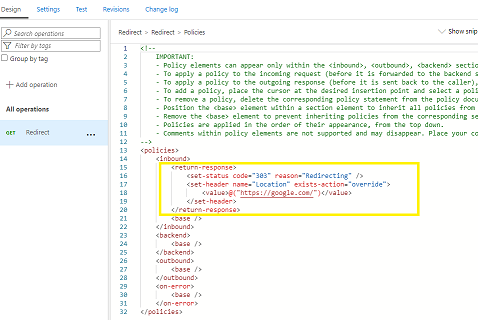
<inbound>
<return-response>
<set-status code="303" reason="Redirecting" />
<set-header name="Location" exists-action="override">
<value>@("https://google.com/")</value>
</set-header>
</return-response>
<base />
</inbound>
Note: You need to write before the base else your base policy would be executed first and it may cause an issue.
Feel free to get back to me if you need any assistance.
