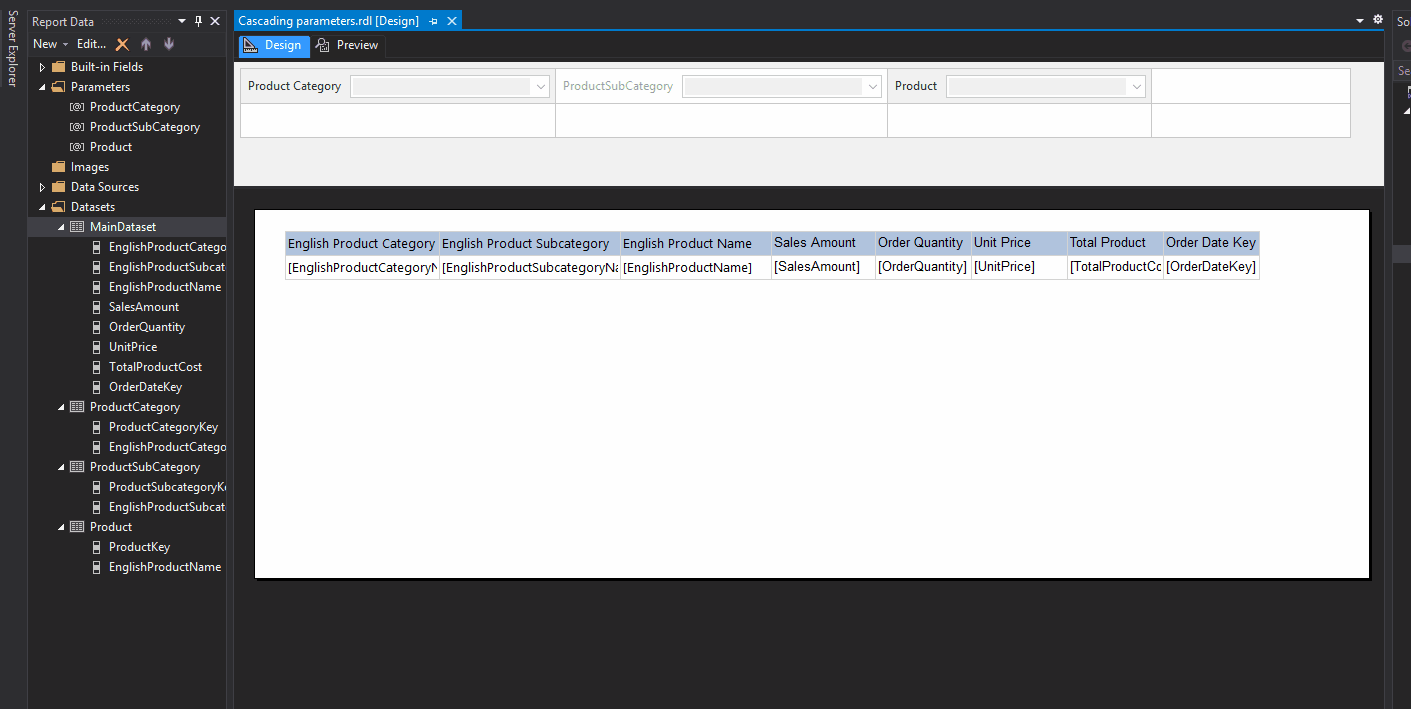Hi @suresh durisala ,
The dataset for parameter assignment contains a where clause with query parameters. The query parameters are associated with the report parameters. When you define a dataset query that contains query variables, the query commands will be analyzed.
In the cascading parameters, the first parameter is independent. After the user selects the first parameter value, the drop-down list of the second parameter depends on the value selected by the first parameter.
Similarly, in your report, your fourth parameter [LenderName] drop-down list depends on the selected value of the third parameter [ReportName], and the third parameter drop-down list depends on the selection of the second parameter [EndDate] value.
The where clause of the query parameter in the data set assigned to the third parameter [ReportName] will only return the ReportName data belonging to the @EndDate parameter value.
The where clause of the query parameter in the data set assigned to the fourth parameter [LenderName] will only return the LenderName data belonging to the @ReportName parameter value.
Except for the first independent parameter of the cascade parameter, the parameter value of each other parameter comes from the filtering of the previous parameter and affects the parameter value of the next parameter. Except that you set the first parameter in the cascading parameter group to hide and set the default value, your phenomenon will appear when you hide other parameter.
Best Regards,
Joy
If the answer is the right solution, please click "Accept Answer" and kindly upvote it. If you have extra questions about this answer, please click "Comment".
Note: Please follow the steps in our documentation to enable e-mail notifications if you want to receive the related email notification for this thread.