
The connection string you posted is tied to using Entity Framework's EDMX designers. If you aren't using that then this connection string won't work. Please post the relevant code that is trying to load the connection string.
This browser is no longer supported.
Upgrade to Microsoft Edge to take advantage of the latest features, security updates, and technical support.
Hi all,
I'm working with Sequential WindowsWorkFlow.xamlx, once I want to run the Workflow, it's keep giving error "Keyword not supported: 'metadata'."
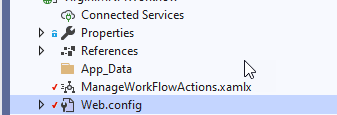
I checked the connection string and it is as below:
<add name="MyEntities" connectionString="metadata=res://*/ENT.csdl|res://*/ENT.ssdl|res://*/ENT.msl;provider=System.Data.SqlClient;provider connection string="data source=****;initial catalog=****;user id=***;password=****;multipleactiveresultsets=True;application name=EntityFramework"" providerName="System.Data.EntityClient" />
Please help...
The connection string you posted is tied to using Entity Framework's EDMX designers. If you aren't using that then this connection string won't work. Please post the relevant code that is trying to load the connection string.
I tried this also:
osql -S <server_name> -U sa -P <password> -d <database_name> -i C:\Windows\Microsoft.NET\Framework\v4.0.30319\SQL\en\SQLWorkflowInstanceStoreSchema.sql
still given "Login failed for user 'sa' "
I guess you should have an entry in the <services> section of your web.config too, something like :
<service name="ManageWorkFlowActions">
<endpoint address="" binding="basicHttpBinding" bindingConfiguration="pdp_basicHttpBinding" contract="IManageWorkFlowActions" />
</service>
where "IManageWorkFlowActions" is a placeholder for the name of the Interface implementing your service.
If you used the right workflow template to develop your application this entry should have been inserted automatically in your web. config ....