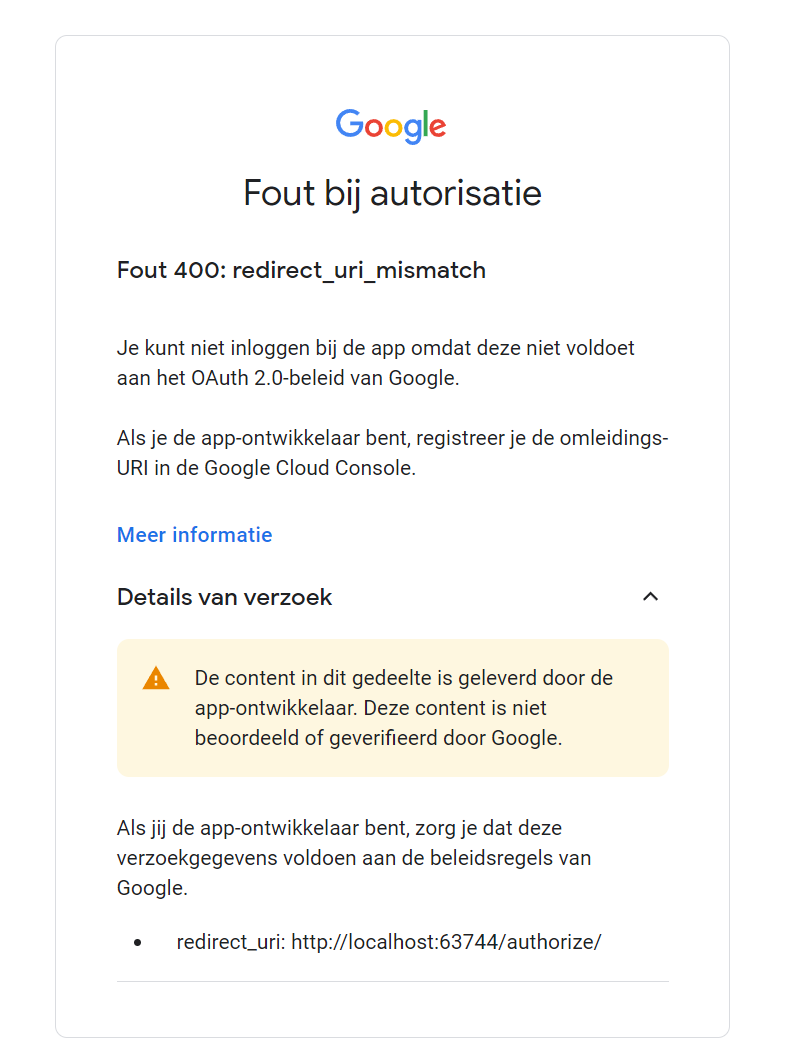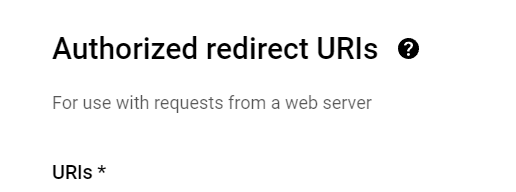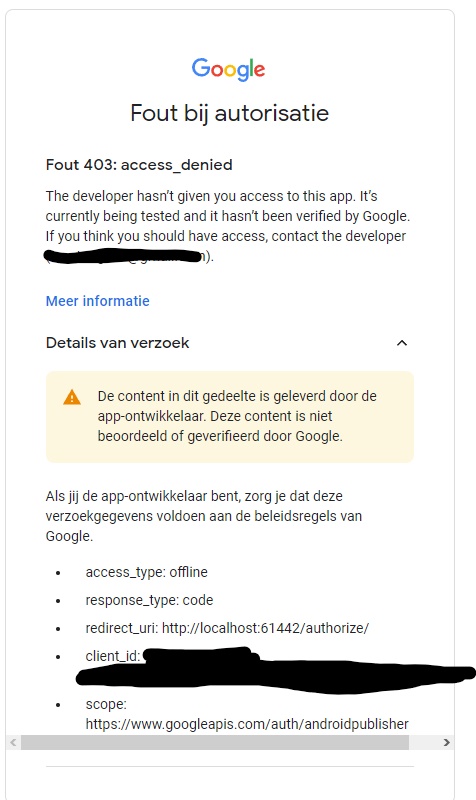Hello,
Welcome to our Microsoft Q&A platform!
when I do that I choose a web app Client ID.
I'm afraid the Application type is Desktop not Web App. You could try to create a new Client ID which Application type is Desktop.
I test it by selecting Desktop, it wroks, you could have a try.
For more information, you can refer to
https://developers.google.com/identity/protocols/oauth2/native-app#android
https://stackoverflow.com/questions/64576758/error-400-redirect-uri-mismatch-when-distributing-xamarin-forms-app
----------------
update--------------
Google has been fairly consistently changing the oauth configuration workflow. For this Error 403: access_denied you have to add your account as a test user which will allow you to authorize. You can do it like this : ** Go to your Goole developer console, click Users and permissions, then add the user for App permissions and Account permissions. **
Best Regards,
Wenyan Zhang
If the answer is the right solution, please click "Accept Answer" and kindly upvote it. If you have extra questions about this answer, please click "Comment".
Note: Please follow the steps in our documentation to enable e-mail notifications if you want to receive the related email notification for this thread.