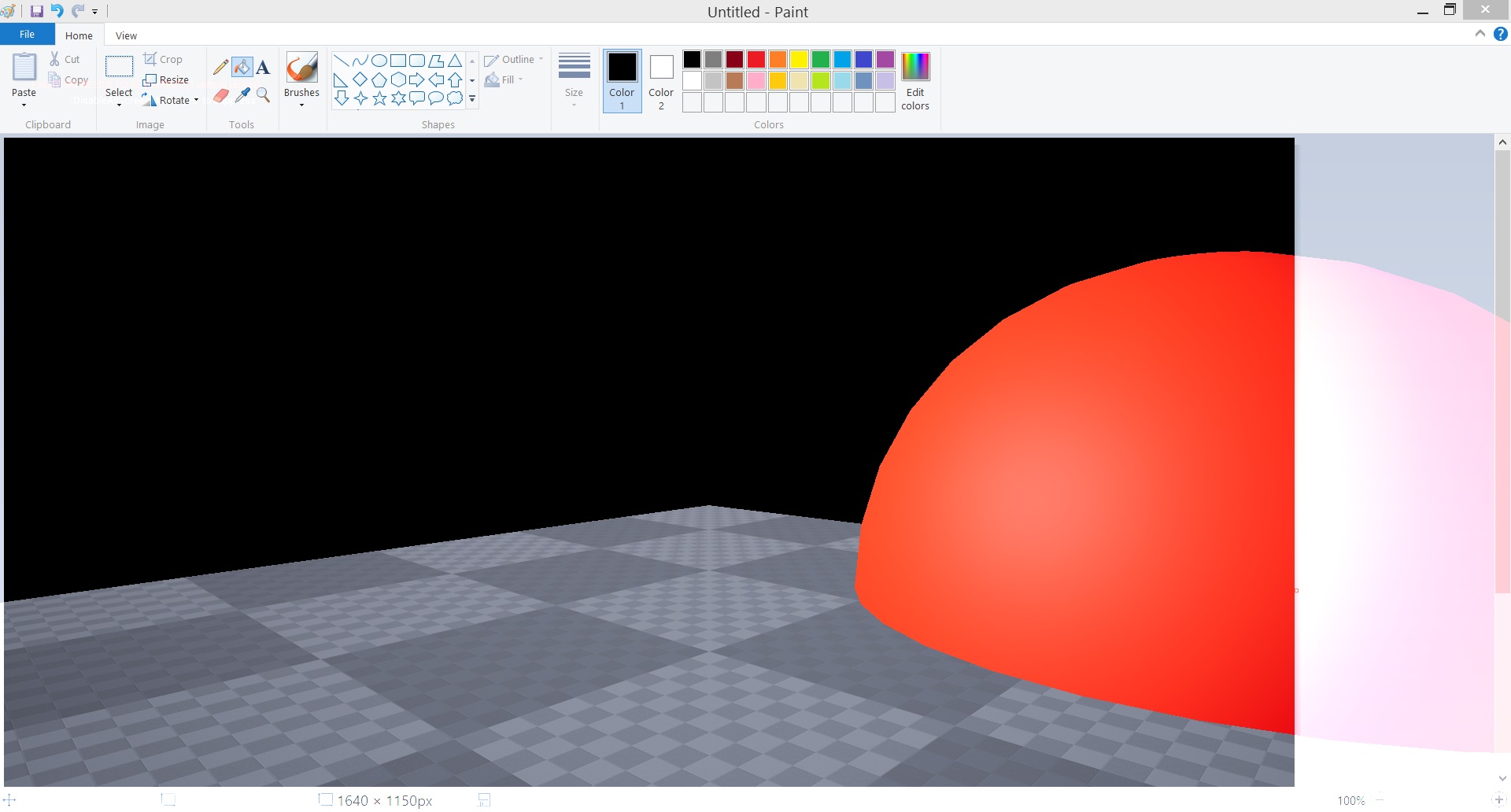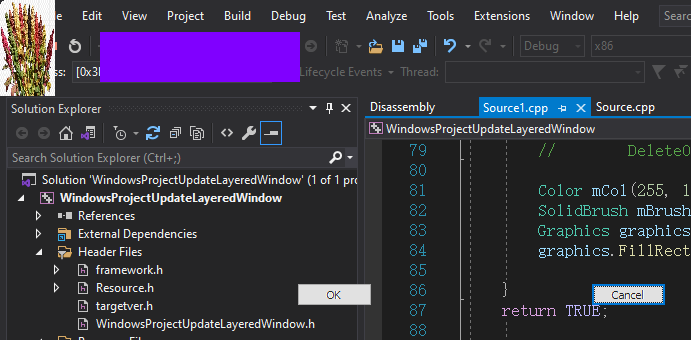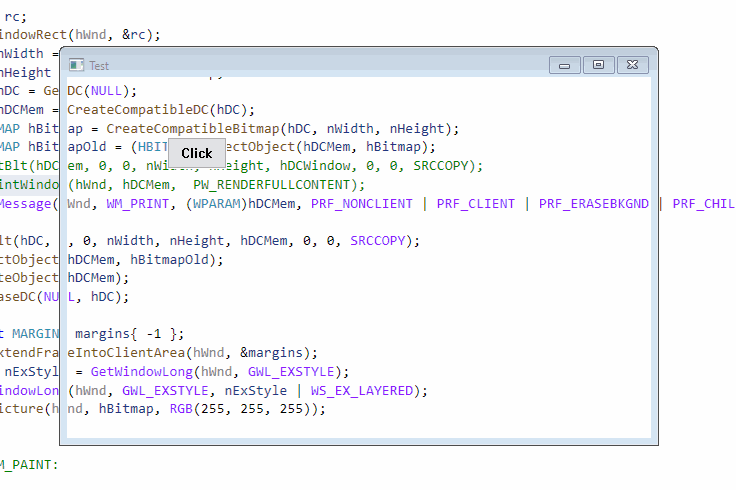A test with a .JPG with UpdateLayeredWindow and white color as transparent color =>
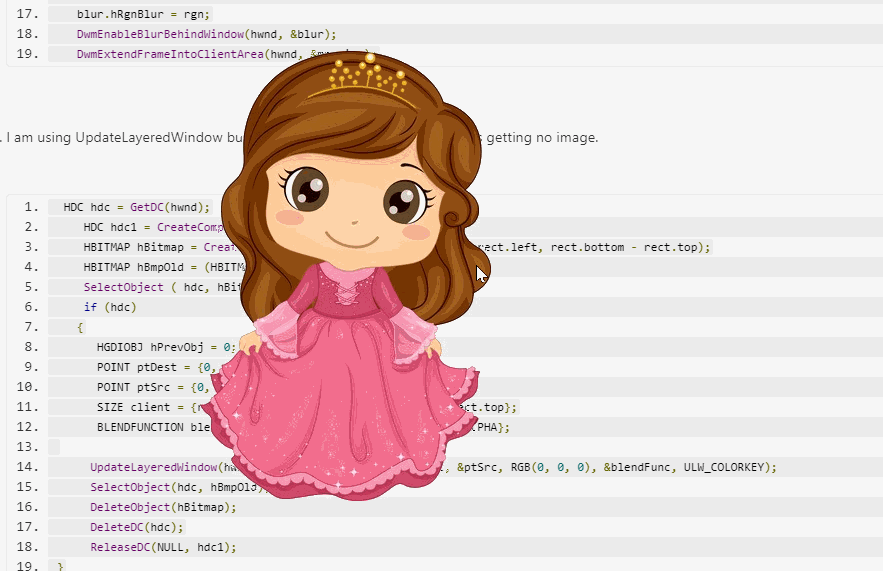
Remove the space at S leep (bug in this editor...)
#include <windows.h>
#include <tchar.h>
#include "gdiplus.h"
using namespace Gdiplus;
#pragma comment(lib, "gdiplus.lib")
#include <Urlmon.h> // URLDownloadToCacheFile
#pragma comment (lib, "Urlmon")
#include <shlwapi.h> // SHCreateStreamOnFile
#pragma comment (lib, "shlwapi")
#pragma comment(linker,"\"/manifestdependency:type='win32' \
name='Microsoft.Windows.Common-Controls' version='6.0.0.0' \
processorArchitecture='*' publicKeyToken='6595b64144ccf1df' language='*'\"")
HINSTANCE hInst;
LRESULT CALLBACK WndProc(HWND, UINT, WPARAM, LPARAM);
int nWidth = 600, nHeight = 400;
BOOL SetPicture(HWND hWnd, HBITMAP hBmp, COLORREF nColor);
int APIENTRY wWinMain(_In_ HINSTANCE hInstance, _In_opt_ HINSTANCE hPrevInstance, _In_ LPWSTR lpCmdLine, _In_ int nCmdShow)
{
GdiplusStartupInput gdiplusStartupInput;
ULONG_PTR gdiplusToken;
GdiplusStartup(&gdiplusToken, &gdiplusStartupInput, NULL);
hInst = hInstance;
WNDCLASSEX wcex =
{
sizeof(WNDCLASSEX), CS_HREDRAW | CS_VREDRAW, WndProc, 0, 0, hInst, LoadIcon(NULL, IDI_APPLICATION),
LoadCursor(NULL, IDC_ARROW), (HBRUSH)(COLOR_WINDOW + 1), NULL, TEXT("WindowClass"), NULL,
};
if (!RegisterClassEx(&wcex))
return MessageBox(NULL, TEXT("Cannot register class !"), TEXT("Error"), MB_ICONERROR | MB_OK);
int nX = (GetSystemMetrics(SM_CXSCREEN) - nWidth) / 2, nY = (GetSystemMetrics(SM_CYSCREEN) - nHeight) / 2;
HWND hWnd = CreateWindowEx(WS_EX_NOREDIRECTIONBITMAP | WS_EX_LAYERED | WS_EX_TOPMOST | WS_EX_NOACTIVATE, wcex.lpszClassName, TEXT("Test"), WS_POPUP | WS_VISIBLE, nX, nY, nWidth, nHeight, NULL, NULL, hInst, NULL);
if (!hWnd)
return MessageBox(NULL, TEXT("Cannot create window !"), TEXT("Error"), MB_ICONERROR | MB_OK);
ShowWindow(hWnd, SW_SHOWNORMAL);
UpdateWindow(hWnd);
MSG msg;
while (GetMessage(&msg, NULL, 0, 0))
{
TranslateMessage(&msg);
DispatchMessage(&msg);
}
return (int)msg.wParam;
}
LRESULT CALLBACK WndProc(HWND hWnd, UINT message, WPARAM wParam, LPARAM lParam)
{
static HWND hWndButton = NULL, hWndStatic = NULL;
int wmId, wmEvent;
switch (message)
{
case WM_CREATE:
{
WCHAR wsURL[MAX_PATH] = TEXT("https://image.ibb.co/buLv2e/Little_Girl3.jpg");
WCHAR wsFilename[MAX_PATH];
HRESULT hr = URLDownloadToCacheFile(NULL, wsURL, wsFilename, ARRAYSIZE(wsFilename), 0x0, NULL);
if (SUCCEEDED(hr))
{
IStream* pStream = NULL;
hr = SHCreateStreamOnFile(wsFilename, STGM_READ | STGM_SHARE_DENY_WRITE, &pStream);
if (SUCCEEDED(hr))
{
HBITMAP hBitmap = NULL;
Gdiplus::Bitmap* pBitmap = new Gdiplus::Bitmap(pStream);
if (pBitmap)
{
pBitmap->GetHBITMAP(Gdiplus::Color(255, 255, 255), &hBitmap);
SetPicture(hWnd, hBitmap, RGB(255, 255, 255));
}
}
}
return 0;
}
break;
case WM_NCHITTEST:
{
return HTCAPTION;
}
break;
case WM_NCRBUTTONDOWN:
{
S leep(200);
DestroyWindow(hWnd);
}
break;
case WM_DESTROY:
{
PostQuitMessage(0);
return 0;
}
break;
default:
return DefWindowProc(hWnd, message, wParam, lParam);
}
return 0;
}
BOOL SetPicture(HWND hWnd, HBITMAP hBmp, COLORREF nColor)
{
BITMAP bm;
GetObject(hBmp, sizeof(bm), &bm);
SIZE szBmp = { bm.bmWidth, bm.bmHeight };
HDC hDCScreen = GetDC(NULL);
HDC hDCMem = CreateCompatibleDC(hDCScreen);
HBITMAP hBmpOld = (HBITMAP)SelectObject(hDCMem, hBmp);
BLENDFUNCTION blend = { 0 };
blend.BlendOp = AC_SRC_OVER;
blend.SourceConstantAlpha = 255;
//blend.AlphaFormat = AC_SRC_OVER;
blend.AlphaFormat = AC_SRC_ALPHA;
RECT rc;
GetWindowRect(hWnd, &rc);
POINT ptSrc = { 0 };
POINT ptDest = { rc.left, rc.top };
BOOL bRet = UpdateLayeredWindow(
hWnd,
hDCScreen,
&ptDest,
&szBmp,
hDCMem,
&ptSrc,
nColor,
&blend,
//ULW_ALPHA);
ULW_COLORKEY);
SelectObject(hDCMem, hBmpOld);
DeleteDC(hDCMem);
ReleaseDC(NULL, hDCScreen);
return bRet;
}