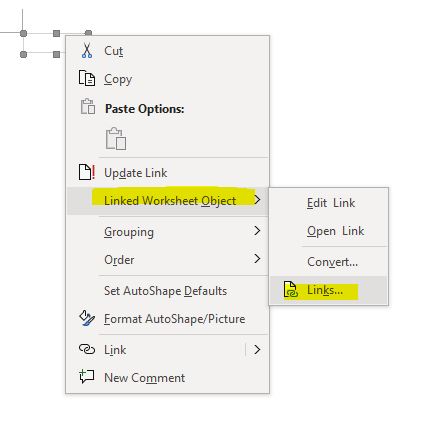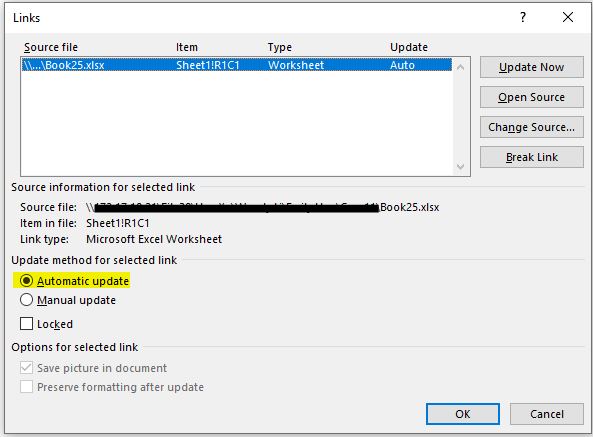Hi @stefan taverner
> I have noticed sometimes the links will not update in the new documents
When you open these new documents, is there any message prompted?
Please right click the link > Linked XXX Object (Such as the Linked Excel Object as following image) > Links > Make sure the "Automatic Update" is selected.
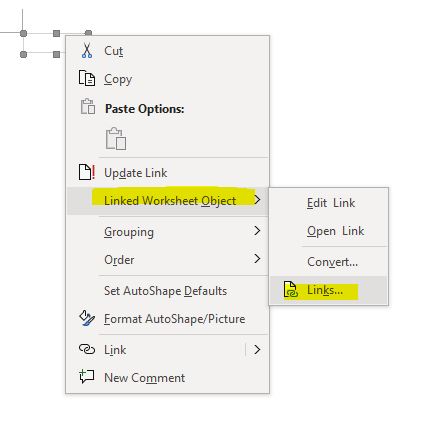
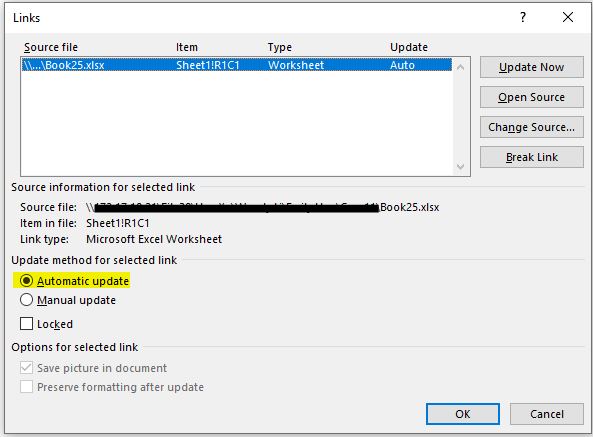
If this option is selected, I would suggest you open the linked Excel workbooks first. Then please open the documents includes the linke to have a check.
If the answer is helpful, please click "Accept Answer" and kindly upvote it. If you have extra questions about this answer, please click "Comment".
Note: Please follow the steps in our documentation to enable e-mail notifications if you want to receive the related email notification for this thread.