
The -Filter parameter takes a string argument, not a script block. And, since you looking for disabled computer objects, you have to check the "Enabled" property.
Try this as the filter string:
"LastLogonTimeStamp -lt $time -and Enabled -eq 'false'"
This browser is no longer supported.
Upgrade to Microsoft Edge to take advantage of the latest features, security updates, and technical support.
Hello,
I am using the below command to export Computers which are Disabled.
Get-ADComputer -Filter {LastLogonTimeStamp -lt $time} -ResultPageSize 2000 -resultSetSize $null -Properties Name, OperatingSystem, SamAccountName, DistinguishedName
But it returns all the Computers instead of only Disabled Computers.
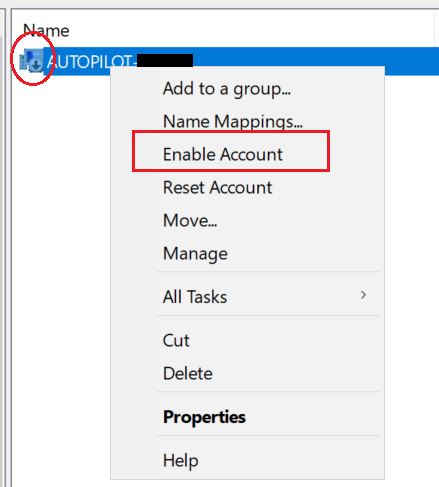
Please help to correct the powershell command.
The -Filter parameter takes a string argument, not a script block. And, since you looking for disabled computer objects, you have to check the "Enabled" property.
Try this as the filter string:
"LastLogonTimeStamp -lt $time -and Enabled -eq 'false'"