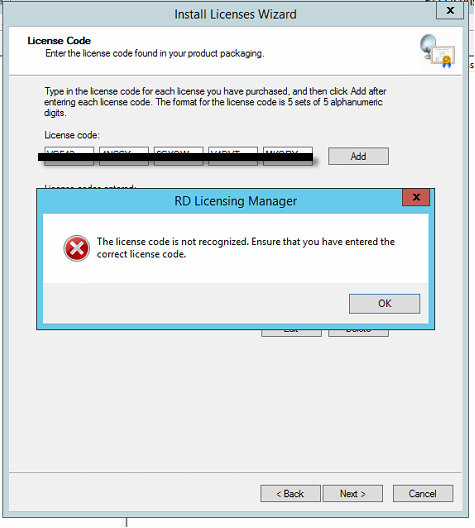RDS CAL version compatibility
The RDS CAL for your users or devices must be compatible with the version of Windows Server that the user or device is connecting to. You can't use RDS CALs for earlier versions to access later versions of Windows Server, but you can use later versions of RDS CALs to access earlier versions of Windows Server. For example, an RDS 2016 CAL or higher is required to connect to a Windows Server 2016 RD Session Host, while an RDS 2012 CAL or higher is required to connect to a Windows Server 2012 R2 RD Session Host.
--If the reply is helpful, please Upvote and Accept as answer--