
Per my test, the hyperlink format of the Network Path that you used is feasible.
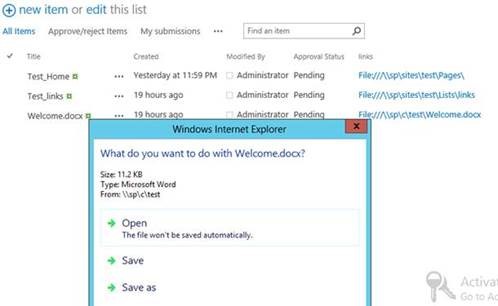
There are several reasons leading to the Hyperlink does not working:
1.Browser compatibility issues. Please make sure you are using IE browser.
2.The added Hyperlink is invalid. You could check if the Hyperlink is real and valid by using Windows Explorer.
3.Linking to Network location as a Hyperlink is not supported for the Local Drives.
