Nope, they are not slowing you down, but they might be essentiel to keep Windows running.
Usually games are pretty large. Assassins Creed Odyssey is about 80GB, Ghost Recon Breakpoint had about 60GB, you can even pump up World of Warcraft to well over 45GB. There are games out there that use over 100GB.
Whatever is eating away your SSD space, it is not those files as you suspect. And you Most certainly got those duplicates when upgrading from 32bit Windows to 64bit Windows.
In you want to know for sure whats using up your space, check Apps & Features in Settings. There you can see how big all of your apps are.
To remove them follow these instructions:
https://support.microsoft.com/en-us/windows/uninstall-or-remove-apps-and-programs-in-windows-10-4b55f974-2cc6-2d2b-d092-5905080eaf98

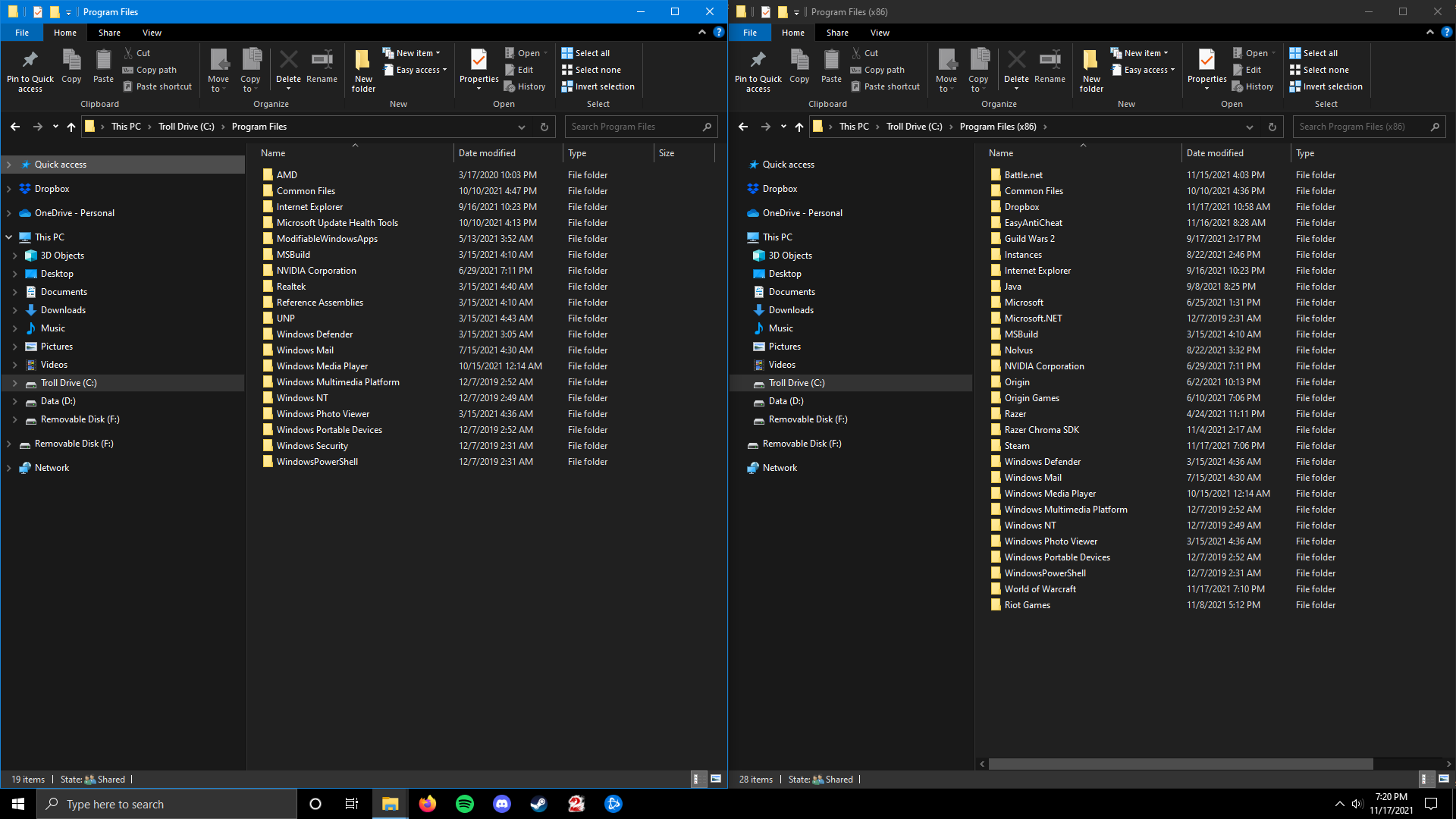 So basically I upgraded to a SSD recently and I followed instructions to copy my old HD over to the new SSD. Everything has been great up to this point until I noticed that my brand new 1TB SSD is nearly full... wth!? Upon looking into this I noticed that I have duplicate Windows System Files/Folders. They populate in both Program Files and Program Filesx86. Yikes... at least I found the culprit for my lack of space.
So basically I upgraded to a SSD recently and I followed instructions to copy my old HD over to the new SSD. Everything has been great up to this point until I noticed that my brand new 1TB SSD is nearly full... wth!? Upon looking into this I noticed that I have duplicate Windows System Files/Folders. They populate in both Program Files and Program Filesx86. Yikes... at least I found the culprit for my lack of space. 