Hi @Mayur Rajai ,
Microsoft has two different divisions handling its services and licenses. The two types of accounts – personal and business (“work or school”) – are completely separate from each other.
The login name for both systems is an email address.
Let us first consider main aspect of both the Accounts as follows.
Business accounts
Microsoft runs an extensive set of services for businesses – from small business to huge enterprises. Your business account is tied to your company. If you change jobs or change your business, your Microsoft business account will change.
If your company email is handled by Microsoft 365 (formerly Office 365), you have a Microsoft business account.
Personal accounts
Microsoft’s personal accounts are used for its consumer services offered to individuals and families.
If you have an Outlook.com email address, it is a Microsoft personal account.
We can set up a Microsoft personal account with any email address – our Gmail address might be the login for a Microsoft personal account, for example. Until a few years ago, we could use our Office 365 business email address to create a separate personal account – same email address, same company, but two different accounts. If you’re still set up that way, then it may confuse you. In your case we have to check this aspect also that how your business and personal account are set up.
OneDrive
OneDrive can be connected to your business account (OneDrive For Business) or your personal account (OneDrive).
When OneDrive is connected to your personal account, there is a white icon in the lower right corner by the clock, and OneDrive – Personal is listed in the left column of File Explorer.
When OneDrive For Business is connected to your business account, there is a blue icon in the lower right corner, and it says OneDrive – business_name in File Explorer.
We can use below Graph API endpoints to Upload new file in Onedrive.
PUT /drives/{drive-id}/items/{item-id}/content
PUT /groups/{group-id}/drive/items/{item-id}/content
PUT /me/drive/items/{item-id}/content
PUT /sites/{site-id}/drive/items/{item-id}/content
PUT /users/{user-id}/drive/items/{item-id}/content
PUT /drives/{drive-id}/items/{parent-id}:/{filename}:/content
PUT /groups/{group-id}/drive/items/{parent-id}:/{filename}:/content
PUT /me/drive/items/{parent-id}:/{filename}:/content
PUT /sites/{site-id}/drive/items/{parent-id}:/{filename}:/content
PUT /users/{user-id}/drive/items/{parent-id}:/{filename}:/content
I have tested these API in graph explorer as shown below.
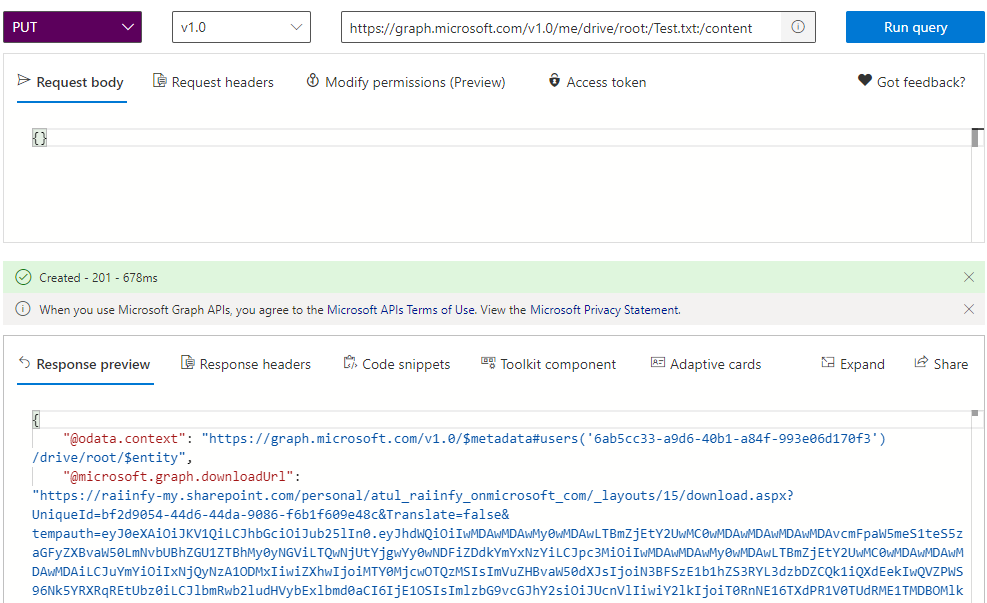
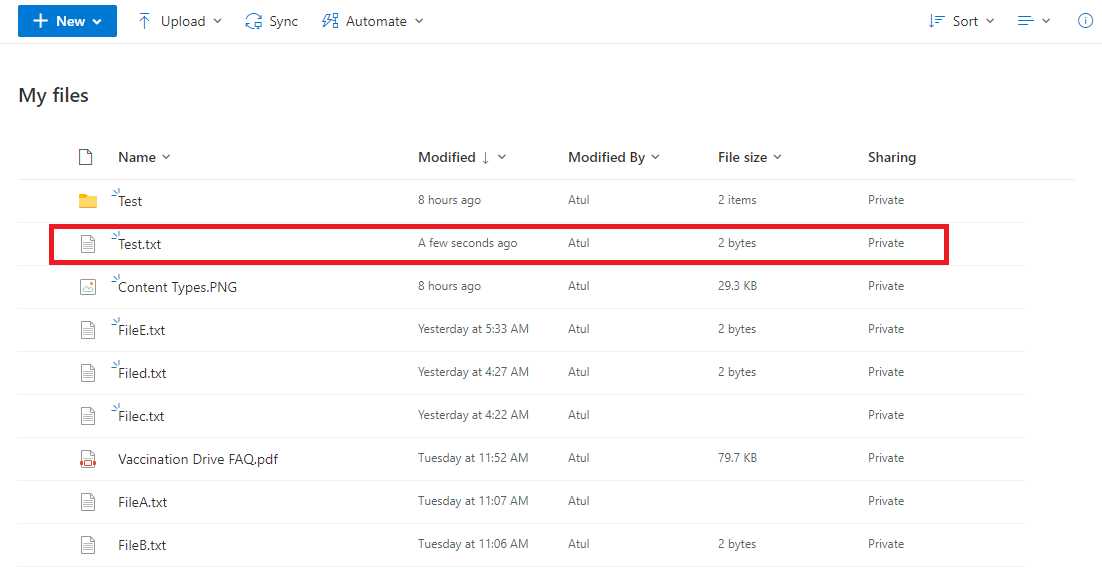
We can use below Graph API endpoints to see these files in Onedrive
GET /me/drive/root/children
I have tested this API in graph explorer as shown below.
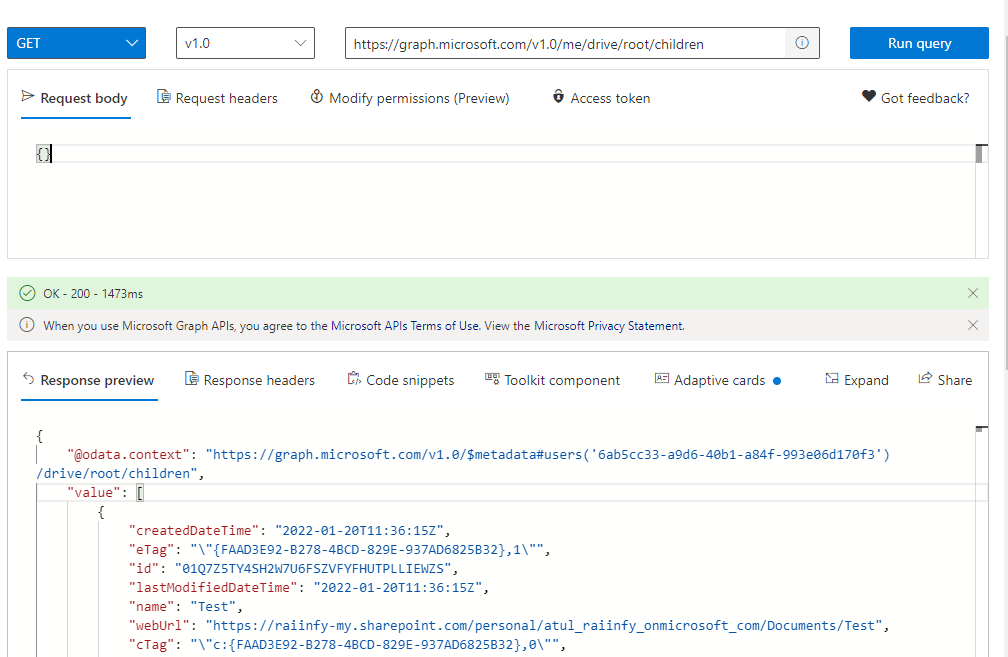
Hope this helps.
If the answer is helpful, please click "Accept Answer" and kindly upvote it. If you have extra questions about this answer, please click "Comment".