Considering how you've formulated the question, I'd strongly suggest you take a look at Project Nami (WP on Azure Web Services): https://projectnami.org/download/
Or any similar solution that will do the heavy lifting for you.
How to host local wordpress website in Azure
How to host local wordpress website in Azure
Azure App Service
4 answers
Sort by: Most helpful
-
 Vasil Michev 119.5K Reputation points MVP Volunteer Moderator
Vasil Michev 119.5K Reputation points MVP Volunteer Moderator2021-11-25T07:48:44.833+00:00 -
 msrini-MSFT 9,291 Reputation points Microsoft Employee
msrini-MSFT 9,291 Reputation points Microsoft Employee2023-05-21T17:52:26.0333333+00:00 Hi,
To host a local WordPress website in Azure App Service, you can follow these steps:
Set up an Azure account: If you don't have an Azure account, sign up for one at the Azure portal (https://portal.azure.com) and complete the necessary account setup steps.
Create an Azure App Service plan: In the Azure portal, create an Azure App Service plan. This plan determines the pricing tier, region, and resource allocation for your app service.
Create an Azure App Service: Once the App Service plan is created, create a new Azure App Service. Provide a unique name for your app service, select the appropriate App Service plan, and choose the runtime stack as PHP.
Set up deployment options: In the App Service's overview page, navigate to the "Deployment Center" section. Configure your preferred deployment method, such as GitHub, Azure DevOps, or local Git.
- If you choose local Git, you'll need to set up a deployment user and password for your app service.
- If you choose GitHub or Azure DevOps, you'll need to authorize Azure to access your repository and select the appropriate branch for deployment.
Prepare your WordPress website: In your local WordPress environment, ensure that your website is ready for deployment. This includes verifying the theme, plugins, and content. Also, make sure you have a backup of your WordPress database.
Connect your local WordPress to Azure App Service: In your local WordPress files, update the database connection details in the
wp-config.phpfile to use the Azure database. Retrieve the Azure database connection string from the App Service's "Configuration" section and update the appropriate values.Deploy your WordPress website: Push your local WordPress files to the selected deployment method (e.g., Git repository, GitHub, Azure DevOps). This triggers the deployment process to Azure App Service.
Monitor the deployment: Monitor the deployment progress in the Azure portal, usually through the "Deployment Center" section. It may take a few minutes for the deployment to complete.
Access your WordPress website: Once the deployment is successful, you can access your WordPress website by navigating to the URL provided in the App Service's overview page.
Azure App Service provides a managed environment for hosting your WordPress website, which takes care of infrastructure management, scaling, and other operational tasks. You can further customize your App Service configuration, such as enabling SSL/TLS certificates, configuring custom domains, and scaling options, as per your requirements.
-
ajkuma 28,036 Reputation points Microsoft Employee Moderator
2021-11-25T11:54:22.827+00:00 @Karthik K , As I understand you're looking to upload/migrate your Wordpress site hosted locally, to Azure. If I have misunderstand, please do provide more clarity/details about your requirement.
Azure offers a number of ways to host your application code (in your case, PHP code). The term compute refers to the hosting model for the computing resources that your application runs on. The flowchart below, will help you to choose a compute service for your application.
This article helps you understand the options and make the right choice for your web application.
Azure App Service could be the best choice for many reasons, please see these docs for flow and details:
Best Practices for Hosting WordPress Site on Azure App Service
WordPress Performance Best Practices on Azure App Services (Windows/Linux)Long answer: Just to provide you a good understanding on hosting website on Azure. Azure offers several ways to host websites: Azure App Service WebApps (PAAS solution), Virtual Machines (IAAS)/[you can lift and shift to an Azure VM], Service Fabric and Cloud Services. You can leverage the service that best suits your requirement.
I suggest you take a look at the criteria and flow chart (Decision tree for Azure compute services), weigh the platform strengths based on your organizational requirement and then chose the best platform.
Azure App Service – More details:
Migration checklist -Migration checklist when moving to Azure App Service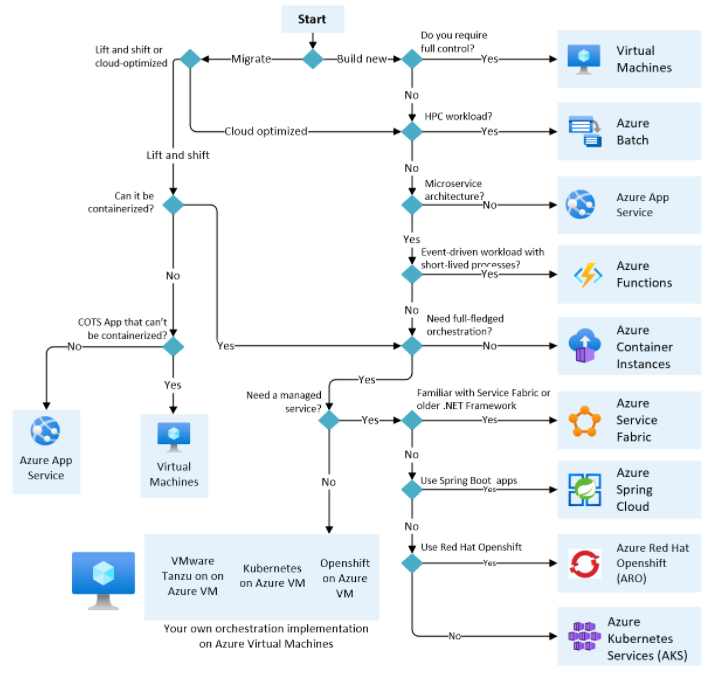
-
Deleted
This answer has been deleted due to a violation of our Code of Conduct. The answer was manually reported or identified through automated detection before action was taken. Please refer to our Code of Conduct for more information.
Comments have been turned off. Learn more