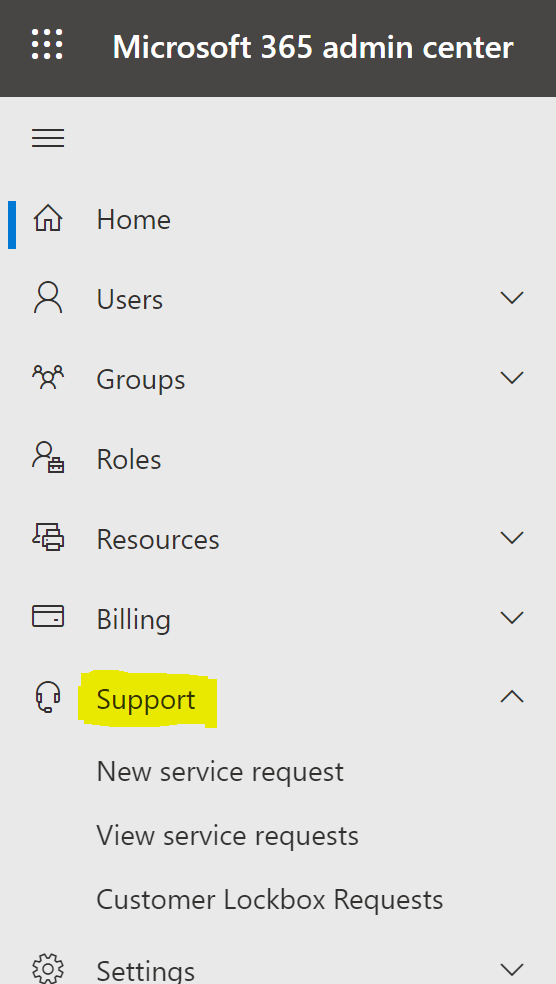It might take some time for Outlook to update its recipient cache, and you can also try removing/re-adding the user as member of the group. Once you do that, wait for a hour or so, and test via OWA. If he's still not getting any messages, run a message trace.
A user in a distribution group cannot receive an email
Hello. Please help me figure out the problem.
We have a hybrid environment that includes an on-premise server MS Exchenge 2016.
There is a distribution group. Users are added to it.
All users except one receive emails sent to this distribution group.
When sending a letter from MS Outlook, when you select a distribution group in the "To" field, after expanding the group to check recipients, the user is not displayed in the list.
In this case, the user is a member of the group, this can be viewed through ADUC, ECP, Exchenge online, powershell cmd.
Initially, everything worked. The problem started after the user was mistakenly disconnected as fired. With the help of the PS script, the user's password and group membership are reset, the cloud mailbox (we have a hybrid) is transferred to shared for temporary storage, and the account is disabled.
The administrator's mistake was noticed immediately. The user account was activated, the mailbox was converted back, the group membership was returned.
Actually, after that, according to my observations, the user stopped receiving letters sent to the mailing group. What could be the reason?
Exchange | Exchange Server | Management
Exchange | Hybrid management
Microsoft Security | Microsoft Entra | Other
1 answer
Sort by: Most helpful
-
 Vasil Michev 119.6K Reputation points MVP Volunteer Moderator
Vasil Michev 119.6K Reputation points MVP Volunteer Moderator2021-11-25T07:52:06.063+00:00