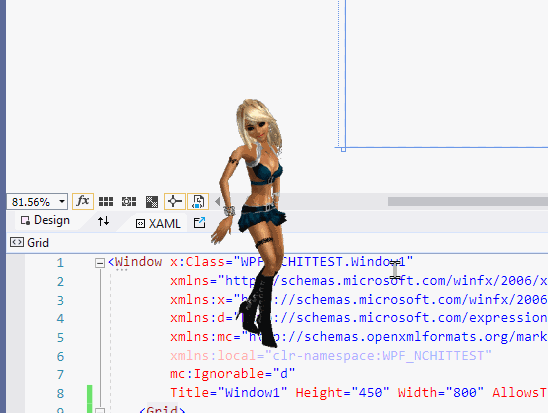How to create custom mascot or animated logo to display over all windows applications
Hi All,
We have an windows WFP application which is used to monitor agents working from home. It constitutes of features like face detection , mobile detection monitor agents for thier presence in front of the screen etc etc. Since users are concerned of them being monitored all day of thier work we want to introduce a frieldly mascot to interact with the user when they are stressed out. This mascot shoud be opened via the windows appliacation and we should be able to display any message to user of our choice Example" You have been working for a long time, please rest for a while".
- I am completely new to animation and i would like to know how can i proceed with this requirement ?
- Do i have to create a animated mascot using different tool and intergrate with my application?
- Does miscrosoft has pacakges here to create using visual studio ?
Attached is an example of a Mascot which i am expecting.