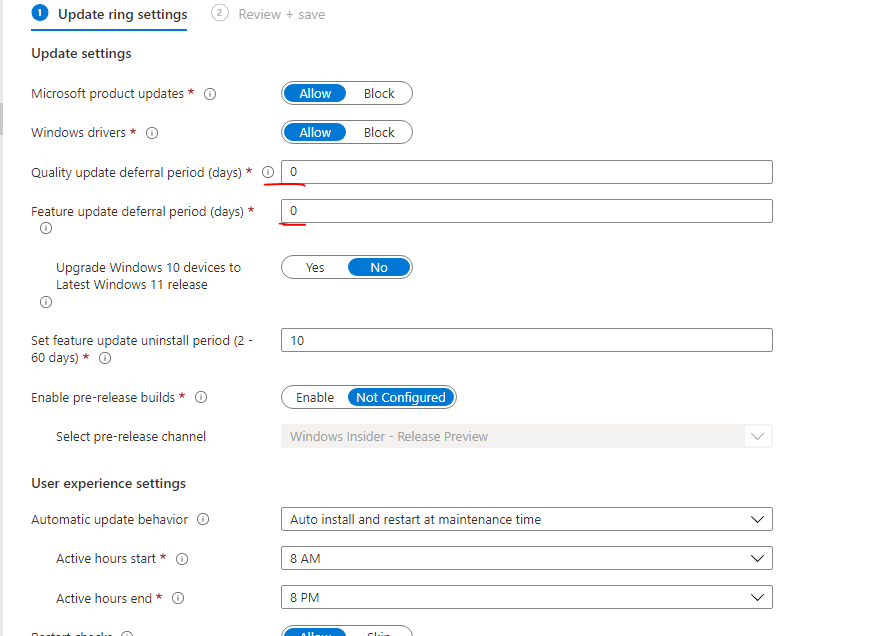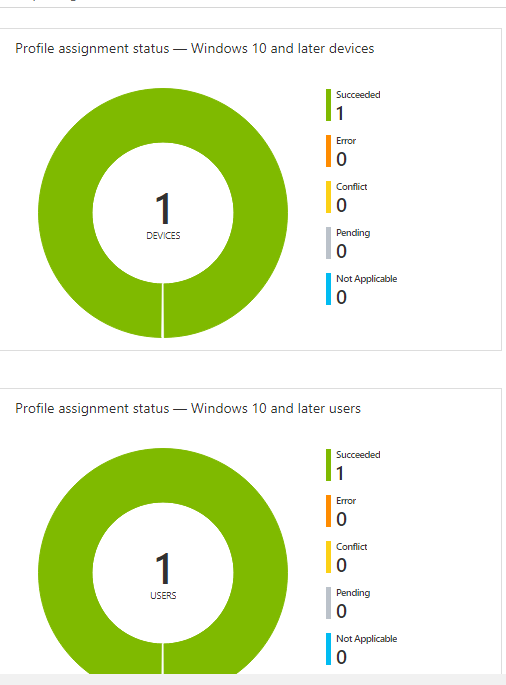Hi,
Thanks for posting in Microsoft Q&A forum.
1,Please check the reports for Windows 10 and later feature updates policy:
Select Devices > Monitor. Then under Software updates select Feature update failures report (Operational) or Windows 10 and later feature updates (Organizational) report to see if there is any error.
2,Please check if the prerequisites for Intune's Feature updates for Windows 10 and later are met, for example additional license besides Intune license. Refer to: Feature updates for Windows 10 and later policy in Intune
3,Please help check if the Microsoft Account Sign-In Assistant (wlidsvc) service is able to run. If the service is blocked or set to Disabled, it fails to receive the update.
4,Do you configure the Rollout options in Windows 10 and later feature updates policy to Make update available as soon as possible? Or any other choice?
5,Please help check the WindowsUpdate.log on the client to see if there is any error for further troubleshooting.
Thanks for your time.
Best regards,
Simon
If the response is helpful, please click "Accept Answer" and upvote it. If you have extra questions about this answer, please click "Comment".
Note: Please follow the steps in our documentation to enable e-mail notifications if you want to receive the related email notification for this thread.