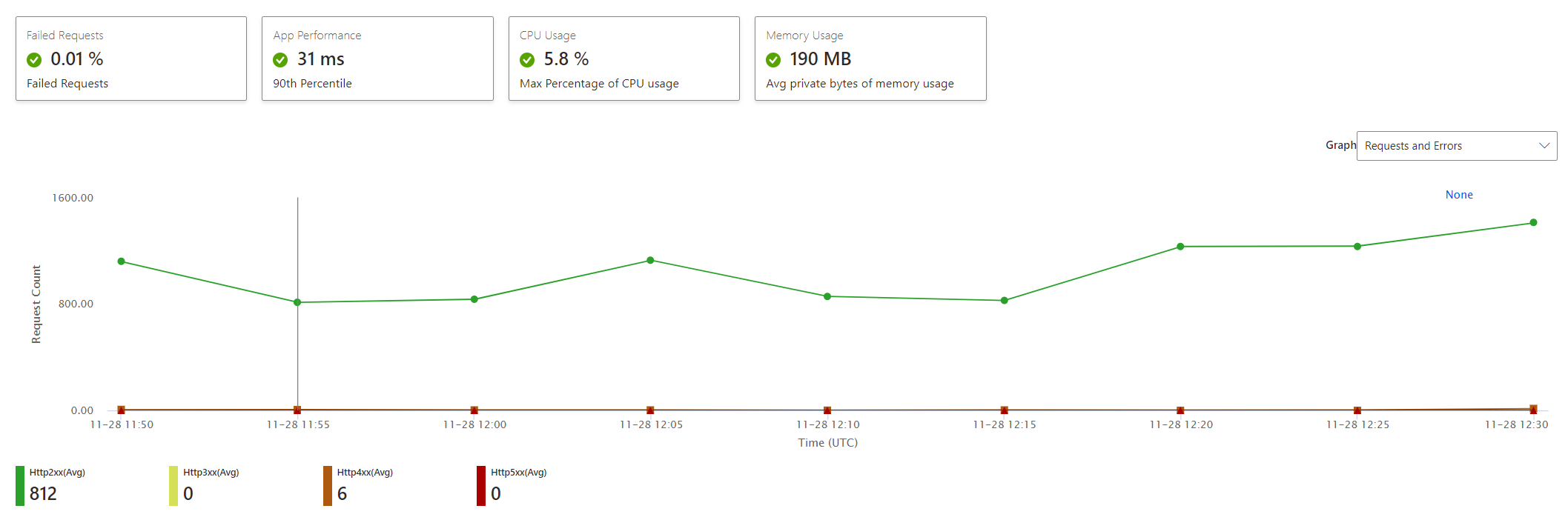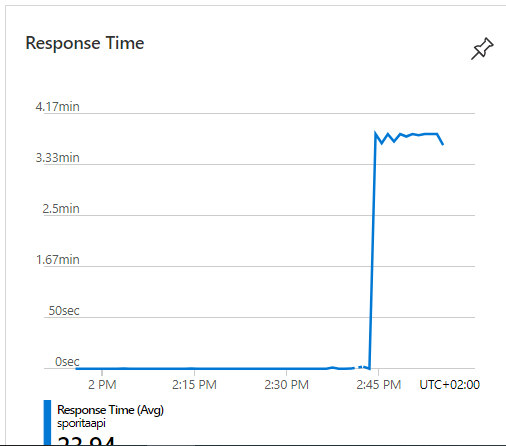@Ishai Dazhush , Thanks for posting this question. Firstly, apologies for any inconvenience.
From the issue description, it looks like a quota issue.
Short Answer:
On App Service Free (or Shared) plan Quotas for Free or Shared apps are CPU, memory, bandwidth and filesystem.
When it exceeds you will receive quota error. You will have to wait until the quota resets or stop if there are unnecessary apps.
1.What App Service Plan are you leveraging?
2.On which region have provisioned your WebApp?
3. You have mentioned, ‘suddenly becomes unavailable for a few hours’, is this a newly deployed WebApp or have there been any recent changes?
Long Answer:
When you create a WebApp (/App) in App Service, it is put into an App Service plan. If there many Apps under the ASP, those share the same compute resources, and hit the limit. File system quota for App Service hosted apps is determined by the aggregate of App Service plans created in this region and resource group.
Review quotas and limits (from Azure Portal):
- To review the status of the various quotas and metrics that affect an app:
In the Azure Portal, navigate to the WebApp setting> App Service Plan >>Quotasoption.
Kindly check this document for more details on reviewing the Quota for App Service.
If one of the quotas has been reached, the usage bar will display in red instead of green. It will also tell you when the quota will be reset.
Recovery options if you reach a usage quota:
Wait until the quota is reset: Under each quota you will see “RESETS IN X HOURS X MINUTES”. This is the quota measurement period, and if you choose to wait, the site will not be functional until this expires.
-For example, the Data Out quota is applied per day. If the quota is reached in the first hour of the measurement period (one day), your site will be offline for 23 hours until the quota is reset.
Scale Up the Web Hosting Plan/Based on your requirement: Quotas only apply to the Free and Shared Web Hosting Plan modes. Depending on what quota you have reached.
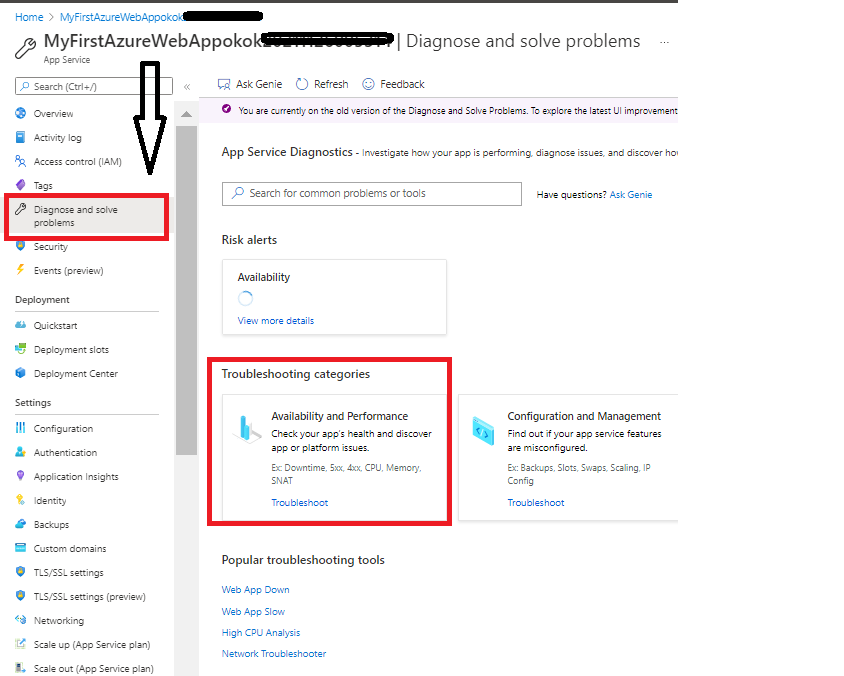
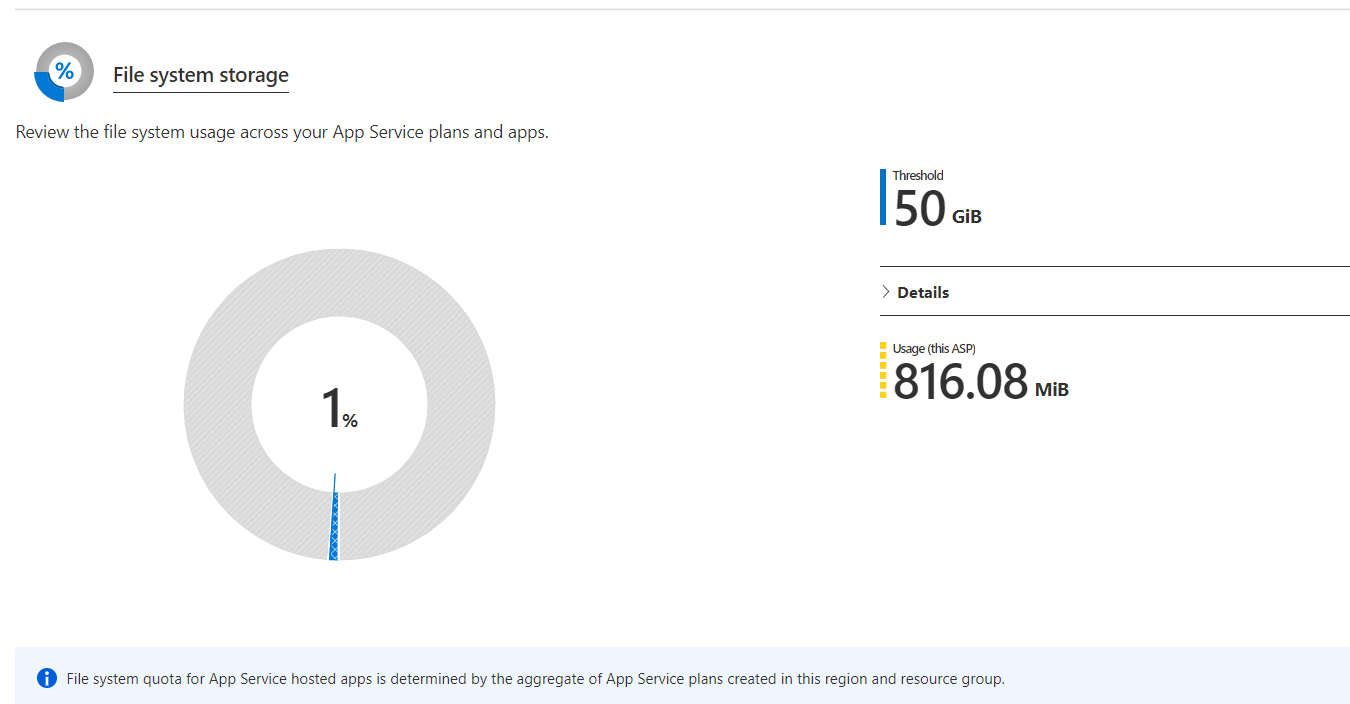 ]
]