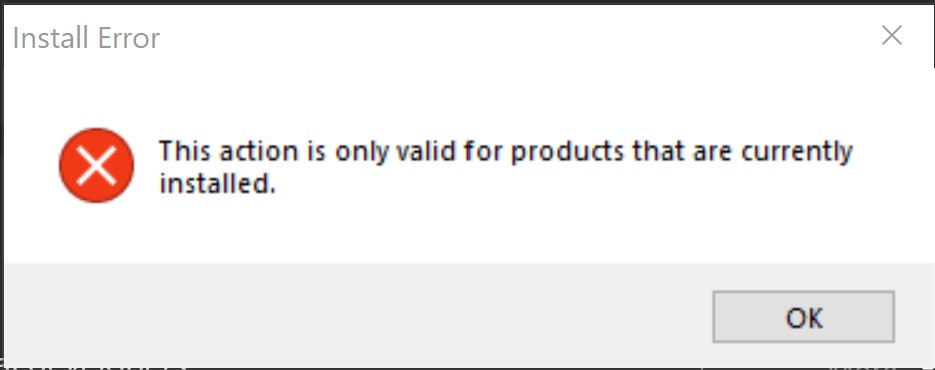Hi @Rod Falanga ,
Welcome to Microsoft Q&A!
Do you have other versions of VS installed in your computer? Please try to repair your VS in VS installer > More > Repair and check if the error disappears.
If it doesn’t work, in order for us to investigate it further, please download and run this collect.exe tool, go to %temp% folder and find the vslogs.zip file, upload it to https://onedrive.live.com/ and share the link here.
Sincerely,
Anna
*
If the answer is the right solution, please click "Accept Answer" and kindly upvote it. If you have extra questions about this answer, please click "Comment".
Note: Please follow the steps in our documentation to enable e-mail notifications if you want to receive the related email notification for this thread.