
https://techcommunity.microsoft.com/t5/enterprise/edge-on-screen-keyboard-not-working/m-p/1131887
This browser is no longer supported.
Upgrade to Microsoft Edge to take advantage of the latest features, security updates, and technical support.
Hi all,
Am using Windows 10 Enterprise 2016 LTSB Edition (Version 1607) and installed Microsoft Edge.
Facing the issue on Microsoft edge browser only while focus or tapping on text box , OSK is not popping up.
In IE Browser ,it seems OK. The on-screen keyboard opens only on login or open a browser first time, but if it is closed, no way to popup it up again on textbox.
If I close or dismissed the keyboard, all I have to do was tap again in the address bar or the search box to have it pop up again.
Microsoft Edge Browser
Version 96.0.1054.34 (Official build) (64-bit)
Any Settings need to change to make it work?
Any help is Appreciated.
Hi @SarumathiR-5331
For the issue you encountered, I suggest that you provide feedback about the issue on Edge by clicking the three dot icon Settings and more-> Help and feedback-> Send feedback in Edge. Edge team will check the feedback and improve the product continuously. Thanks for your understanding.
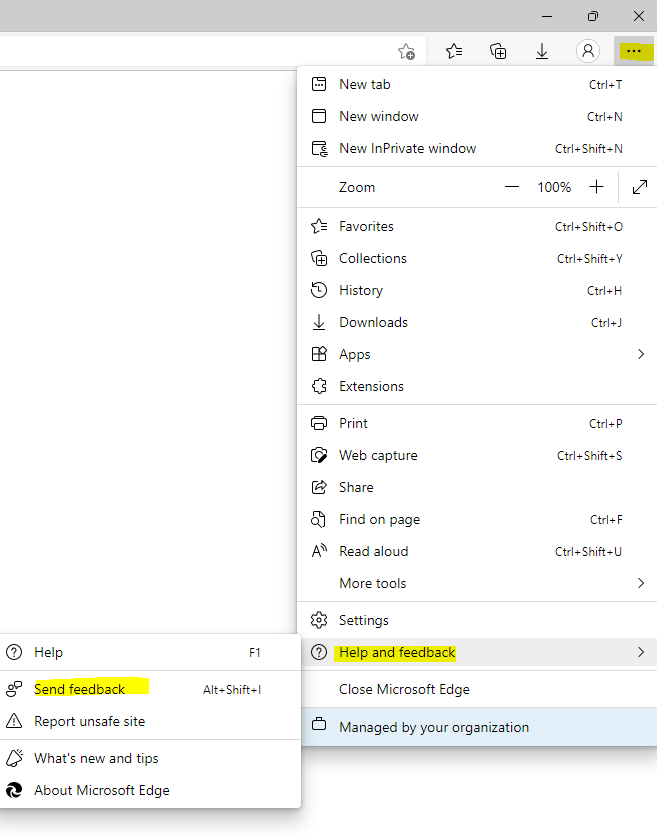
If the answer is the right solution, please click "Accept Answer" and kindly upvote it. If you have extra questions about this answer, please click "Comment".
Note: Please follow the steps in our documentation to enable e-mail notifications if you want to receive the related email notification for this thread.
Regards,
Yu Zhou