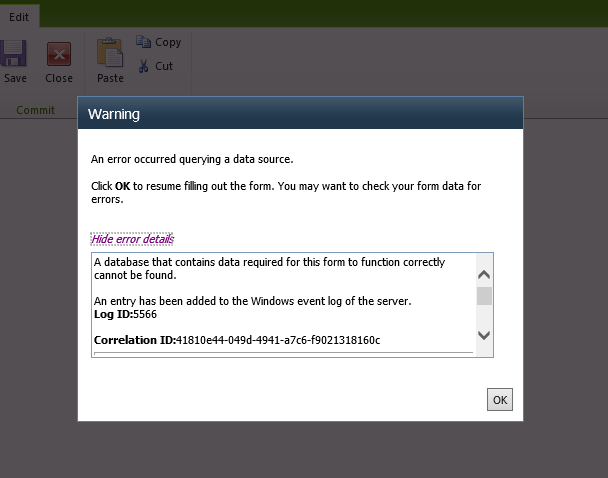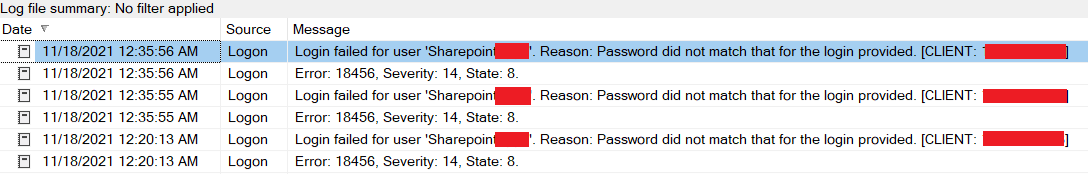Hi @LanceA ,
Per my understanding, you could:
- As the error message displayed in the SQL error log, confirm whether the account password is correct. This error message shows that the connection was not successful.
- Check the SharePoint ULS logs for more error messages.
- If your SharePoint version is 2010, SQL Server 2016 is not recommended. In addition, Microsoft has stopped supporting SharePoint 2010, so I would suggest you consider upgrading your SharePoint version to adapt to the database version.
Reference:
SharePoint 2010 with with SQL server 14/16 in compatibility mode
If the answer is helpful, please click "Accept Answer" and kindly upvote it. If you have extra questions about this answer, please click "Comment".
Note: Please follow the steps in our documentation to enable e-mail notifications if you want to receive the related email notification for this thread.